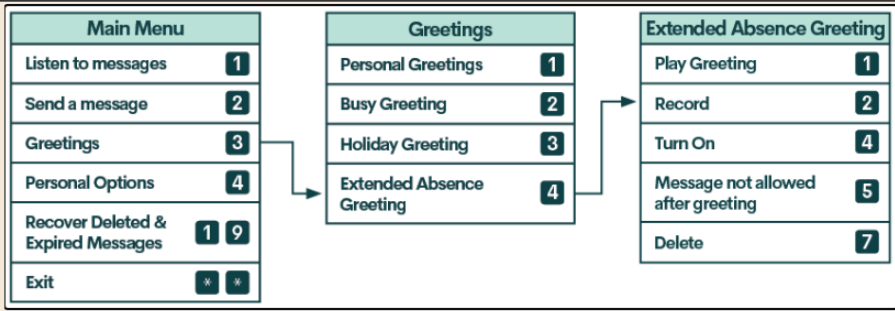- Community Home
- Get Support
- Re: how to deactivate voice mail?
- Subscribe to RSS Feed
- Mark Topic as New
- Mark Topic as Read
- Float this Topic for Current User
- Subscribe
- Mute
- Printer Friendly Page
- Mark as New
- Subscribe
- Mute
- Subscribe to RSS Feed
- Permalink
- Report Inappropriate Content
12-13-2020 01:03 PM - edited 01-05-2022 04:28 PM
Solved! Go to Solution.
- Labels:
-
Joining Public
- Mark as New
- Subscribe
- Mute
- Subscribe to RSS Feed
- Permalink
- Report Inappropriate Content
12-13-2020 04:54 PM
To get my voice mail without using my 50 minutes is my $10 plan, I enable airplane mode. Then enable wifi to call my PM number using my Fongo app on my phone or using my home phone if I am at home. As soon as voice mail answer, I press * and my voicemail 4 digit code to get my voicemail without using any of my plan minutes.
- Mark as New
- Subscribe
- Mute
- Subscribe to RSS Feed
- Permalink
- Report Inappropriate Content
12-13-2020 02:58 PM
Yes $5 is great, very very affordable, even most VoIP providers will be more expensive as they offer 0.01usd
But if you have a relative who will eat through it twice you call them, you don't have to jump to 25, there are ways
- Mark as New
- Subscribe
- Mute
- Subscribe to RSS Feed
- Permalink
- Report Inappropriate Content
12-13-2020 01:43 PM
Apart from all the workaround which is great, buying a 500 minutes for $5 is also a worthy consideration. A penny a minute is not that expensive.
- Mark as New
- Subscribe
- Mute
- Subscribe to RSS Feed
- Permalink
- Report Inappropriate Content
12-13-2020 01:18 PM - edited 12-13-2020 01:19 PM
I'm also on 13 plan (15 with autopay so i have some data)
I use my fongo number as visual voicemail and for callback
You get free fongo number with unlimited Canadian calls, callforwarding and call transfer.
I set my missed unavailable and ignored calls to go to my fongo and i set fongo to ring only once. I also set fongo to email me copy of the message
When they leave the message I can dial 1 in fongo app to hear it, or i can just click on it in voicemail inbox, or listen to it from my email
Now I also use it to convert all my calls info feee incoming calls
I call my cell using fongo and i answer, then in fongo i hit transfer and select/key in the number i wish to call. At that point fongo disconnects and pushes my cellphone conversation to the destination number so that it seems like my cell is calling the destination number. To do this fongo used only 0.06 megs of data or my WiFi
- Mark as New
- Subscribe
- Mute
- Subscribe to RSS Feed
- Permalink
- Report Inappropriate Content
12-13-2020 01:18 PM - edited 12-13-2020 01:23 PM
Hi @psunabudes
I would suggest keeping voicemail active, since it's included with PM service, but using another phone with unlimited minutes to access it.
Do this by:
- calling your cell number
- either wait until your voice announcement begins, or reject the call from your mobile device, to get announcement to begin
- tap the asterisks * button to left of 0 before getting to the end of your announcement
- enter your voicemail password
- press 1 to listen to your voicemails.
Alternatively, you could also place an announcement which states very clearly that the caller has reached your voicemail, but it is not checked.
- Mark as New
- Subscribe
- Mute
- Subscribe to RSS Feed
- Permalink
- Report Inappropriate Content
12-13-2020 01:10 PM
If you set on your forwarding an American number (any) once the phone rigs out or is offline the call will fail add you can't forward to an American number
- Mark as New
- Subscribe
- Mute
- Subscribe to RSS Feed
- Permalink
- Report Inappropriate Content
12-13-2020 01:08 PM - edited 12-13-2020 01:11 PM
But you can setup your voicemail not letting caller to leave a message.
https://www.publicmobile.ca/en/bc/get-help/articles/add-an-extended-absence-greeting
Follows the following flowchart to create extended absence greeting and don't let caller to leave message:
[3]Greetings --> [4]Extended Absence --> [2]Record
[3]Greetings --> [4]Extended Absence --> [5]Message not allowed after greeting
[3]Greetings --> [4]Extended Absence --> [4]Turn On
- Mark as New
- Subscribe
- Mute
- Subscribe to RSS Feed
- Permalink
- Report Inappropriate Content
12-13-2020 01:06 PM
You can use any other phone to check voicemail or a voice app like textnow.
Or you can use the Extended Absence greeting and not allow leaving of messages.