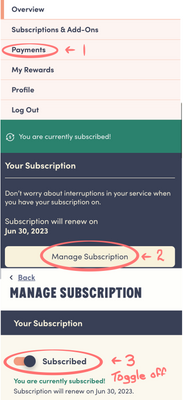- Community Home
- Get Support
- Re: how do i cancel my account
- Subscribe to RSS Feed
- Mark Topic as New
- Mark Topic as Read
- Float this Topic for Current User
- Subscribe
- Mute
- Printer Friendly Page
how do i cancel my account
- Mark as New
- Subscribe
- Mute
- Subscribe to RSS Feed
- Permalink
- Report Inappropriate Content
09-15-2023 12:49 PM
- Mark as New
- Subscribe
- Mute
- Subscribe to RSS Feed
- Permalink
- Report Inappropriate Content
09-15-2023 01:38 PM
thanks for your assistance, however, i do not know how to get 4 pin number
- Mark as New
- Subscribe
- Mute
- Subscribe to RSS Feed
- Permalink
- Report Inappropriate Content
09-15-2023 12:52 PM
HI @Daver667
you can call *611 and use your 4 digits code to disable Autopay
or you can also login My Account, Payment, Manage Subscription and disable "Subscripted" to disable Autopay
Once Autopay is disable, PM cannot take money again. Your account will be suspended at the end of your current cycle and will be closed 90 days after that
- Mark as New
- Subscribe
- Mute
- Subscribe to RSS Feed
- Permalink
- Report Inappropriate Content
09-15-2023 12:51 PM
To "cancel" the plan, you can either port out your number to another provider and your account will be closed upon successful port out of the number
Or you can disable the toggle "Subscribed" to disable Pre-Authorized payment instead. Once it is disabled, PM will not be able to renew your account on your next renewal , your account will then be suspended on that day and 90 more days, it will be closed
To disable Pre-Authorized payments (Turn off Subscribed) , you can do it by one of the following:
- If you know the 4 digits account pin, dial *611 from your phone (or 1.855.4PUBLIC from another phone)
enter the account pin, then Press 5 for Autopay and 2 to remove - Login to My Account, go to Payment page, click Manage Subscription, then turn off the Subscribed toggle.
(or direct link: https://myaccount.publicmobile.ca/en/account/my-payment/manage-subscription)
- Mark as New
- Subscribe
- Mute
- Subscribe to RSS Feed
- Permalink
- Report Inappropriate Content
09-15-2023 12:50 PM
Port your number out or
Turn off auto subscribe in your account payment >manage subscription >manage payment method like this . But if you cannot log in you can use this direct link to support to remove credit card on file right away
Turn auto pay OFF/ON 3 easy clicks
Or if you know the 4 digit PIN number
*611
link for support here
send a private message To CS_Agents click
VVVVV Link below VVVVV
https://productioncommunity.publicmobile.ca/t5/notes/composepage/note-to-user-id/22437
- Mark as New
- Subscribe
- Mute
- Subscribe to RSS Feed
- Permalink
- Report Inappropriate Content
09-15-2023 12:50 PM - edited 09-15-2023 12:53 PM
To close the account go to subscription and add-on’s, manage subscription, and then turn off auto pay. This can also be done with 611 if you know your account pin.
Once a payment isn’t made the account will automatically close in 90 Days.
You can also message support to remove the credit card that is attached to the account.
Please click this link below to message customer service:
https://productioncommunity.publicmobile.ca/t5/notes/composepage/note-to-user-id/22437
Keep an eye on your mailbox here as that is where your reply will come in (envelope icon on desktop, click your avatar icon in the corner and then click messages if on mobile).
If you wish to keep the number and port your number elsewhere that will also close your account automatically once the port is completed.