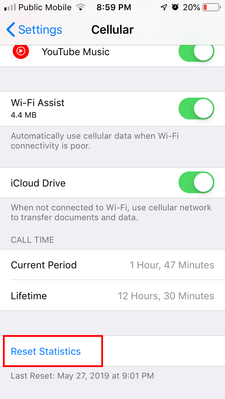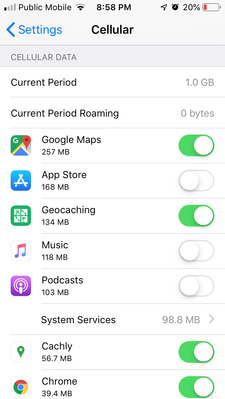- Community Home
- Get Support
- Re: data
- Subscribe to RSS Feed
- Mark Topic as New
- Mark Topic as Read
- Float this Topic for Current User
- Subscribe
- Mute
- Printer Friendly Page
- Mark as New
- Subscribe
- Mute
- Subscribe to RSS Feed
- Permalink
- Report Inappropriate Content
06-26-2019 08:54 PM - edited 01-05-2022 05:36 AM
Dear public mobile Clients,
I'm thinking about the data I use on the phone when I'm away from the house.
Does maps use data ?
Does Gmail use data ? Just to read an email That has been previously opened. I get my work instructions that way.
And I understand Texting between iPhones does not use data, Correct ?
And for me to text with an iPhone to android uses data correct ?
These are the only things I use on the phone when I'm away from home.
So I'm getting a $25 plan at Public mobile. I believe it has one gig of data . Is public mobile data No shock Like Koodo.
I don't want any surprises, I want it to shut off If I use it all up in one month.
What's the best way to tailor my Plan so I'm paying for just enough data And Not too much more ?
Thanks very much for your time,
Sincerely,
KR
Solved! Go to Solution.
- Mark as New
- Subscribe
- Mute
- Subscribe to RSS Feed
- Permalink
- Report Inappropriate Content
06-27-2019 07:31 PM
Thank you very much that's really good information, I didn't know all that.
Wow there's a lot to this data thing !!
Sincerely,
- Mark as New
- Subscribe
- Mute
- Subscribe to RSS Feed
- Permalink
- Report Inappropriate Content
06-27-2019 08:17 AM
@KenR everyone pretty much answered your questions, but I wanted to also include, when you know you're in a WIFI area (i.e. at home, at work, etc.) I suggest you turn off your phones data service and just use the WIFI. I do that all the time and I always have data left over when I truly need it. I'm on the same plan you're on and so far I've never run out of data because majority of the time I'm at home or at work, or at some restaurant that offers free WIFI. So I always make it a habit to switch off my data. When you use apps and other android services they tend to always be running in the background, and when you get an email the phone will automatically use your data to retrieve so that when you look at your phone you'll see the message pop-up (called push technology). So a lot of times people don't realize this is using your data. Also if you don't adjust your Play store settings, anytime you have apps that require updating your data will get used automatically to do that, and apps like facebook and instagram can use even 100MB for certain updates, and to me that's an absolute waste of data. So I recommend you change your playstore app settings to perform app updates only when on WIFI.
Just thought I mention this in case you weren't aware, and it'll save you on a lot of data usage.
- Mark as New
- Subscribe
- Mute
- Subscribe to RSS Feed
- Permalink
- Report Inappropriate Content
06-27-2019 12:20 AM
Thank you, very good information. Now I've got a really good Advice on how to manage my data going forward.
Best regards.
KR
- Mark as New
- Subscribe
- Mute
- Subscribe to RSS Feed
- Permalink
- Report Inappropriate Content
06-26-2019 11:30 PM
@KenR wrote:I'm thinking about the data I use on the phone when I'm away from the house.
iPhones
@KenR, from the sounds of it, 1GB should be sufficient. I'm on the $25 1GB plan and it meets my needs adequately, with similar usage/needs as you (but in addition, I often view/search flyers while shopping, search the internet for information, and also listen to podcasts or music in some cases).
My highest data usage is Google Maps, and I even enable the satellite imagery layer so I can see landmarks, buildings, etc. Emails and iMessage use relatively little data.
I'd recommend resetting your counters at the end (or beginning) of every billing cycle (Settings --> Cellular --> scroll all the way down, then tap Reset Statistics). See below.
You'll then get a fairly good idea of what your usage is over time. Also under Settings --> Cellular Data, the iPhone lists the highest data user at the top of the list to make it easy to see where data is going. If you're seeing a particular app using more data than you intended, you can turn off cellular data for that app specifically:
In my example (and today is the last day of my 30-day cycle, with about 1.0GB used), you can see my Google Maps is where about 25% of my data is consumed. In my case, I inadvertently allowed "App Store" to use cellular data, and one day I started an app update in my house (using WiFi), forgot Apps were still downloading when I left the house, and then discovered 168MB of cellular data had been consumed (and to prevent this from happening again, you can see I've disabled cell data for the App Store -- I'd generally recommend the same for most people).
Keep monitoring your usage here on a regular basis, and you'll get an idea of what you need (and where you can cut back). It might not be exact, but it should be a fairly reliable guage. For an accurate snapshot, log into your self-serve account regularly and monitor the data counter under the "My Data & Add-Ons" section, as it's updated in real-time.
- Mark as New
- Subscribe
- Mute
- Subscribe to RSS Feed
- Permalink
- Report Inappropriate Content
06-26-2019 09:18 PM
Fantastic, best way to Taylor, Never had it explain like that to me, really hits home now !!
- Mark as New
- Subscribe
- Mute
- Subscribe to RSS Feed
- Permalink
- Report Inappropriate Content
06-26-2019 09:08 PM
Thank you Sir.
- Mark as New
- Subscribe
- Mute
- Subscribe to RSS Feed
- Permalink
- Report Inappropriate Content
06-26-2019 09:07 PM
Awesome thanks for the clarification,
Have a great day,
- Mark as New
- Subscribe
- Mute
- Subscribe to RSS Feed
- Permalink
- Report Inappropriate Content
06-26-2019 09:06 PM
Thanks very much Triguy.
Best regards.
- Mark as New
- Subscribe
- Mute
- Subscribe to RSS Feed
- Permalink
- Report Inappropriate Content
06-26-2019 09:00 PM
Okay got it thanks,
I'll pick a plan and keep bumping it up as required.
Best regards.
- Mark as New
- Subscribe
- Mute
- Subscribe to RSS Feed
- Permalink
- Report Inappropriate Content
06-26-2019 08:59 PM
For what you you have listed, 1 GB should be enough since there wasn't a mention of streaming video on your list.
Since PM mobile is a prepaid service, there are no suprise charges so once you hit your data limit, you will not be able to use your data until you next billing cycle.
- Mark as New
- Subscribe
- Mute
- Subscribe to RSS Feed
- Permalink
- Report Inappropriate Content
06-26-2019 08:59 PM - edited 06-26-2019 09:00 PM
@KenR hi I can say yes for most of it but imessage will use data when you are not on wifi and you are correct there are no overages
- Mark as New
- Subscribe
- Mute
- Subscribe to RSS Feed
- Permalink
- Report Inappropriate Content
06-26-2019 08:59 PM - edited 06-26-2019 09:01 PM
PM plans are prepaid so once your data is used then you won’t be able use it unless you purchase an add-on or wait until account renewal. Maps use data for updating your location. I believe when checking mail it also uses data.
- Mark as New
- Subscribe
- Mute
- Subscribe to RSS Feed
- Permalink
- Report Inappropriate Content
06-26-2019 08:57 PM - edited 06-26-2019 09:00 PM
@KenRMaps uses data (assuming you are online mode), Gmail uses data (ditto), Texting between iPhones using iMessages with no SMS/MMS fall back enabled uses data, text between Android and iPhone doesn't use data, since it is based on SMS/MMS.
A lot of what you indicated can use or not use data depending on your phone's software configuration.
Since Public is pay ahead service.. if you are out of data, then you don't get data.. no shock, except when you thought you need / have data.
Best way to tailor? Understand how your phone's software configuration operates and configure your phone accordingly (eg reset data usage meter every month).. see how much data you use typically for a month, then purchase appropriate allotment of data.