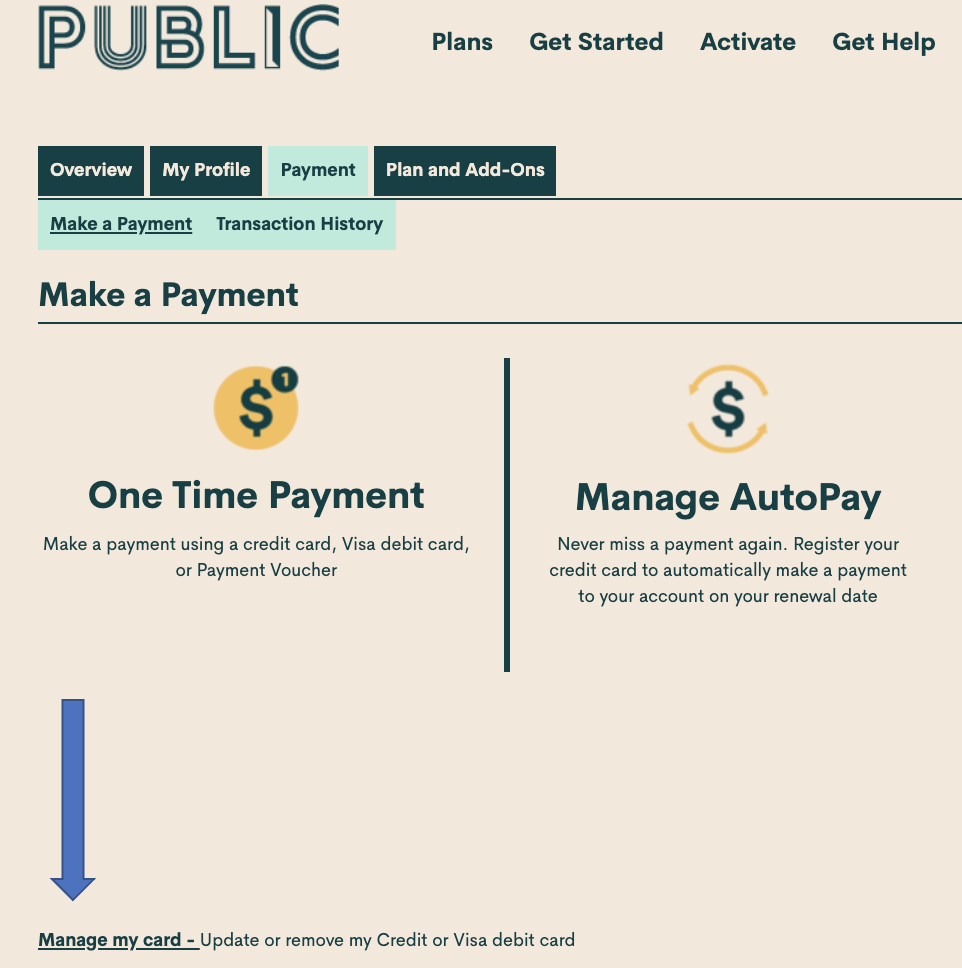- Community Home
- Get Support
- Re: change credit card number
- Subscribe to RSS Feed
- Mark Topic as New
- Mark Topic as Read
- Float this Topic for Current User
- Subscribe
- Mute
- Printer Friendly Page
- Mark as New
- Subscribe
- Mute
- Subscribe to RSS Feed
- Permalink
- Report Inappropriate Content
08-11-2021 02:11 PM - edited 01-06-2022 03:06 AM
- Mark as New
- Subscribe
- Mute
- Subscribe to RSS Feed
- Permalink
- Report Inappropriate Content
08-11-2021 02:57 PM
One addition suggestion... after updating your credit card number, test it. Public Mobile's system tends to be glitchy, so you can try doing a $1 manual one-time top-up just to make sure it works. 🙂
- Mark as New
- Subscribe
- Mute
- Subscribe to RSS Feed
- Permalink
- Report Inappropriate Content
08-11-2021 02:45 PM
Logon to My Account, Payment Tab, Manage my Card and you can use the Replace this credit card option:



- Mark as New
- Subscribe
- Mute
- Subscribe to RSS Feed
- Permalink
- Report Inappropriate Content
08-11-2021 02:21 PM
@rhonadsilva wrote:I have to change my credit card how do I do it?
Hello @rhonadsilva
Navigate to the Payment TAB in your Self Serve account.
If you have not registered for an account, you can do that here: https://selfserve.publicmobile.ca/self-registration/
- Mark as New
- Subscribe
- Mute
- Subscribe to RSS Feed
- Permalink
- Report Inappropriate Content
08-11-2021 02:12 PM
How To Update Or Remove Your Payment Card
To update or remove your credit or Visa debit card details,
1. sign in to Self-Serve. Once signed in,
2. click on the ‘Payment’ tab,
then scroll to the bottom of the page and select ‘Manage my card’.
you will have the option to either select ‘Replace this card’, or ‘Remove this card’.
You will need to review and confirm this change to your account,