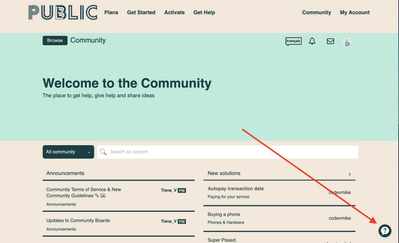- Mark as New
- Subscribe
- Mute
- Subscribe to RSS Feed
- Permalink
- Report Inappropriate Content
09-16-2020 03:34 PM - edited 01-05-2022 01:14 PM
Hi Im a new customer of public. I can use my phone to make calls, but not receiving calls. If i try calling my phone it goes directly to voicemail. does someone know how to change that? Thanks
Solved! Go to Solution.
- Labels:
-
Joining Public
- Mark as New
- Subscribe
- Mute
- Subscribe to RSS Feed
- Permalink
- Report Inappropriate Content
09-16-2020 11:21 PM
The process time meanly depends on whether your number is being ported from a voip carrier or a landline.
- Mark as New
- Subscribe
- Mute
- Subscribe to RSS Feed
- Permalink
- Report Inappropriate Content
09-16-2020 03:57 PM
@gabclement restart your phone and reset your network settings. to help move the process along
- Mark as New
- Subscribe
- Mute
- Subscribe to RSS Feed
- Permalink
- Report Inappropriate Content
09-16-2020 03:44 PM
ok. great. yes I just ported my number so it makes sense. Thanks for the quick reply.
- Mark as New
- Subscribe
- Mute
- Subscribe to RSS Feed
- Permalink
- Report Inappropriate Content
09-16-2020 03:37 PM - edited 09-16-2020 03:38 PM
@gabclement It sounds like you just signed up / activated and ported your old number into Public Mobile. It can take a few hours for the port to complete and can take up to a week if it was a land line or VOIP. If your scenario isn't in the above, perhaps your port got stuck. You will need to contact a moderator for help.
You can contact the mods one of 2 ways. Use "Failed or Stuck Port" as a subject. Click the question mark bottom right of the browser as shown in the picture and open a ticket through the automated ticketing system;
or you can contact them through direct messaging at the following link (note this way may take longer for a response);
https://productioncommunity.publicmobile.ca/t5/notes/composepage/note-to-user-id/22437
In either case you should receive a reply within 48 hours though typically they are much faster. Watch the envelope icon top right for a reply.