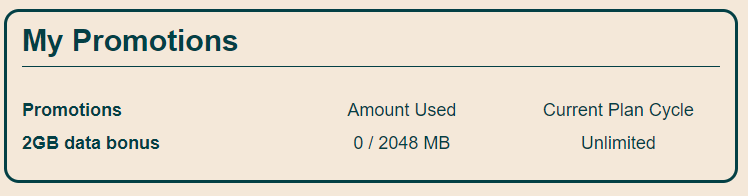- Mark as New
- Subscribe
- Mute
- Subscribe to RSS Feed
- Permalink
- Report Inappropriate Content
12-05-2021 04:17 PM - edited 01-04-2022 05:02 AM
I switched from Lucky Mobile to Public Mobile on Oct 24, 2021. I followed the email: Activate today on any plan $35/mo+ using the promo code 2GBBONUS. Bonus data will be applied for as long as you’re with us.* Don't forget to activate by: October 25th
But Why I waiting to for over 30 days. I still can not find my 2GB Bonus?
Thanks!
Solved! Go to Solution.
- Mark as New
- Subscribe
- Mute
- Subscribe to RSS Feed
- Permalink
- Report Inappropriate Content
12-05-2021 05:34 PM
@wuming wrote:I log in my account, but I can not find the Promotion Account. How to log in Promotion Account?
Thank you!
check the add-on page under my account plan details and if you see it, reboot before you try to use.
- Mark as New
- Subscribe
- Mute
- Subscribe to RSS Feed
- Permalink
- Report Inappropriate Content
12-05-2021 05:13 PM
Thanks!
- Mark as New
- Subscribe
- Mute
- Subscribe to RSS Feed
- Permalink
- Report Inappropriate Content
12-05-2021 05:13 PM
Thank you very much!
- Mark as New
- Subscribe
- Mute
- Subscribe to RSS Feed
- Permalink
- Report Inappropriate Content
12-05-2021 05:04 PM - edited 12-05-2021 05:05 PM
@wuming wrote:I log in my account, but I can not find the Promotion Account. How to log in Promotion Account?
Thank you!
sorry there no Promotion account it's same your account and if you can't see it your 2GB Bonus, you need to Contact Customer Support Agent by CS_Agent,
them only can Add for you,
and see my OP instructions how to contact them.
- Mark as New
- Subscribe
- Mute
- Subscribe to RSS Feed
- Permalink
- Report Inappropriate Content
12-05-2021 05:01 PM
I log in my account, but I can not find the Promotion Account. How to log in Promotion Account?
Thank you!
- Mark as New
- Subscribe
- Mute
- Subscribe to RSS Feed
- Permalink
- Report Inappropriate Content
12-05-2021 05:00 PM
They are probably busy but I’ve read that if you don’t recieve it until mid-December then to call and talk to costumer service.
- Mark as New
- Subscribe
- Mute
- Subscribe to RSS Feed
- Permalink
- Report Inappropriate Content
12-05-2021 04:50 PM
you need to Contact Customer Support Agent by CS_Agent, and Explain your issue to
them can solve your issue, they are nice Service Team they will help you 100%.
them only can Add for you,
Here’s How To Contact Customer Support Agent by CS_Agent,and Submit a Ticket,
- Get help with your account the easy way by starting a conversation with our virtual assistant, SIMon. It’ll take you to relevant help articles, or if it’s something more urgent, it can help you submit a ticket to Customer Support Agent by CS_Agent,Click Here link,to get started. Type,, Ticket ,, Click ,, Contact Us ,, Select your issue ,,
Click here to submit a ticket↗↗.
- or you can send a private message to Customer Support Agent by CS_Agent, by Click Here link,
- please include in your message,
- phone number,
- account 4 digit pin,
- Email address,
- Customer Support Agent by CS_Agent, will Response to your inbox by private message
- During business hours, we strive to answer customer messages swiftly. You will often get an answer within an hour. During peak periods, you may need to wait up to 48 hours.Customer Support Agents are available:
- Monday to Sunday: 6 AM to 10 PM EST
- Note: For public mobile No Support by phone call or Email.. only by CS_Agent, private message..
Check your private message inbox (click on the envelope top right of your screen)
Good Luck..
- Mark as New
- Subscribe
- Mute
- Subscribe to RSS Feed
- Permalink
- Report Inappropriate Content
12-05-2021 04:41 PM
@wuming Have you logged into your PM account and seen this?
- Mark as New
- Subscribe
- Mute
- Subscribe to RSS Feed
- Permalink
- Report Inappropriate Content
12-05-2021 04:37 PM - edited 12-05-2021 04:38 PM
@wuming did you login to My Account and check if you see 2GB under MY Promotions section?
if you really cannot find it, open a ticket with PM. : click on the Bubble on the lower right or directly at : https://publicmobile.ca/chatbot.
Follow these these to get to ticket open page quicker:
- Type: Missing promotion
- Click: My bonus is missing
- Then click "Contact Us" , and then click "Click here to submit a ticket"
- you will then direct to another page to open ticket.
After ticket is submitted, make sure to check your Community Inbox(top right corner envelope icon) periodically for response from PM's CS Agent
- Mark as New
- Subscribe
- Mute
- Subscribe to RSS Feed
- Permalink
- Report Inappropriate Content
12-05-2021 04:25 PM
Contact a CSA.
- Get help with your account the easy way by starting a conversation with our virtual assistant, SIMon. It’ll take you to relevant help articles, or if it’s something more urgent, it can help you submit a ticket to our Agents. Click here to get started.
- Alternatively, you can send a private message to our Agents by clicking here. You’ll need to be logged in to your Community account for the link to work.
Hours of operation:
You will often get an answer within an hour. During peak periods, you may need to wait up to 48 hours.Customer Support Agents are available:
- Monday to Sunday: 6 AM to 10 PM EST
Keep an eye on the envelope icon in the top right hand corner for a reply from the CSA.