- Community Home
- Get Support
- Re: What contributes to Data usage?
- Subscribe to RSS Feed
- Mark Topic as New
- Mark Topic as Read
- Float this Topic for Current User
- Subscribe
- Mute
- Printer Friendly Page
What contributes to Data usage?
- Mark as New
- Subscribe
- Mute
- Subscribe to RSS Feed
- Permalink
- Report Inappropriate Content
10-27-2022 02:51 PM
Brand new here and my daughter set me up on the basic $15/mo plan, so minimal data but I used it all within the first 5 days of having this phone and have no idea how. I have no apps on the phone, no web searching etc. It is basically just for emergency purchases. My iPad is linked to it, so I do get messages that are sent to my iPad on this phone, but my phone is also only turned on when I am at home and connected to wifi so I am at a loss as to what would be using my minimal data that I have? Any input is appreciated.
- Labels:
-
My Account
- Mark as New
- Subscribe
- Mute
- Subscribe to RSS Feed
- Permalink
- Report Inappropriate Content
11-13-2022 03:57 PM
Okay, thanks.
Background App Refresh was set to Wi-Fi & Cellular Data, so hopefully switching that to wifi helps.
- Mark as New
- Subscribe
- Mute
- Subscribe to RSS Feed
- Permalink
- Report Inappropriate Content
11-13-2022 03:33 PM - edited 11-13-2022 04:21 PM
Go into settings, cellular, scroll down, only switch on what apps you want to use when data is turned on. Scroll down more and reset statistics.
Go to settings, general, background refresh, all switches on.....but click Wi-Fi only.
I only have turned ON, safari, mail and Find My.
Turn off iCloud Drive too. And Personal Hotspot.
Don't worry the apps that are off, WILL work on wifi.
Then consider turning data off all the time. Turn on to make checks and then back off.
Leave iMessage on!! Some people don’t understand iPhones well enough, to be qualified to make the suggestion, to turn iMessage off.
- Mark as New
- Subscribe
- Mute
- Subscribe to RSS Feed
- Permalink
- Report Inappropriate Content
11-13-2022 03:13 PM
@CountyDownIeUk- Can you help this customer with conserving data on their iphone.
- Mark as New
- Subscribe
- Mute
- Subscribe to RSS Feed
- Permalink
- Report Inappropriate Content
11-13-2022 03:10 PM
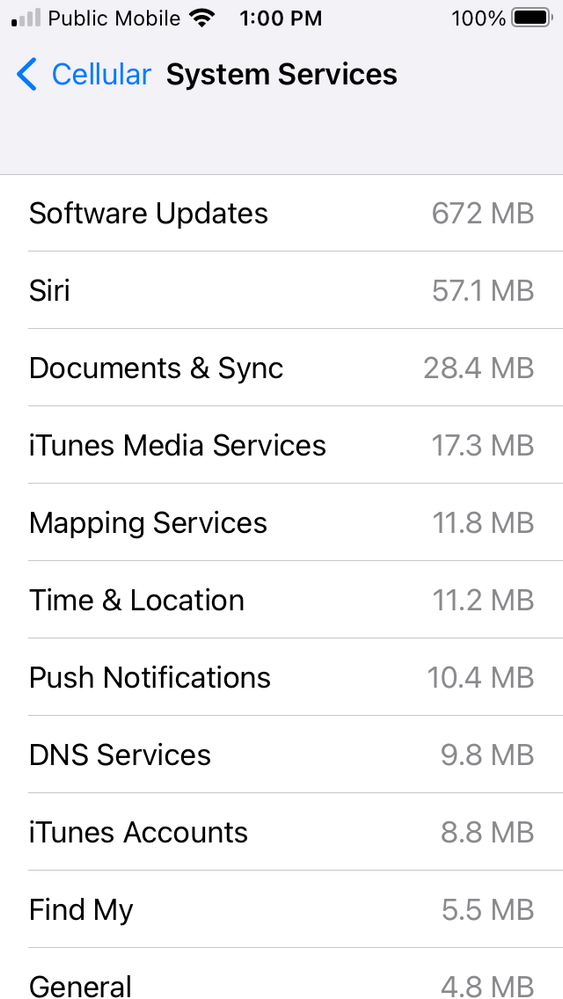
It says I used a gig of data this month, and it looks to me like it might be software updates …
- Mark as New
- Subscribe
- Mute
- Subscribe to RSS Feed
- Permalink
- Report Inappropriate Content
10-28-2022 05:27 AM
Turn off syncing to your other devices or on wifi only. Turn off iMessage and enable SMS/MMS instead. Keep your mobile data off unless needed.
- Mark as New
- Subscribe
- Mute
- Subscribe to RSS Feed
- Permalink
- Report Inappropriate Content
10-28-2022 01:39 AM - edited 10-28-2022 01:40 AM
disable your mobile data while you're at home. i either wifi or data enabled, never both. iPhones need a minimum of 1gb imo. iMessage will eat up 250mb quickly
- Mark as New
- Subscribe
- Mute
- Subscribe to RSS Feed
- Permalink
- Report Inappropriate Content
10-27-2022 06:38 PM
@moonmack from what I know, iOS updates do not download over cellular data
And if you are checking usage history, the usage you see around midnight-1AM does not mean your phone is downloading at that time. PM only update data entries twice a day, so usage of any entry is just a total usage since the timestamp of last entry
- Mark as New
- Subscribe
- Mute
- Subscribe to RSS Feed
- Permalink
- Report Inappropriate Content
10-27-2022 06:29 PM
I have a similar problem and reset the cellular data counter. I used a whole bunch of data in the night while I was sleeping, the iPhone was in range of Wifi, and “low data mode” was enabled. Looking at the usage the biggest use of cellular was 258MB to “Software Updates”. I can turn the phone to airplane mode for night (or turn the phone off), but otherwise I don’t know how to stop this. It is very annoying when I have 250MB included with my monthly plan. Any ideas?
- Mark as New
- Subscribe
- Mute
- Subscribe to RSS Feed
- Permalink
- Report Inappropriate Content
10-27-2022 06:28 PM
If you have DATA On all the time then default apps and/or OS can use it for updates or just to check Internet for whatever dumb reason.
You can always check your usage logging in to your account and try to figure out when data is used. If it is around midnight-1AM then it is your phone behaving.
- Mark as New
- Subscribe
- Mute
- Subscribe to RSS Feed
- Permalink
- Report Inappropriate Content
10-27-2022 03:30 PM - edited 10-27-2022 03:32 PM
Another option is to enable (turn on) Airplane mode when you are not using your phone then disable when you are using your phone.
There are background updates to built-in iPhone apps.
- Mark as New
- Subscribe
- Mute
- Subscribe to RSS Feed
- Permalink
- Report Inappropriate Content
10-27-2022 03:19 PM - edited 10-27-2022 03:19 PM
@geobryden make sure you turn on "Low Data Mode"
- Go to Settings and tap Cellular
- Tap Cellular Data Options, then turn on Low Data Mode.
And also disable Wifi Assist
- Mark as New
- Subscribe
- Mute
- Subscribe to RSS Feed
- Permalink
- Report Inappropriate Content
10-27-2022 03:15 PM
Hello - Yes it is an iPhone that I am using. I checked and the background refresh is off and I have reset the statistics so Ill be able to see where the useage is once my month rolls over, thank you for that suggestion. Still lost as to what would use it...
- Mark as New
- Subscribe
- Mute
- Subscribe to RSS Feed
- Permalink
- Report Inappropriate Content
10-27-2022 02:59 PM
@geobryden honest, it is hard to say
is that an iPhone?
You can do this when you have the data back again. Go to Settings > Cellular or Settings > Mobile Data, and tap Reset Statistics and then go back in couple days to observe the usage there and you can tell which app used the data
And to minimize data use , generally you will disable background data use. Make sure you disable app update on data.
And for now, if you need the data, go to My Account and go to Plan and Add-on page and then by data add-on
