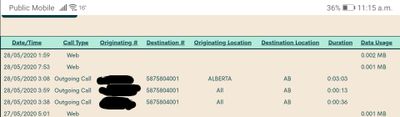- Community Home
- Get Support
- Re: Weird usage records
- Subscribe to RSS Feed
- Mark Topic as New
- Mark Topic as Read
- Float this Topic for Current User
- Subscribe
- Mute
- Printer Friendly Page
- Mark as New
- Subscribe
- Mute
- Subscribe to RSS Feed
- Permalink
- Report Inappropriate Content
05-29-2020 03:55 PM - edited 01-05-2022 12:04 PM
I just switched to PM a few days ago. I have had pretty good experience so far, especially with the communication with Alex from the Moderator team on the first day who helped me sort out my referral reward and other account info related issues.
But this morning when I checked my usage record, I saw three web usage entries and two of the entries from calls made to Voicemail that shouldn't be there. I have been staying at home like most others. I didn't even have my phone data turned on at all last few days. The amount of data used in these entries was only 0.001 or 0.002 mb, which won't affect my data plan, but they shouldn't be there and made me wonder if there will be more records like these in the future.
Then about the phone calls to Voicemail. The first one, 3 minutes, I did make that call to set up my VM, but the next two I used a calling app to call on WiFi, and they lasted longer than what's shown in the record. I doubled checked my phone call record and confirmed that I didn't make those calls from my phone.
Does anyone have experience like this?
Thanks.
Solved! Go to Solution.
- Labels:
-
Service
- Mark as New
- Subscribe
- Mute
- Subscribe to RSS Feed
- Permalink
- Report Inappropriate Content
05-29-2020 09:50 PM - edited 05-29-2020 09:52 PM
@mking yes unanswered calls that forwarded to your voicemail always show in the call history page, but they don't increment the consumed minutes from the overview page.
You are correct that there's nothing in the call history page that shows those calls didn't actually consume minutes...
Same for toll free and 611 calls...
- Mark as New
- Subscribe
- Mute
- Subscribe to RSS Feed
- Permalink
- Report Inappropriate Content
05-29-2020 08:02 PM
@Nezgar I've logged in and out many times but those minutes are still there on the record. But anyway, now that I know where those minutes are from, I'm not so concerned. Thanks for the answer!
- Mark as New
- Subscribe
- Mute
- Subscribe to RSS Feed
- Permalink
- Report Inappropriate Content
05-29-2020 07:50 PM
@mking If you want to see yourself that calls forwarded to voicemail to not consume minutes, just reload the overview page in selfserve after such a call and confirm the minutes used does not increase.
Calls to toll free (1-8xx-) numbers also do not consume minutes. 😉
- Mark as New
- Subscribe
- Mute
- Subscribe to RSS Feed
- Permalink
- Report Inappropriate Content
05-29-2020 07:47 PM - edited 05-29-2020 07:51 PM
@mking wrote:@Nezgar Wow awesome info! I just tried to call myself from another phone. After it went to voicemail, on my usage record it did show that there was an outgoing call from my number to the voicemail number.
So mystery solved! But it does look strange that it shows up in the record that way.
And you are sure that these forwarded voicemail calls do not count toward the 100 minutes in my calling plan?
@mking Most of us with limited plans can confirm that calls left on your VM don't count against your limited minutes in your plan, but if you choose to retrieve that voicemail from your phone, then that will count against your outgoing mins. Also all outgoing mins are rounded up, ie: 1 min 20 secs will record as 2 mins. However, unofficially, most toll free numbers do not get deducted from your outgoing minutes.
It might be a good idea for you to purchase the $5/500 mins add-on to supplement your plan as these minutes don't expire but can be used whenever you've exhausted your plan minutes before renewal. Remaining mins from the add-on roll stay with your account until completely depleted.
- Mark as New
- Subscribe
- Mute
- Subscribe to RSS Feed
- Permalink
- Report Inappropriate Content
05-29-2020 07:40 PM
@Nezgar Wow awesome info! I just tried to call myself from another phone. After it went to voicemail, on my usage record it did show that there was an outgoing call from my number to the voicemail number.
So mystery solved! But it does look strange that it shows up in the record that way.
And you are sure that these forwarded voicemail calls do not count toward the 100 minutes in my calling plan?
- Mark as New
- Subscribe
- Mute
- Subscribe to RSS Feed
- Permalink
- Report Inappropriate Content
05-29-2020 07:03 PM
@mking wrote:
...when I checked my usage record, I saw three web usage entries and two of the entries from calls made to Voicemail that shouldn't be there.
As previously mentioned, when calls that you do not answer are forwarded to voicemail, they will show as an outgoing call to your area's voicemail deposit phone number (in your case, Edmonton), but forwarded calls do not actually consume your minutes.
Here is an updated list I've compiled of all currently known local voicemail deposit/access numbers across Canada:
- Mark as New
- Subscribe
- Mute
- Subscribe to RSS Feed
- Permalink
- Report Inappropriate Content
05-29-2020 06:59 PM - edited 05-29-2020 06:59 PM
@mking wrote:Thanks for the tips. But I actually have it off. Never turned it on. And I didn't turn my data on at all last few days.
Even with data "off" your phone may still maintain an idle "connection" to the data network that is just not used by the phone - usually to allow it to startup using mobile data faster.
If you put your phone temporarily into Airplane Mode, then refresh your self-serve overview page you will see the data used drop by up to 5MB.
Then turn airplane mode back off, and you'll see it jump on if you refresh again. 😁 One of the quirks...
- Mark as New
- Subscribe
- Mute
- Subscribe to RSS Feed
- Permalink
- Report Inappropriate Content
05-29-2020 05:50 PM
@fdrcamb519 Thanks for the tips. But I actually have it off. Never turned it on. And I didn't turn my data on at all last few days.
- Mark as New
- Subscribe
- Mute
- Subscribe to RSS Feed
- Permalink
- Report Inappropriate Content
05-29-2020 05:32 PM
This is great info. It might be why. Although I have been at home all the time, I do go outside for walks and it might be those times I came in and out of my house and disconnect from/reconnect with my WiFi and MMS function.
- Mark as New
- Subscribe
- Mute
- Subscribe to RSS Feed
- Permalink
- Report Inappropriate Content
05-29-2020 05:30 PM - edited 05-29-2020 05:32 PM
@mking wrote:Interesting! How/when will you know those records won't affect your minutes/data plan? When the 30-day cycle is finished? At the beginning of the calendar month?
And what's that 5 MB data about? Just to be returned when there is records like those I got?
The overview page counter will update immediately. If you do something that consumes a feature that is counted then you'll see it there.
A 5.293MB buffer is pulled whenever you turn on data. As you use data it will keep pulling that buffer. When you turn off data (and then wait overnight) or turn off the phone or flip in/out of airplane mode then it will remove it down to actual data consumed of that buffer and data in general.
- Mark as New
- Subscribe
- Mute
- Subscribe to RSS Feed
- Permalink
- Report Inappropriate Content
05-29-2020 05:29 PM
@mking wrote:I'm on the $15 plan for now - until life returns to normal.
Again, I know those few records won't affect my plan. I'm just wondering how they came to place and if in the future there will be surprise records!
you save data by turning wifi assist off:
To make sure wifi assist is off these are the steps:
- From a Home screen, navigate: Settings. > Cellular.
- Tap the Wi-Fi Assist switch (requires scrolling to the bottom) to turn on or off .
- Mark as New
- Subscribe
- Mute
- Subscribe to RSS Feed
- Permalink
- Report Inappropriate Content
05-29-2020 05:24 PM
Interesting! How/when will you know those records won't affect your minutes/data plan? When the 30-day cycle is finished? At the beginning of the calendar month?
And what's that 5 MB data about? Just to be returned when there is records like those I got?
- Mark as New
- Subscribe
- Mute
- Subscribe to RSS Feed
- Permalink
- Report Inappropriate Content
05-29-2020 05:17 PM
I'm on the $15 plan for now - until life returns to normal.
Again, I know those few records won't affect my plan. I'm just wondering how they came to place and if in the future there will be surprise records!
- Mark as New
- Subscribe
- Mute
- Subscribe to RSS Feed
- Permalink
- Report Inappropriate Content
05-29-2020 04:27 PM - edited 05-29-2020 04:28 PM
@mking wrote:I also wonder if the calls to my vm "leaked" through the phone network. But all my other calls from the calling app didn't have that issue.
Also, why was there 0.001 mb data use, when my data has been completely off and my WiFi on?
I'm wondering if there will be unknown usage in the future where the amount of data or number of minutes are not only a tiny bit like those.
If you're on anything more than the $15 plan then don't worry about detail usage. If you're on the $15 plan then no those calls don't consume your outgoing minutes.
Have you sent or received any MMS picture texts?
It's the same as 1KB. Miniscule to care a whit about. You'd have to tx/rx 250,000 of them to consume just the minimum $15 plan data.
- Mark as New
- Subscribe
- Mute
- Subscribe to RSS Feed
- Permalink
- Report Inappropriate Content
05-29-2020 04:16 PM
I also wonder if the calls to my vm "leaked" through the phone network. But all my other calls from the calling app didn't have that issue.
Also, why was there 0.001 mb data use, when my data has been completely off and my WiFi on?
I'm wondering if there will be unknown usage in the future where the amount of data or number of minutes are not only a tiny bit like those.
- Mark as New
- Subscribe
- Mute
- Subscribe to RSS Feed
- Permalink
- Report Inappropriate Content
05-29-2020 04:13 PM
Here is some info from another thread on web call type.
@Debb If you turn your data off and on or even turn your phone off with data enabled, your phone will call to the public mobile data server. This is to enable mms on your phone
This type of data is free for everyone. So don't worry about it. It's all good. It is removed by pm so in your case, you should always see 0 eventually.
- Mark as New
- Subscribe
- Mute
- Subscribe to RSS Feed
- Permalink
- Report Inappropriate Content
05-29-2020 04:13 PM - edited 05-29-2020 04:15 PM
@mking I'm on the $15 plan and when I make a call to voicemail using Textnow from my same cell phone it records the call time but it doesn't affect my plan minutes. And there's a 5 meg data buffer that gets returned over time.
- Mark as New
- Subscribe
- Mute
- Subscribe to RSS Feed
- Permalink
- Report Inappropriate Content
05-29-2020 04:10 PM
Why is it normal? 🤔
- Mark as New
- Subscribe
- Mute
- Subscribe to RSS Feed
- Permalink
- Report Inappropriate Content
05-29-2020 04:09 PM
I know that's my vm number because I made those calls. But only the first call was made through the phone. The others through a WiFi calling app.
- Mark as New
- Subscribe
- Mute
- Subscribe to RSS Feed
- Permalink
- Report Inappropriate Content
05-29-2020 03:59 PM
@mking hi that's all just normal nothing to worry about😁
- Mark as New
- Subscribe
- Mute
- Subscribe to RSS Feed
- Permalink
- Report Inappropriate Content
05-29-2020 03:58 PM - edited 05-29-2020 03:59 PM
I have a few of these from the past, I wonder when you call your voicemail through wifi if it is still showing usage because there is a small amount of time it is connected there?
Are you worried about extra usage being charged to your account or just a curious question?
I would consider this normal, I have seen stranger usage transactions where some apps communicate via SMS to the "mother ship" and track your info. LOL
Overall I wouldn't worry about it.
Do you have your phone set to block unknown callers? it could be a couple unknown callers that reached your voicemail....
- Mark as New
- Subscribe
- Mute
- Subscribe to RSS Feed
- Permalink
- Report Inappropriate Content
05-29-2020 03:58 PM
@mking thats your voicemail number. if you fail to pick up the call goes there. Stay safe.