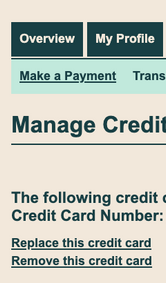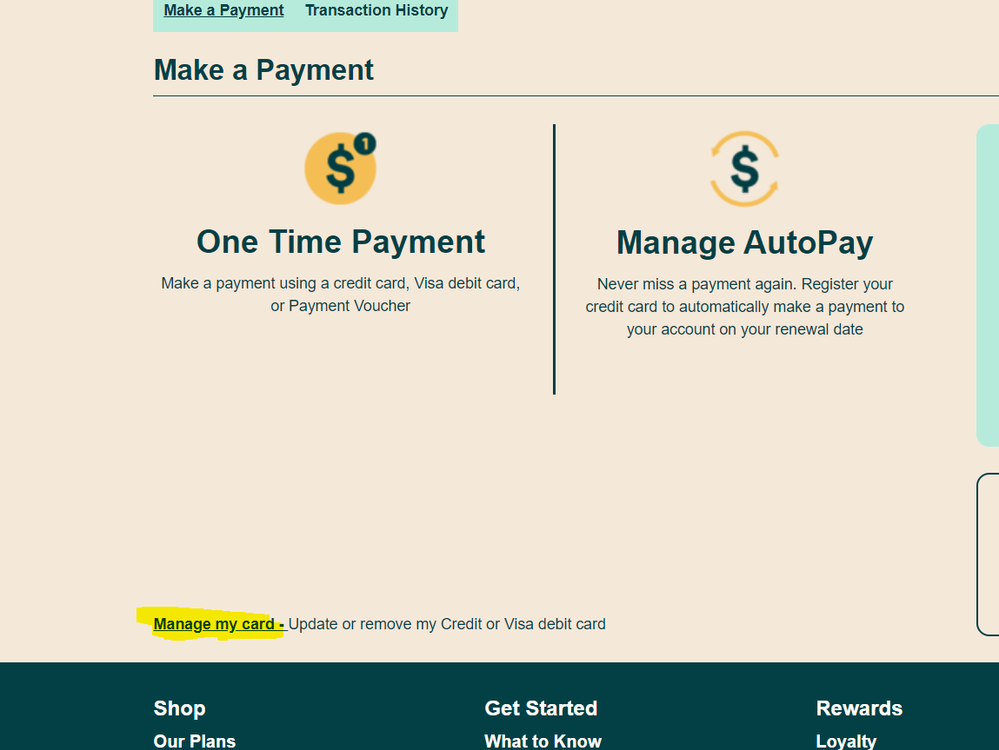- Community Home
- Get Support
- Visa card autopayment
- Subscribe to RSS Feed
- Mark Topic as New
- Mark Topic as Read
- Float this Topic for Current User
- Subscribe
- Mute
- Printer Friendly Page
- Mark as New
- Subscribe
- Mute
- Subscribe to RSS Feed
- Permalink
- Report Inappropriate Content
11-24-2021 07:52 PM - edited 01-04-2022 05:07 AM
I got an updated Visa card and now because I have a new security number it no longer accepts visa payments. How do I change the information so I have autopay again.
Solved! Go to Solution.
- Labels:
-
Payment
- Mark as New
- Subscribe
- Mute
- Subscribe to RSS Feed
- Permalink
- Report Inappropriate Content
11-24-2021 08:18 PM - edited 11-24-2021 08:18 PM
Personally I prefer to go to the make a payment page and choose manage this card in the middle of the page below the credit card payment box. Then re-enter the card info with the updated info. Be sure to follow the previous instructions to clear your browser, use incognito/secret mode in Firefox, chrome or safari etc....once added try a test payment of $1to ensure it works.
- Mark as New
- Subscribe
- Mute
- Subscribe to RSS Feed
- Permalink
- Report Inappropriate Content
11-24-2021 08:10 PM
- Mark as New
- Subscribe
- Mute
- Subscribe to RSS Feed
- Permalink
- Report Inappropriate Content
11-24-2021 08:05 PM - edited 11-24-2021 08:20 PM
- Mark as New
- Subscribe
- Mute
- Subscribe to RSS Feed
- Permalink
- Report Inappropriate Content
11-24-2021 08:04 PM - edited 11-24-2021 08:05 PM
When updating credit card info, make sure to do the following to avoid the common glitches that sometimes occur with this process:
- Clear your browser's cache & cookies
- Use incognito mode
- Select "Manage My Card"
- Select "replace card" (you could also try removing card entirely and starting fresh)
- Type your address exactly as from your billing statement
- Don't use a space in the postal code
- Use ALL CAPS if necessary
- Type everything, not letting autofill complete any fields
.
- Mark as New
- Subscribe
- Mute
- Subscribe to RSS Feed
- Permalink
- Report Inappropriate Content
11-24-2021 08:01 PM
Need to change security number on my Visa card so autopay will work
- Mark as New
- Subscribe
- Mute
- Subscribe to RSS Feed
- Permalink
- Report Inappropriate Content
11-24-2021 07:54 PM - edited 11-24-2021 07:55 PM
@GLarson9 wrote:I got an updated Visa card and now because I have a new security number it no longer accepts visa payments. How do I change the information so I have autopay again.
@GLarson9, you will need to log into your self-serve, and go to Payment and then update payment options
EDITED to add picture
* I am happy to help, but I am not a Customer Support Agent please do not include any personal info in a message to me. Click HERE to create a trouble ticket through SIMon the Chatbot *
- Mark as New
- Subscribe
- Mute
- Subscribe to RSS Feed
- Permalink
- Report Inappropriate Content
11-24-2021 07:54 PM - edited 11-24-2021 07:55 PM
you can Remove your credit card and Logout and
i suggest you close all Browser and do clear cache and cookies for any Browser,
and try open one Browser incognito mode,
or try it for a different Browser and open incognito mode,
how to open Browser incognito mode visit Here link,
how to clear cache and cookies and History visit Here link,
and use a Browser from your computer,is better
use Browser microsoft edge or chrome latest version
and just make sure your Browser is up to date update
sometime is the Browser is not update is give a issue.
how to update your Browser visit Here link,
and Restart your computer, is will help a lot,
and if you use a home internet take your power internet off for about
a 1 minute and put it back on,to refreshing your network,
and log in and re entered your credit details,
just make sure your credit card number and your address match the same,
sometime your typing but is a one word or letter or number is a wrong or is missing just make sure for it.
How To Update or Remove Your Payment Card
To update or remove your credit or Visa debit card details,
1. sign in to Self-Serve. Once signed in,
2. click on the ‘Payment’ tab,
then scroll to the bottom of the page and select ‘Manage my card’.
you will have the option to either select ‘Replace this card’, or ‘Remove this card’.
You will need to review and confirm this change to your account,
and if can't fix it you need To Contact Customer Support Agent by CS_Agent, and Explain your issue to
them can solve your issue, they are nice service Team the will help you 100%.
Here’s How To Contact Customer Support Agent by CS_Agent,and Submit a Ticket,
- Get help with your account the easy way by starting a conversation with our virtual assistant, SIMon. It’ll take you to relevant help articles, or if it’s something more urgent, it can help you submit a ticket to Customer Support Agent by CS_Agent,Click Here link,to get started. Type,, Ticket ,, Click ,, Contact Us ,, Select your issue ,,
Click here to submit a ticket↗↗.
- or you can send a private message to Customer Support Agent by CS_Agent, by Click Here link,
- please include in your message,
- phone number,
- account 4 digit pin,
- Email address,
- Customer Support Agent by CS_Agent, will Response to your inbox by private message
- During business hours, we strive to answer customer messages swiftly. You will often get an answer within an hour. During peak periods, you may need to wait up to 48 hours.Customer Support Agents are available:
- Monday to Sunday: 6 AM to 10 PM EST
- Note: For public mobile No Support by phone call or Email.. only by CS_Agent, private message..
Check your private message inbox (click on the envelope top right of your screen)
Good Luck...