- Community Home
- Get Support
- Re: Use PM Sim in ZTE Router?
- Subscribe to RSS Feed
- Mark Topic as New
- Mark Topic as Read
- Float this Topic for Current User
- Subscribe
- Mute
- Printer Friendly Page
Use PM Sim in ZTE Router?
- Mark as New
- Subscribe
- Mute
- Subscribe to RSS Feed
- Permalink
- Report Inappropriate Content
04-27-2024
02:49 PM
- last edited on
08-10-2025
01:55 AM
by
computergeek541
![]()
I currently use a ZTE MF288 router with a sim card from Bell to provide my home internet in a rural setting. Does anyone have experience with using a PM sim in this router. My router is unlocked and I would like to move to PM but concerned that PM may block sims that in a router device rather than a cell phone. Any advice appreciated.
- Labels:
-
Phones
- Mark as New
- Subscribe
- Mute
- Subscribe to RSS Feed
- Permalink
- Report Inappropriate Content
08-09-2025 01:06 PM
Yes it works as I described but since then PM data plans have not been attractive for use in a dedicated internet router so unless you think PM is a good deal, I'd advise that you shop around. I am not a fan of Bell but they have recently run fiber into my area and I am in the process of having it installed. My current cell router, the ZTE, relies on my cell booster to achieve 1 to 2 bars of LTE. This is my problem because of where I live so I look forward to moving to Fiber. The big question is if Bell will be able keep all their lines up and fixed during storms here where downed trees cause enough of a headache for Hydro let alone fiber cables. Nothing buried up here, just kilometers of corridors and poles.
- Mark as New
- Subscribe
- Mute
- Subscribe to RSS Feed
- Permalink
- Report Inappropriate Content
08-09-2025 12:17 PM
Sorry for the outdated reply but did you get this working with PM? I have the same ZTE and want to try this.
- Mark as New
- Subscribe
- Mute
- Subscribe to RSS Feed
- Permalink
- Report Inappropriate Content
04-30-2024 11:11 AM
Both softech and fixin1 asked good questions. What changes were needed on the router to move between Bell and PM (Telus) for Internet. It does seem related to APN, see screenshot for working Bell setup and note this is in manual mode while in order for the router to work with Telus I needed to change to automatic mode. When I put the Bell SIM back in I needed to get back to manual mode and select from the drop down list to what I had prior to get back online. Screenshots saved me there.
Yes the MF288 also has phone jacks on it that I presently use one for an ethernet cable to a Fongo Home Phone box because Bell does not offer phone on that SIM (go figure) but with the PM SIM I presume that I could transfer my home phone number to the PM SIM and use the ethernet connection directly to make and receive calls and cancel my Fongo plan altogether.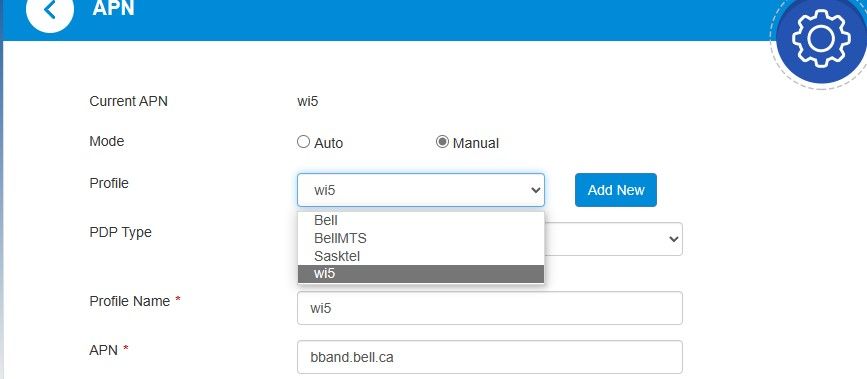
- Mark as New
- Subscribe
- Mute
- Subscribe to RSS Feed
- Permalink
- Report Inappropriate Content
04-29-2024 05:23 PM
@OldTimer - For a good 5G sim router I may recommend the Gl.iNet Puli AX 5G with Wifi 6 OR the Spitz AX 5G with Wifi 6.
Other 5G routers are also good.
Also as @softech said maybe APN settings need to be changed for IT to work.
Also since that ZTE router you mentioned has a phone jack, maybe you are able to see if calling works. HSPA on that may just be the current APN settings only let calls.
- Mark as New
- Subscribe
- Mute
- Subscribe to RSS Feed
- Permalink
- Report Inappropriate Content
04-29-2024 04:01 PM - edited 04-29-2024 04:02 PM
first, thanks for reporting back
With the sim card, your current sim card can access 5G network. There is no special sim card needed for 5G. But of course, if you want the 5G speed, you will need the 5G plan
Curious, what settings you need to manually put into the ZTE router? do you have to put in the full PM APN?
- Mark as New
- Subscribe
- Mute
- Subscribe to RSS Feed
- Permalink
- Report Inappropriate Content
04-29-2024 03:58 PM
Update:
Based on the recent advice that I received from the Community I did a test with my Bell ZTE MF288 router and replaced its Bell SIM with my Public Mobile SIM from my Samsung J3 phone (outdated, but so am I). The details of that are below for those interested and for those who just want to know if it worked, it did despite Bell telling me it would not.
Steps:
1. As advised, the router must be unlocked. As long as you own it Bell must unlock it when requested.
(Unlocking does not affect your existing Bell service)
2. Before starting the SIM change I screenshot all router settings in the ZTE MF288 for reference later (glad I did).
3. Easy to get at the router's SIM but it was stuck from being in there for several years.
4. I put the PM SIM in and reassembled. Unfortunately I made the mistake of not "Disconnecting" before removing the Bell SIM so when I powered up with the PM SIM it got stuck trying to "Connect" and refused to allow changes to settings while trying to connect. I had to put the Bell SIM back in, power up, "Disconnect" and re-install the PM SIM.
5. The PM SIM was recognized but I had to change router settings to get connected for internet. I was only able to get H speed service even though I get LTE on my phone with the PM SIM. With the Bell SIM I get LTE.
6. After my experiment was done I reinstalled the Bell SIM but was unable to connect to the Internet, probably because of the changes made to facilitate the Telus service. Glad I had my screenshots to help me get back to a working Bell router.
Bottom Line:
I think I will look for a new unlocked 5G router with a SIM slot and purchase a new PM 5G SIM with the 50GB plan while keeping my Bell service until I have a working replacement that is faster or at least equal to my current LTE.
Hope this helps someone.
- Mark as New
- Subscribe
- Mute
- Subscribe to RSS Feed
- Permalink
- Report Inappropriate Content
04-27-2024 07:43 PM
Thanks for the many useful replies, great community to find answers. I am sure the postings to this question will also be very helpful to other users. I would add that I was frustrated dealing with Bell when trying to get an answer about using one of their new 5G SIMs in the MF288 with a reasonable data plan, hours on the phone with sales and tech to end up with "no can do". This forum answered my question within an hour and has shown that it is more than possible to do but much more reasonable (cost) to use a PM 5G SIM in my router! Thanks!
- Mark as New
- Subscribe
- Mute
- Subscribe to RSS Feed
- Permalink
- Report Inappropriate Content
04-27-2024 06:07 PM
@OldTimer - I am currently also thinking for one of my peeps who lives in a rural area with the $34 50GB plan as their home internet. TELUS only has $75 (No Contract) with 100GB.
Also if your ZTE router does not work (Which should since TELUS has the ZTE routers for their rural internet plan) I would recommend Gl.iNet's Puli for simple LTE and 2.4Ghz wifi, the Spitz for 5Ghz wifi and LTE, OR the Puli AX / Spitz AX for 5G NSA and SA and LTE with Wifi 6 with 5ghz and 2.4ghz networks.
Also the Mudi router is good for a display showing basic info like cell service, wifi password, etc.
All of the Gl.iNet's LTE and 5G routers that I've shown have a battery in case of a power outage since that may be more common in Rural Areas.
- Mark as New
- Subscribe
- Mute
- Subscribe to RSS Feed
- Permalink
- Report Inappropriate Content
04-27-2024 04:21 PM
Thank you Softech and Colleeno for your replies. I'll order my PM sim and plan!
- Mark as New
- Subscribe
- Mute
- Subscribe to RSS Feed
- Permalink
- Report Inappropriate Content
04-27-2024 03:10 PM
PM does not have any restriction for using the sim in a ZTE unit or similar one. Important thing is your device must be unlocked
- Mark as New
- Subscribe
- Mute
- Subscribe to RSS Feed
- Permalink
- Report Inappropriate Content
04-27-2024 03:01 PM
I found this thread about an MF279. Maybe it will help answer your question.
https://productioncommunity.publicmobile.ca/t5/Get-Support/ZTE-MF279T-for-PM-data-plan/td-p/999849
