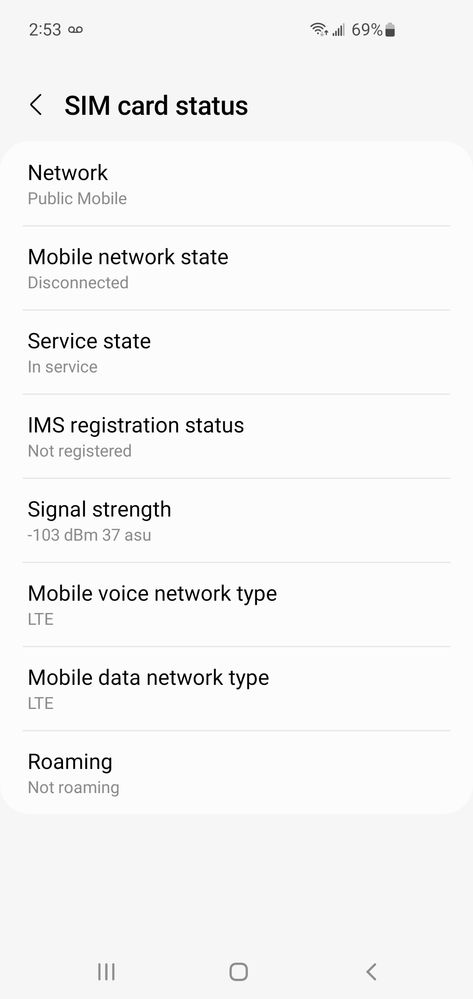Unable to receive calls.
- Mark as New
- Subscribe
- Mute
- Subscribe to RSS Feed
- Permalink
- Report Inappropriate Content
11-15-2023 06:01 PM - edited 11-15-2023 10:11 PM
Already submitted a ticket, but no response. I'm unable to receive calls, but am able to make calls. I am also able to receive and send text messages. I haven't transferred my number or made any changes to my subscription- I've been a customer for about 2 years.
Troubleshooting steps already taken:
- Turned on airplane mode, then turned it off.
- Removed and re-inserted SIM card.
- Powered phone completely off and powered back on.
When looking at SIM settings I get "Mobile network state: Disconnected":
Is there an outage or something?
UPDATE: Contacted CS, and they reset some things on their end- and the SIM settings are appearing correctly now- but I'm still unable to to receive incoming calls.
My spouse came home and I tried a couple of new things:
- Used their phone (Iphone XS) with my SIM. Everything worked.
- Used My phone (Galaxy S10) with their SIM (Different Carrier, Rogers). Everything Worked
- Used my SIM with my Phone, still no incoming calls. Can still text. Can still make outgoing calls. I had one of my work colleagues try calling me from a VOIP phone, and it worked- but I can't get calls from other cellphones. Haven't been able to try a landline yet.
Waiting on instructions from CS, but they haven't responded for a bit.
UPDATE 2: Tried having someone call my cell from a landline- works.
So I'm only unable to receive calls from cellphones, it seems. When they call they get the message as if my number was disconnected.
- Labels:
-
Service
- Mark as New
- Subscribe
- Mute
- Subscribe to RSS Feed
- Permalink
- Report Inappropriate Content
11-16-2023 01:31 PM
CS confirmed it was a carrier issue with Rogers/Fido. Everything is working now.
- Mark as New
- Subscribe
- Mute
- Subscribe to RSS Feed
- Permalink
- Report Inappropriate Content
11-15-2023 11:11 PM
@Chalupa_Batman I actually did this before trying my spouses SIM from Rogers. I also tried resetting all settings, just in case.
For anyone else in the thread you can access that setting on android at: Settings>General Management>Reset>Reset Network Settings
- Mark as New
- Subscribe
- Mute
- Subscribe to RSS Feed
- Permalink
- Report Inappropriate Content
11-15-2023 10:05 PM
@Chalupa_Batman Already have been messaging them- haven't been able to resolve the issue.
- Mark as New
- Subscribe
- Mute
- Subscribe to RSS Feed
- Permalink
- Report Inappropriate Content
11-15-2023 09:14 PM
same
- Mark as New
- Subscribe
- Mute
- Subscribe to RSS Feed
- Permalink
- Report Inappropriate Content
11-15-2023 07:53 PM
Spouse got home and tried a couple things:
- Used their phone (Iphone XS) with my SIM. Everything worked.
- Used My phone (Galaxy S10) with their SIM (Different Carrier, Rogers). Everything Worked
- Used my SIM with my Phone, still no incoming calls. Can still text. Can still make outgoing calls. I had one of my work colleagues try calling me from a VOIP phone, and it worked- but I can't get calls from other cellphones.
- Mark as New
- Subscribe
- Mute
- Subscribe to RSS Feed
- Permalink
- Report Inappropriate Content
11-15-2023 06:45 PM
Hi @SethWilcox
I would suggest reaching out to a CS Agent and ask them to reset your network. This does happen from time to time. They may ask you to turn off your phone for 10 minutes till the reset is done. Hope this helps.
https://productioncommunity.publicmobile.ca/t5/notes/composepage/note-to-user-id/22437
Keep an eye on the top right corner for their reply
- Mark as New
- Subscribe
- Mute
- Subscribe to RSS Feed
- Permalink
- Report Inappropriate Content
11-15-2023 06:15 PM
I'm an iPhone user and looks like you use Android. I'm sure one of the other users who use Android will interpret your settings soon.
- Mark as New
- Subscribe
- Mute
- Subscribe to RSS Feed
- Permalink
- Report Inappropriate Content
11-15-2023 06:11 PM - edited 11-15-2023 06:12 PM
Unfortunately, I don't have a second cell to try.
Can verify that Do Not Disturb mode is not activated.
- Mark as New
- Subscribe
- Mute
- Subscribe to RSS Feed
- Permalink
- Report Inappropriate Content
11-15-2023 06:09 PM - edited 11-15-2023 06:09 PM
I suggest you try the sim in a different cellphone to see if your cell is still ok.
added...make sure you haven't enabled Do Not Disturb somehow.