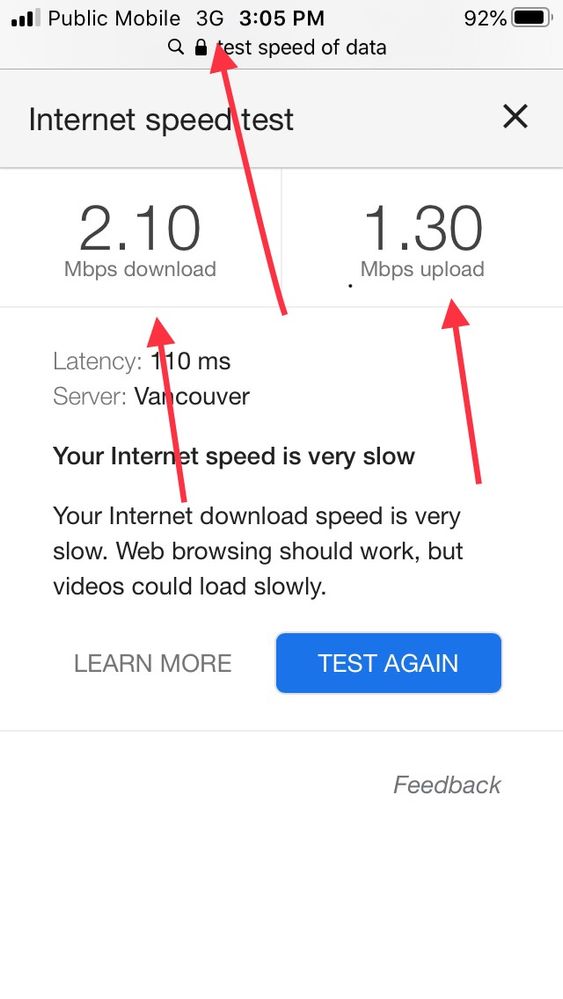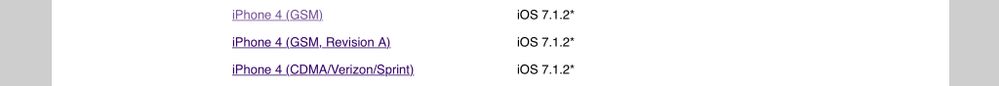- Community Home
- Get Support
- Re: Unable to get my data on iPhone 4
- Subscribe to RSS Feed
- Mark Topic as New
- Mark Topic as Read
- Float this Topic for Current User
- Subscribe
- Mute
- Printer Friendly Page
- Mark as New
- Subscribe
- Mute
- Subscribe to RSS Feed
- Permalink
- Report Inappropriate Content
02-29-2020 08:13 PM - edited 01-05-2022 09:43 AM
Hi there
I have a data plan, but am unable to get any data on my Iphone 4.
If I go to Settings - Cellular - Cellular Data Network...
then there are only 3 fields: APN, Username and Password.
I have entered the APN sp.mb.com
So far, I am unable to get data. My "Cellular Data" toggle is "on".
Can someone advise?
thanks
Solved! Go to Solution.
- Labels:
-
Phones
- Mark as New
- Subscribe
- Mute
- Subscribe to RSS Feed
- Permalink
- Report Inappropriate Content
03-01-2020 07:06 AM
Hi, The first thing I would try is to restart your Iphone.
Press and hold either volume button and the side button until the power off slider appears.
Then Drag the slider, then wait 30 seconds for your device to turn off.
Finally To turn your device back on, press and hold the side button (on the right side of your iPhone) until you see the Apple logo.
- Mark as New
- Subscribe
- Mute
- Subscribe to RSS Feed
- Permalink
- Report Inappropriate Content
02-29-2020 09:08 PM
@HWsbs Awesome! Please award a solution to the member that helped you best.
- Mark as New
- Subscribe
- Mute
- Subscribe to RSS Feed
- Permalink
- Report Inappropriate Content
02-29-2020 09:01 PM
Thanks to you all....
Rebooting seemed to be the ticket, after going through all the other tips.
Also, I think I needed to have both toggles "on" (for cellular and 3G). Not sure I had tried them both at the same time.
- Mark as New
- Subscribe
- Mute
- Subscribe to RSS Feed
- Permalink
- Report Inappropriate Content
02-29-2020 08:53 PM
- Mark as New
- Subscribe
- Mute
- Subscribe to RSS Feed
- Permalink
- Report Inappropriate Content
02-29-2020 08:48 PM
On your phone when you download the file it will show in Updates....like an ios update. Did you do that?
Have you rebooted phone and reset the network settings?
- Mark as New
- Subscribe
- Mute
- Subscribe to RSS Feed
- Permalink
- Report Inappropriate Content
02-29-2020 08:47 PM
No 3G in the header.
It's enabled on the phone (3 G toggle is on)
- Mark as New
- Subscribe
- Mute
- Subscribe to RSS Feed
- Permalink
- Report Inappropriate Content
02-29-2020 08:46 PM
Hi, thanks for your efforts.
I went to http://www.unlockit.co.nz/mobilesettings/
We then selected CA - Public Mobile as carrier.
We then got a box with APN info
Below, there was "automatic settings" - which looped me back to the above page.
"manual settings" does not have the right fields to fill out (on my phone), and says to click on "network tab" at the top to save. - this is not available on my phone.
So now we are stuck...any suggestions?
thanks
- Mark as New
- Subscribe
- Mute
- Subscribe to RSS Feed
- Permalink
- Report Inappropriate Content
02-29-2020 08:44 PM - edited 02-29-2020 08:58 PM
@HWsbs As mentioned earlier, iPhone 3/4 APN settings cannot be updated manually. You will need to connect to wifi, access http://www.unlockit.co.nz/mobilesettings/ with Safari, then follow the directions there.
MMS text will not work with iPhone 4.; detailed info is here: https://productioncommunity.publicmobile.ca/t5/Phones-Hardware/FYI-iOS-and-APNs/m-p/323119/highlight...
>>> ALERT: I am not a CSA. Je ne suis pas un Agent du soutien à la clientèle.
- Mark as New
- Subscribe
- Mute
- Subscribe to RSS Feed
- Permalink
- Report Inappropriate Content
02-29-2020 08:35 PM
Do you see the 3G?
- Mark as New
- Subscribe
- Mute
- Subscribe to RSS Feed
- Permalink
- Report Inappropriate Content
02-29-2020 08:32 PM
Hi,
We've checked to IOS, it's 7.1.2, and it says updated
- Mark as New
- Subscribe
- Mute
- Subscribe to RSS Feed
- Permalink
- Report Inappropriate Content
02-29-2020 08:24 PM - edited 02-29-2020 08:29 PM
- Mark as New
- Subscribe
- Mute
- Subscribe to RSS Feed
- Permalink
- Report Inappropriate Content
02-29-2020 08:21 PM
@HWsbs wrote:Hi there
I have a data plan, but am unable to get any data on my Iphone 4.
If I go to Settings - Cellular - Cellular Data Network...
then there are only 3 fields: APN, Username and Password.
I have entered the APN sp.mb.com
So far, I am unable to get data. My "Cellular Data" toggle is "on".
Can someone advise?
thanks
https://productioncommunity.publicmobile.ca/t5/Phones-Hardware/FYI-iOS-and-APNs/m-p/323118#M24562 , courtesy of @CalgaryBen , covers data problems on iOS. A highly recommended read
- Mark as New
- Subscribe
- Mute
- Subscribe to RSS Feed
- Permalink
- Report Inappropriate Content
02-29-2020 08:20 PM
@iPhoneUser wrote:
@HWsbs wrote:Hi there
I have a data plan, but am unable to get any data on my Iphone 4.
If I go to Settings - Cellular - Cellular Data Network...
then there are only 3 fields: APN, Username and Password.
I have entered the APN sp.mb.com
So far, I am unable to get data. My "Cellular Data" toggle is "on".
Can someone advise?
thanks
A few months ago there was an iOS update for iPhone 4 4S. Can you request an update? Let us know if it updated or not and if an update occurred...did it fix your issue.
Also is your wifi off and airplane mode off.
Also scroll down in settings, cellular and toggle switches on or off for apps you want to use with data.
Aslo set your apps background updates to work on wifi only....no point of wasting data for that. 😀😀
Thanks for catching this one @iPhoneUser , I only have what has worked a while ago not sure if it would still work
* I am happy to help, but I am not a Customer Support Agent please do not include any personal info in a message to me. Click HERE to create a trouble ticket through SIMon the Chatbot *
- Mark as New
- Subscribe
- Mute
- Subscribe to RSS Feed
- Permalink
- Report Inappropriate Content
02-29-2020 08:18 PM - edited 02-29-2020 08:20 PM
@HWsbs wrote:Hi there
I have a data plan, but am unable to get any data on my Iphone 4.
If I go to Settings - Cellular - Cellular Data Network...
then there are only 3 fields: APN, Username and Password.
I have entered the APN sp.mb.com
So far, I am unable to get data. My "Cellular Data" toggle is "on".
Can someone advise?
thanks
A few months ago there was an iOS update for iPhone 4 4S. Can you request an update? Let us know if it updated or not and if an update occurred...did it fix your issue.
Also is your wifi off and airplane mode off.
Also scroll down in settings, cellular and toggle switches on or off for apps you want to use with data.
Aslo set your apps background updates to work on wifi only....no point of wasting data for that. 😀😀
Did your apn update stick ok?
- Mark as New
- Subscribe
- Mute
- Subscribe to RSS Feed
- Permalink
- Report Inappropriate Content
02-29-2020 08:14 PM
@HWsbs wrote:Hi there
I have a data plan, but am unable to get any data on my Iphone 4.
If I go to Settings - Cellular - Cellular Data Network...
then there are only 3 fields: APN, Username and Password.
I have entered the APN sp.mb.com
So far, I am unable to get data. My "Cellular Data" toggle is "on".
Can someone advise?
thanks
Early iPhone APN settings cannot be updated manually. You will need to connect to wifi, access http://www.unlockit.co.nz/mobilesettings/ with Safari, then follow the directions there. pasted from @Luddite's quirks thread
* I am happy to help, but I am not a Customer Support Agent please do not include any personal info in a message to me. Click HERE to create a trouble ticket through SIMon the Chatbot *