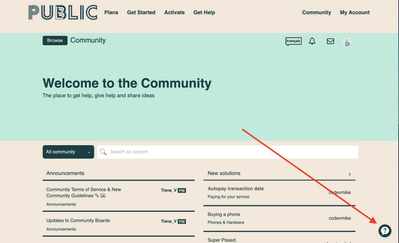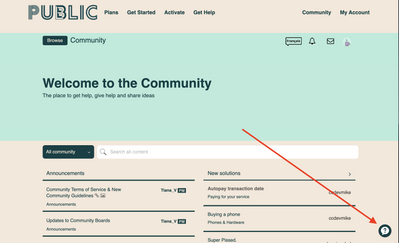- Community Home
- Get Support
- Re: Unable to Receive Calls or Texts - goes straig...
- Subscribe to RSS Feed
- Mark Topic as New
- Mark Topic as Read
- Float this Topic for Current User
- Subscribe
- Mute
- Printer Friendly Page
- Mark as New
- Subscribe
- Mute
- Subscribe to RSS Feed
- Permalink
- Report Inappropriate Content
10-08-2020 10:17 AM - edited 01-05-2022 05:12 PM
Hello,
Longtime Public Mobile user here.
Galaxy A5 Phone.
Starting sometime yesterday (Oct 7 2020), I was no longer able to receive Phone Calls or Receive Text Messages on my phone.
Phone Calls to my cell phone go straight to vm.
Texts to my cell phone don't arrive at all.
I AM able to Call OUT to other Numbers. I AM able to text out as well. Not able to receive anything though and calls go straight to vm, as indicated.
Phone shows that it is registered on the Public Mobile Network and has a strong signal.
Have restarted the phone many times with no impact.
Do Not Disturb mode is NOT on.
Call Volume is all the way up.
Tried toggling Airplane mode on and off as well, multiple times, to force reconnection to Mobile network.
I'm at a complete loss. Could one of the support staff please contact me to help resolve my issues?
Thx.
Solved! Go to Solution.
- Labels:
-
Service
- Mark as New
- Subscribe
- Mute
- Subscribe to RSS Feed
- Permalink
- Report Inappropriate Content
10-08-2020 08:50 PM
@shawnmuscat1 wrote:What did public mobile say that they were going to do? I have the same issue and am pending moderator response, and so far nothing has worked.
I've tried all the things in this thread so far and nothing has worked. Account is active, and I checked the account activity and the incoming calls and texts are recorded there but they never make it to my phone so I can see them.
Did you port your number in? How long has it been like this? Number porting takes a couple hours.
- Mark as New
- Subscribe
- Mute
- Subscribe to RSS Feed
- Permalink
- Report Inappropriate Content
10-08-2020 08:43 PM
What did public mobile say that they were going to do? I have the same issue and am pending moderator response, and so far nothing has worked.
I've tried all the things in this thread so far and nothing has worked. Account is active, and I checked the account activity and the incoming calls and texts are recorded there but they never make it to my phone so I can see them.
- Mark as New
- Subscribe
- Mute
- Subscribe to RSS Feed
- Permalink
- Report Inappropriate Content
10-08-2020 08:01 PM
@BJE glad your issue is resolved 👍
- Mark as New
- Subscribe
- Mute
- Subscribe to RSS Feed
- Permalink
- Report Inappropriate Content
10-08-2020 07:59 PM - edited 10-08-2020 08:01 PM
Hi everyone,
Well, it's fixed now, but I have no idea why/how.
At ~6-30pm I started swapping the SIM card between phones.
When I swapped it into a different phone and let it register on the network, I was then able to make AND receive calls from the new phone.
I then swapped the SIM card back into the original phone, started it up and let it register on the network, and it was also able to make and RECEIVE calls as well.
In the end, I'm not sure what the resolution was or if someone on the PM side happened to make a change as well. I was in contact with one of the moderators and they had elevated the issue to some kind of tech support but I'm not aware if they intervened in any way.
In any case, thanks to everyone here for posting the helpful comments and troubleshooting ideas - much appreciated!
Hopefully @RL3 gets some resolution for their issue too.
- Mark as New
- Subscribe
- Mute
- Subscribe to RSS Feed
- Permalink
- Report Inappropriate Content
10-08-2020 06:08 PM - edited 10-08-2020 06:11 PM
If you have read the thread and tried the suggestions, your only course of action left is to contact the moderators. You can contact the mods one of 2 ways. Click the question mark bottom right of the browser as shown in the picture and open a ticket through the automated ticketing system;
or you can contact them through direct messaging at the following link (note this way may take longer for a response);
https://productioncommunity.publicmobile.ca/t5/notes/composepage/note-to-user-id/22437
In either case you should receive a reply within 48 hours though typically they are much faster. Watch the envelope icon top right for a reply.
- Mark as New
- Subscribe
- Mute
- Subscribe to RSS Feed
- Permalink
- Report Inappropriate Content
10-08-2020 06:07 PM
Hi,
I am having the exact same issue - all incoming calls go straight to voicemail. Tried all the same troubleshooting as BJE Good Citizen.
I logged into Public Mobile My Account. Only outgoing calls are displayed, no incoming calls are visible (even though friends have tried to reach me). All the outgoing calls are going to the same "Destination #". . .?
Any assistance would be appreciated.
- Mark as New
- Subscribe
- Mute
- Subscribe to RSS Feed
- Permalink
- Report Inappropriate Content
10-08-2020 05:04 PM
@gpixel - thanks, yes I've opened a ticket with the mods.
I'll respond back to this thread once I come to a resolution. So far no solution unfortunately.
- Mark as New
- Subscribe
- Mute
- Subscribe to RSS Feed
- Permalink
- Report Inappropriate Content
10-08-2020 02:52 PM
@BJE please contact customer support mods.
click on the question mark chat bubble to the bottom right of your screen
type "no service"
(use the chat bubble options, then click "submit a ticket, click me" option)
*login using your community account
make sure to check your inbox(top right corner envelope icon) periodically, for a response


- Mark as New
- Subscribe
- Mute
- Subscribe to RSS Feed
- Permalink
- Report Inappropriate Content
10-08-2020 02:45 PM
- Mark as New
- Subscribe
- Mute
- Subscribe to RSS Feed
- Permalink
- Report Inappropriate Content
10-08-2020 02:37 PM
@Jb456 - No, Do Not Disturb mode is not selected right now.
Tried the Network Setting reset and no help unfortunately. Incoming calls still go straight to vm.
- Mark as New
- Subscribe
- Mute
- Subscribe to RSS Feed
- Permalink
- Report Inappropriate Content
10-08-2020 01:51 PM
@BJE wrote:Tried the SIM removal, wait 5 mins, reinsert SIM and Power on...
Unfortunately, no change. Calls to my cell phone still go straight to vm.
I'll try the Network Settings Reset idea (posted above) next.
@BJE Maybe you accidently turned on unconditional forwarding. See below on how to disable call forwarding:
An extended absence greeting allows you to record an alternate greeting, which can be up to 1 minute long, without deleting the one you have recorded. You can use it as an after-hours greeting or to leave special instructions, for instance if you temporarily don’t want to accept voicemail.To set up an extended absence greeting, dial into your voicemail. From the main menu, follow the arrows in the below visual.Call forwarding allows you to forward calls you receive to a different phone number. There are different types of call forwarding, and different codes to enable and disable them.
Type of Call Forwarding What it Does How to Enable How to Disable
| Unconditional | Redirects all incoming calls to another number | Dial '*21*' + ten-digit phone number + '#' + SEND | Dial '#21#' |
| Busy | Forwards incoming calls to another number when the line is in use | Dial '*67*' + ten-digit phone number + '#' + SEND | Dial '#67#' |
| Not Reachable | Redirects incoming calls when your phone is unable to take a call | Dial '*62*' + ten-digit phone number + '#' + SEND | Dial '#62#' |
| No Reply | Redirects incoming calls when nobody answers | Dial '*61*' + ten-digit phone number + '#' + SEND | Dial '#61#' |
| Variable | Redirects incoming calls after the call has not been answered for a specified period of time | Dial ‘*004*’ + ten-digit phone number + ‘#’ + SEND | Dial ‘#004#’ |
- Mark as New
- Subscribe
- Mute
- Subscribe to RSS Feed
- Permalink
- Report Inappropriate Content
10-08-2020 01:45 PM
@BJE maybe you have a setting on your phone that you accidentally hit. Like do not disturb? That would send all calls to voicemail as well as not give you a notification of a new text.
- Mark as New
- Subscribe
- Mute
- Subscribe to RSS Feed
- Permalink
- Report Inappropriate Content
10-08-2020 01:38 PM - edited 10-08-2020 01:41 PM
Tried the SIM removal, wait 5 mins, reinsert SIM and Power on...
Unfortunately, no change. Calls to my cell phone still go straight to vm.
I'll try the Network Settings Reset idea (posted above) next.
- Mark as New
- Subscribe
- Mute
- Subscribe to RSS Feed
- Permalink
- Report Inappropriate Content
10-08-2020 01:22 PM - edited 10-08-2020 01:39 PM
try resetting your network settings
1. Open Settings>General Management>Reset
2. Tap Reset Network Settings>Tap Reset Settings
If prompted enter your pin, passcode
3. Tap Reset Settings 1 more time to confirm
4. Restart
- Mark as New
- Subscribe
- Mute
- Subscribe to RSS Feed
- Permalink
- Report Inappropriate Content
10-08-2020 11:11 AM - edited 10-08-2020 11:12 AM
Thanks - good troubleshooting ideas. I'll give them a shot.
- Mark as New
- Subscribe
- Mute
- Subscribe to RSS Feed
- Permalink
- Report Inappropriate Content
10-08-2020 10:58 AM
Hi, I would also suggest trying a different SIM (a family members) in your phone and see if that works. That way you can distinguish if it’s a network problem or you phone hardware problem
you can also put your sim in another phone too to test as well.
good luck
- Mark as New
- Subscribe
- Mute
- Subscribe to RSS Feed
- Permalink
- Report Inappropriate Content
10-08-2020 10:42 AM
@BJE While waiting for a response from the Moderator Team, power down your device remove the sim wait for 5 minutes, re-insert and power up your device. Test to see if the issue has been resolved.
- Mark as New
- Subscribe
- Mute
- Subscribe to RSS Feed
- Permalink
- Report Inappropriate Content
10-08-2020 10:31 AM
Thanks for the recommendation, I've submitted a ticket.
- Mark as New
- Subscribe
- Mute
- Subscribe to RSS Feed
- Permalink
- Report Inappropriate Content
10-08-2020 10:19 AM
Log into your account.
Is it active?
While in there click "change sim card"
Green arrow
It will show the last 4 digits of the sim. Now take the sim out of your phone. Do they match?
- Mark as New
- Subscribe
- Mute
- Subscribe to RSS Feed
- Permalink
- Report Inappropriate Content
10-08-2020 10:19 AM
@BJE I think this is the first time I have seen such a comprehensive "This is what I tried" and "This is the issue" post! Well done. Seems you will need to contact a moderator.
You can contact the mods one of 2 ways. Click the question mark bottom right of the browser as shown in the picture and open a ticket through the automated ticketing system;
or you can contact them through direct messaging at the following link (note this way may take longer for a response);
https://productioncommunity.publicmobile.ca/t5/notes/composepage/note-to-user-id/22437
In either case you should receive a reply within 48 hours though typically they are much faster. Watch the envelope icon top right for a reply.