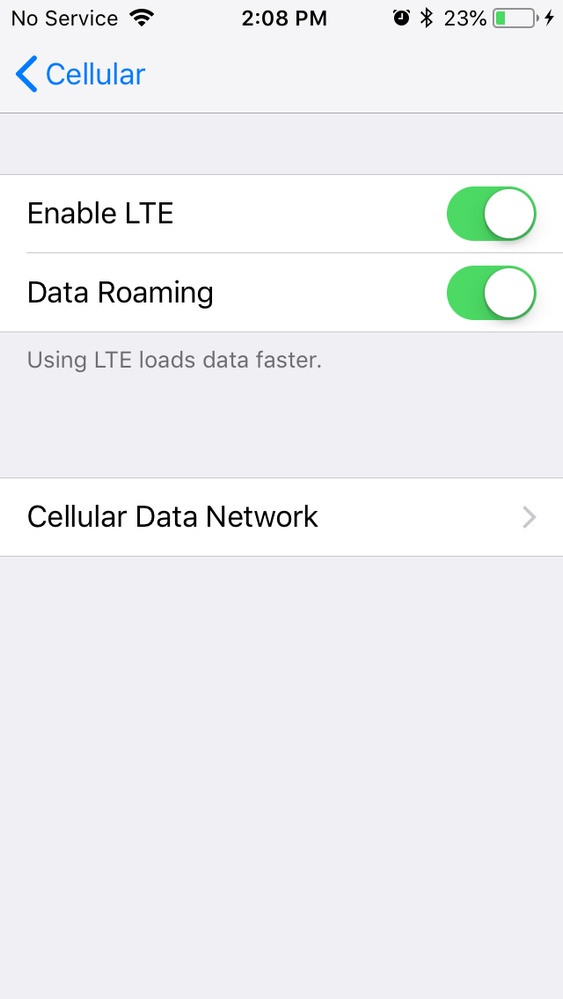- Community Home
- Get Support
- US Roaming not working
- Subscribe to RSS Feed
- Mark Topic as New
- Mark Topic as Read
- Float this Topic for Current User
- Subscribe
- Mute
- Printer Friendly Page
- Mark as New
- Subscribe
- Mute
- Subscribe to RSS Feed
- Permalink
- Report Inappropriate Content
02-24-2019 07:54 AM - edited 01-05-2022 03:28 AM
Help!
I’m travelling by car and since I crossed the border I get ‘No service’ so it seems my phone can’t connect to the US partner. I tried manually selecting at&t and t-mobile without success. Resetting my settings and the phone didn’t help either. I have an iPhone SE...
I have bought and verified the us roaming bundle has been added to my account. It’s frustrating to pay for something that doesn’t work :(.
Solved! Go to Solution.
- Mark as New
- Subscribe
- Mute
- Subscribe to RSS Feed
- Permalink
- Report Inappropriate Content
02-24-2019 09:03 PM
@sandpublic wrote:
@etniopal wrote:Great idea!
The problem follows the SIM card so it’s not a phone problem.
Ok, you should mention this when contacting the moderator_team and asking for a refund.
It might be worth trying the lost/stolen feature toggle. Not sure about it's usefulness outside Canada. Straws are being grasped.
Log in to self-serve. Plan & Add-Ons from top menu. Lost/Stolen Phone from next menu. Suspend Service button. Log out. Wait a few minutes. Log back in and back to Lost/Stolen Phone and Resume Service this time. Log out. Restart phone.
See what happens.
- Mark as New
- Subscribe
- Mute
- Subscribe to RSS Feed
- Permalink
- Report Inappropriate Content
02-24-2019 09:00 PM
@etniopal wrote:Great idea!
The problem follows the SIM card so it’s not a phone problem.
Ok, you should mention this when contacting the moderator_team and asking for a refund.
- Mark as New
- Subscribe
- Mute
- Subscribe to RSS Feed
- Permalink
- Report Inappropriate Content
02-24-2019 08:54 PM
Great idea!
The problem follows the SIM card so it’s not a phone problem.
- Mark as New
- Subscribe
- Mute
- Subscribe to RSS Feed
- Permalink
- Report Inappropriate Content
02-24-2019 08:40 PM - edited 02-24-2019 08:41 PM
@etniopal wrote:I’m on a data, unlimited text and unlimited prov talk.
My wife’s phone connects no problem to t-mobile (iPhone 6s) so at this point we’re thinking of just forking another 20$ on her account... hopefully I can get refunded on my account since it’s not working.
To eliminate the possibility of there being an issue with your phone what happens if you use your SIM in your wife's phone? If it works the it's a phone issue and not a SIM issue.
- Mark as New
- Subscribe
- Mute
- Subscribe to RSS Feed
- Permalink
- Report Inappropriate Content
02-24-2019 08:11 PM
I’m on a data, unlimited text and unlimited prov talk.
My wife’s phone connects no problem to t-mobile (iPhone 6s) so at this point we’re thinking of just forking another 20$ on her account... hopefully I can get refunded on my account since it’s not working.
- Mark as New
- Subscribe
- Mute
- Subscribe to RSS Feed
- Permalink
- Report Inappropriate Content
02-24-2019 06:25 PM - edited 02-24-2019 06:27 PM
@etniopal wrote:My funds are back to 0.00 and I can see the add on in the plan and addons page.
The issue seems to be with connecting to at&t or t-mobile.
What plan are you on for normal use in Canada?
Edit: @etniopal: What are the chances you're in an area that doesn't have coverage from those two providers?
- Mark as New
- Subscribe
- Mute
- Subscribe to RSS Feed
- Permalink
- Report Inappropriate Content
02-24-2019 06:05 PM
My funds are back to 0.00 and I can see the add on in the plan and addons page.
The issue seems to be with connecting to at&t or t-mobile.
- Mark as New
- Subscribe
- Mute
- Subscribe to RSS Feed
- Permalink
- Report Inappropriate Content
02-24-2019 02:26 PM
@Anonymous wrote:
@etniopal wrote:I got the voice, text and data bundle.
How about a screenshot of your overview page.
Does the amount (or more) of the add-on cost still exist in your Available Funds?
If so then you still need to actually purchase the add-on after just putting the money in.
Edit: @etniopal: And of course...restart the phone.
Also, you can call 18554public from the usa to add addons if you have a credit card on file and if you know the account pin.
- Mark as New
- Subscribe
- Mute
- Subscribe to RSS Feed
- Permalink
- Report Inappropriate Content
02-24-2019 02:19 PM - edited 02-24-2019 02:22 PM
@etniopal wrote:I got the voice, text and data bundle.
How about a screenshot of your overview page.
Does the amount (or more) of the add-on cost still exist in your Available Funds?
If so then you still need to actually purchase the add-on after just putting the money in.
Edit: @etniopal: And of course...restart the phone.
- Mark as New
- Subscribe
- Mute
- Subscribe to RSS Feed
- Permalink
- Report Inappropriate Content
02-24-2019 02:16 PM
@etniopal wrote:Still no luck, here’s what my settings look like:
Go to Settings > Cellular > Cellular Network and turn off Automatic. Wait until available networks appear, which might take two minutes.
Tap the carrier that you want.
Go back to the main Settings screen and wait for your iPhone or iPad to connect to the network.
- Mark as New
- Subscribe
- Mute
- Subscribe to RSS Feed
- Permalink
- Report Inappropriate Content
02-24-2019 02:12 PM
@etniopal wrote:It just won’t connect to both those networks. It just cycles between searching and no service 😞
Get help when you have roaming issues during international travel
Turn on Airplane Mode for about 30 seconds. Then turn it off again and let your iPhone automatically select the best network.
If you see No Service in the status bar of your iPhone, open Settings and tap Cellular, or Cellular Data, or Mobile Data. Tap Cellular Data Options and make sure that Data Roaming is on. Then, to check that international roaming is turned on for your account, contact your carrier.
If the date and time are wrong after you arrive, go to Settings > General > Date & Time. Make sure that Set Automatically is turned on.
Still need help? If so, here's what to do:
Go to Settings > Cellular > Cellular Network and turn off Automatic. Wait until available networks appear, which might take two minutes.
Tap the carrier that you want.
Go back to the main Settings screen and wait for your iPhone or iPad to connect to the network.
If you still need help, try a different SIM card or contact your carrier for more information.
- Mark as New
- Subscribe
- Mute
- Subscribe to RSS Feed
- Permalink
- Report Inappropriate Content
02-24-2019 02:12 PM
Agreed, that seems to be the problem.
- Mark as New
- Subscribe
- Mute
- Subscribe to RSS Feed
- Permalink
- Report Inappropriate Content
02-24-2019 02:11 PM
I have iOS 11.3
- Mark as New
- Subscribe
- Mute
- Subscribe to RSS Feed
- Permalink
- Report Inappropriate Content
02-24-2019 02:09 PM
Still no luck, here’s what my settings look like:
- Mark as New
- Subscribe
- Mute
- Subscribe to RSS Feed
- Permalink
- Report Inappropriate Content
02-24-2019 02:08 PM - edited 02-24-2019 02:14 PM
It looks like a case for the moderator..![]()
- Mark as New
- Subscribe
- Mute
- Subscribe to RSS Feed
- Permalink
- Report Inappropriate Content
02-24-2019 02:08 PM
@etniopal wrote:Thanks for the detailed reply but I must have a different version of iOS. I only see an option for data roaming and to enable LTE.
iOS 10.3.2.
- Mark as New
- Subscribe
- Mute
- Subscribe to RSS Feed
- Permalink
- Report Inappropriate Content
02-24-2019 02:07 PM
I got the voice, text and data bundle.
- Mark as New
- Subscribe
- Mute
- Subscribe to RSS Feed
- Permalink
- Report Inappropriate Content
02-24-2019 02:07 PM
It just won’t connect to both those networks. It just cycles between searching and no service 😞
- Mark as New
- Subscribe
- Mute
- Subscribe to RSS Feed
- Permalink
- Report Inappropriate Content
02-24-2019 02:04 PM
Thanks for the detailed reply but I must have a different version of iOS. I only see an option for data roaming and to enable LTE.
- Mark as New
- Subscribe
- Mute
- Subscribe to RSS Feed
- Permalink
- Report Inappropriate Content
02-24-2019 02:02 PM
Thanks for the link!
Yes I have enabled roaming on my phone.
- Mark as New
- Subscribe
- Mute
- Subscribe to RSS Feed
- Permalink
- Report Inappropriate Content
02-24-2019 01:59 PM - edited 02-24-2019 02:01 PM
Step 1: Tap the Settings icon.

Step 2: Select the Cellular option.

Step 3: Choose the Cellular Data Options button.

Step 4: Touch the Roaming button.

Step 5: Tap the button to the right of Data Roaming to turn it onf. You can also elect to turn on Voice Roaming as well.

Hope this helps!
- Mark as New
- Subscribe
- Mute
- Subscribe to RSS Feed
- Permalink
- Report Inappropriate Content
02-24-2019 09:03 AM
@etniopal wrote:Help!
I’m travelling by car and since I crossed the border I get ‘No service’ so it seems my phone can’t connect to the US partner. I tried manually selecting at&t and t-mobile without success. Resetting my settings and the phone didn’t help either. I have an iPhone SE...
I have bought and verified the us roaming bundle has been added to my account. It’s frustrating to pay for something that doesn’t work :(.
As suggested a few times...make sure roaming is enabled on your SE. Please let us know if the problem still exists or if it's now working. Good luck.
- Mark as New
- Subscribe
- Mute
- Subscribe to RSS Feed
- Permalink
- Report Inappropriate Content
02-24-2019 08:19 AM
That happened to me first time I used new phone in the US. Turned out my roaming was disabled on phone. After turning it on and doing a network search it worked like it should.
- Mark as New
- Subscribe
- Mute
- Subscribe to RSS Feed
- Permalink
- Report Inappropriate Content
02-24-2019 08:03 AM
Which "roaming" bundle did you purchase?
- Mark as New
- Subscribe
- Mute
- Subscribe to RSS Feed
- Permalink
- Report Inappropriate Content
02-24-2019 08:02 AM - edited 02-24-2019 08:03 AM
In your network settings make sure you are connected to AT&T or T-Mobile, Public Mobile doesn't have a network in the US, and make sure that Roaming is turned on in settings, it's usually disabled by default.
- Mark as New
- Subscribe
- Mute
- Subscribe to RSS Feed
- Permalink
- Report Inappropriate Content
02-24-2019 07:57 AM - edited 02-24-2019 07:59 AM
I could understand your frustration... @etniopal
The best thing first is to write a message to the moderator...just to be sure to have an answer before your return...
https://productioncommunity.publicmobile.ca/t5/notes/composepage/note-to-user-id/22437
Did you enable roaming on your phone? You need to make sure your phone has "ROAMING" settings turned to on, on your phone.
- « Previous
-
- 1
- 2
- Next »