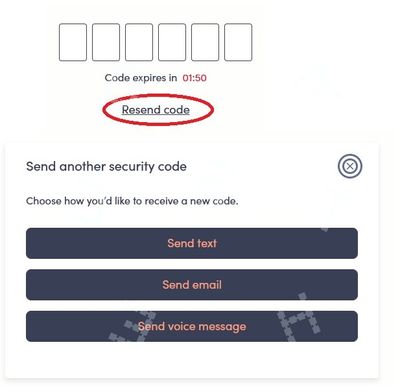- Community Home
- Get Support
- Two-step verification
- Subscribe to RSS Feed
- Mark Topic as New
- Mark Topic as Read
- Float this Topic for Current User
- Subscribe
- Mute
- Printer Friendly Page
- Mark as New
- Subscribe
- Mute
- Subscribe to RSS Feed
- Permalink
- Report Inappropriate Content
05-26-2023 12:33 AM
My sister has two step verification to log in on her public mobile account. My sister's plan has been suspended and cannot receive texts or calls. How can she receive the two-step verification text through her phone number? Or is there an alternative way of accessing the account?
Solved! Go to Solution.
- Labels:
-
My Account
- Mark as New
- Subscribe
- Mute
- Subscribe to RSS Feed
- Permalink
- Report Inappropriate Content
05-26-2023 02:51 AM - edited 05-26-2023 02:52 AM
If you can't sign in then you can't access the community to contact customer support. From recent experience customer support has been refusing to allow support thru a proxy account that is not attached to the self serve account. How does one get around this? I have several accounts I manage in this situation?
Edit:
Other than reactivation as suggested by @BKNS27 ?
- Mark as New
- Subscribe
- Mute
- Subscribe to RSS Feed
- Permalink
- Report Inappropriate Content
05-26-2023 12:44 AM - edited 05-26-2023 12:49 AM
Website is currently under maintenance so she can’t login today.
Another option, she can purchase a voucher and enter the voucher number by dialing 611 to activate the account from these locations:
Or purchase an electronic voucher from recharge.ca
Once the account is activated then she can receive the 2FA code through texting.
- Mark as New
- Subscribe
- Mute
- Subscribe to RSS Feed
- Permalink
- Report Inappropriate Content
05-26-2023 12:38 AM
- Mark as New
- Subscribe
- Mute
- Subscribe to RSS Feed
- Permalink
- Report Inappropriate Content
05-26-2023 12:38 AM
@Mattias do you know if she has setup the new My Account access system yet, EverSafe?
If she has not created an EverSafe id yet, then, you won't be able to create the ID on the new My Account without the a working phone with a working PM sim. Sending the code to email would not be a choice until a EverSafe id is setup
Please open ticket with support and have them to help in this situation:
Click "Yes, I'm a customer", then click "Sign In", once signed in, ignore the choices and type "Contact agent"
Then click "Contact Us", and click "My Account". Finally click "Click here to submit a ticket ↗ " and you can open the ticket
if she has already setup the EverSafe id, then yes, you can change to use email to receive 2FA. When the system trying to send the 2FA, click Resend Code, they will then give you the choice to receive with email: