- Community Home
- Get Support
- Two credit cards declined
- Subscribe to RSS Feed
- Mark Topic as New
- Mark Topic as Read
- Float this Topic for Current User
- Subscribe
- Mute
- Printer Friendly Page
Two credit cards declined
- Mark as New
- Subscribe
- Mute
- Subscribe to RSS Feed
- Permalink
- Report Inappropriate Content
05-01-2022
02:12 PM
- last edited on
05-01-2022
06:44 PM
by
computergeek541
![]()
Hi. My plan was deactivated today citing non payment. I just attempted to list two separate cards for autopay. They both said declined. I don't think this is correct. No card payments have been missed and I used them today. Can anyone shed some light on this so I can get service again?\
edited by computergeek541: miscategorized (not "Community" related)
- Labels:
-
Payment
- Mark as New
- Subscribe
- Mute
- Subscribe to RSS Feed
- Permalink
- Report Inappropriate Content
05-01-2022 02:45 PM
Usually a browser issue, once you have waited and change browsers and go incognito mode you should be able to use the other method. Once you finally do get the renewal paid for, autopay should be good going forward. With that said there have been an increasing amount of autopay failures, so you may want to manually add the needed funds the day before so you don't run into this problem again.
- Mark as New
- Subscribe
- Mute
- Subscribe to RSS Feed
- Permalink
- Report Inappropriate Content
05-01-2022 02:27 PM
HI @Mahguitar If you already tried it twice, maybe wait an hour before trying it again. Too many failed attempts would trigger a Fraud alert and in that case, you really need CS Agent to unlock that
- Mark as New
- Subscribe
- Mute
- Subscribe to RSS Feed
- Permalink
- Report Inappropriate Content
05-01-2022 02:22 PM
@Mahguitar You still have the credit card on the system? If so, try to use the option "Other (Enter the desired payment amount)" and manually enter the plan amount and see if it works. This usually works better than using the Amount Due option.
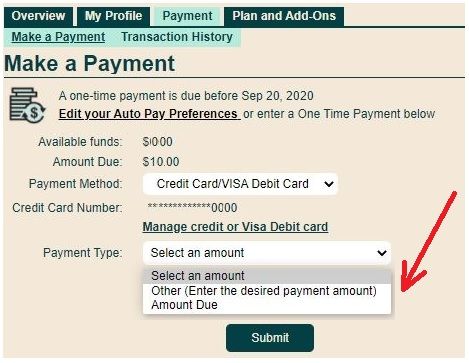
If the payment goes through, then logoff from My Account and reboot your device
If it still fails, then open a ticket with PM Support and have them to investigate further:
1. If you have access to My account: At https://publicmobile.ca/chatbot.
Start by typing "Submit a ticket", then click "Contact Us", Then click "Other", then click "Click here to submit a ticket ↗"
2. If you don't have access to My Account or have trouble with Chatbot: Private message CS Agent at:
https://productioncommunity.publicmobile.ca/t5/notes/composepage/note-to-user-id/22437
**Monitor your Community inbox (envelope icon on the top right) after the ticket is opened. CS Agent will reply you there
- Mark as New
- Subscribe
- Mute
- Subscribe to RSS Feed
- Permalink
- Report Inappropriate Content
05-01-2022 02:22 PM
Two ways to do this faster until you can figure out the credit card problem. Buy vouchers or use instant top-up.
For the credit card entry, only make a couple attempts per hour. Use the same address as your billing address. Don't have a space in the postal code. Try twice then wait an hour.
- Mark as New
- Subscribe
- Mute
- Subscribe to RSS Feed
- Permalink
- Report Inappropriate Content
05-01-2022 02:20 PM
@Mahguitar Clear your cache/cookies and use incognito mode or even another browser before retrying to login and update your CC info. Also make sure to enter the name/address exactly as it appears on your CC statement and no spaces for the postal code.
If you need to urgently pay while sorting out how to add the CC, then you can buy a voucher from a retailer/gas store and load the funds by dialing 611 or from an online seller like recharge.com (for a fee).
- My credit card was charged before selecting a phone number. Reverse in Get Support
- Can't remember my pin to pay with credit card on 611 in Get Support
- Re: Credit card: We were not able to process your payment in Get Support
- No button ‘Add Funds with Credit/Debit Card’ in Get Support
- prepaid credit card payment in Get Support
