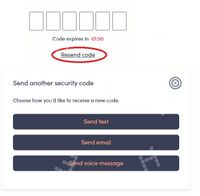- Community Home
- Get Support
- Re: Transfer number from a landline VOIP
- Subscribe to RSS Feed
- Mark Topic as New
- Mark Topic as Read
- Float this Topic for Current User
- Subscribe
- Mute
- Printer Friendly Page
- Mark as New
- Subscribe
- Mute
- Subscribe to RSS Feed
- Permalink
- Report Inappropriate Content
06-30-2023 11:24 PM
Hi all,
Please help, your time and answer are appreciated.
I am transferring from my VOIP landline to PM, but during the process, the system requests a code that was sent to my landline number via (presumably) an SMS message which I don't have access to... 😅
Solved! Go to Solution.
- Labels:
-
Joining Public
- Mark as New
- Subscribe
- Mute
- Subscribe to RSS Feed
- Permalink
- Report Inappropriate Content
07-05-2023 01:54 PM
Hi all,
Thanks again for your help. My old phone company called me yesterday for confirmation then the number is ported today. 😀
- Mark as New
- Subscribe
- Mute
- Subscribe to RSS Feed
- Permalink
- Report Inappropriate Content
07-01-2023 02:01 AM - edited 07-01-2023 02:09 AM
Been there done that. Ported out of voip.ms.
1. Contact your voip provider and get your exact account information. Account #, name, address postal code, and phone number. And also ask how do they want notification from you, that you are porting out…and do it.
2. Get a Public Mobile account. And take an appropriate phone number temporarily.
3. Contact a CSA to do the port for you. Or question the process before #1. The port will take up to 10 days. You might have split services for a few days before the full transfer is completed. So leave your voip set up until the port is completed and tested to your satisfaction.
There will NOT be a text from your voip provider to approve the port out. That’s why you need to advise them before hand of your intentions.
My voip.ms account did not close due to the port, as what happens when porting from another mobile account. My account balance remained at $30. I have set up Zoiper app on my phone to use up my balance. I no longer have a DID and the only charges that occur is, if I make call.
- Mark as New
- Subscribe
- Mute
- Subscribe to RSS Feed
- Permalink
- Report Inappropriate Content
07-01-2023 12:12 AM
I think you do need to contact the voip provider to inform them of your intent to give them your consent to release the number. Otherwise anyone can just take anyones number anytime they like.
- Mark as New
- Subscribe
- Mute
- Subscribe to RSS Feed
- Permalink
- Report Inappropriate Content
06-30-2023 11:43 PM
@BuzyBee no, you don't have to contact your landline. Important things make sure the landline is active. Once activation is completed, the landline account will be closed as part of the porting process
There is a number to call to talk to live support, they can provide you the porting status. But call them on Tue as there is no point to call too early. I will message the number to you via the Community inbox ( https://productioncommunity.publicmobile.ca/t5/notes/privatenotespage ) . Check the envelope icon on top right.
- Mark as New
- Subscribe
- Mute
- Subscribe to RSS Feed
- Permalink
- Report Inappropriate Content
06-30-2023 11:37 PM
Hi @softech , thanks for your reply.
I gave my old number in the PM activation step, so... I submitted the porting request? or do I need to call my landline provider to inform the transfer?
Unfortunately there is no send email option 😣
- Mark as New
- Subscribe
- Mute
- Subscribe to RSS Feed
- Permalink
- Report Inappropriate Content
06-30-2023 11:28 PM
You already submitted the porting request? if so, you just have to wait couple days (as many as 7 days) for landline to ported into PM.
I don't think you can , but you can try to click Resend code and see if Send Email is an option there
But if you really don't see the option there and you need to login My Account, you might want to message support for help