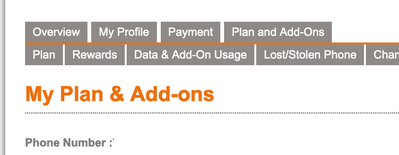- Community Home
- Get Support
- The Self-Serve is NOT working correctly
- Subscribe to RSS Feed
- Mark Topic as New
- Mark Topic as Read
- Float this Topic for Current User
- Subscribe
- Mute
- Printer Friendly Page
The Self-Serve is NOT working correctly
- Mark as New
- Subscribe
- Mute
- Subscribe to RSS Feed
- Permalink
- Report Inappropriate Content
06-23-2019 10:39 AM - edited 01-05-2022 05:31 AM
Also, I can't locate the Cell # I picked.
How and where do I look for it?
It's a New Sim A/C for something else
- Labels:
-
My Account
- Mark as New
- Subscribe
- Mute
- Subscribe to RSS Feed
- Permalink
- Report Inappropriate Content
06-24-2019 04:06 PM
@makkahn28 wrote:
Also, I honestly believe that they NEED a APP, One that is also efficient as well as effective and robust
@makkahn28 as much as we would probably all enjoy having an app available, it seems incredibly unlikely in the forseeable future. If you're an Android user, you could consider wrapping the self-serve (and/or community) site in apps using the free Hermit Lite app. Please see my tutorial here: Appify Self-serve and/or Community sites
>>> ALERT: I am not a moderator. For account or activation assistance, please click here.
- Mark as New
- Subscribe
- Mute
- Subscribe to RSS Feed
- Permalink
- Report Inappropriate Content
06-24-2019 11:35 AM
@makkahn28 wrote:I have finally been able to get the info, but took numerous attempts.
PM needs to have a more efficient Self-Serve Portal
Also, I honestly believe that they NEED a APP, One that is also efficient as well as effective and robust
As it is, the current system can become such a drag.
Hoping PM at least is doing something to correct the anomalies, as this can't persist forever
You've been here as long as you have, you've seen that the sister company stopped using the App they had because the clients preferred the web client. Why would you think they'll do something different here?
You also know how bad the Self-Serve portal is at staying live at various points in the day - Either deal with it or leave Public Mobile. You're obviously not satisfied with the client side support, find another carrier.
- Mark as New
- Subscribe
- Mute
- Subscribe to RSS Feed
- Permalink
- Report Inappropriate Content
06-23-2019 01:02 PM
@makkahn28 wrote:I have finally been able to get the info, but took numerous attempts.
PM needs to have a more efficient Self-Serve Portal
Also, I honestly believe that they NEED a APP, One that is also efficient as well as effective and robust
As it is, the current system can become such a drag.
Hoping PM at least is doing something to correct the anomalies, as this can't persist forever
No app planed and I think other providers are getting rid of theirs. I just create a shortcut to the self serve page on my homescreen.
- Mark as New
- Subscribe
- Mute
- Subscribe to RSS Feed
- Permalink
- Report Inappropriate Content
06-23-2019 11:48 AM
@makkahn28 account page seems to be working now at least for me fixed itself as usual
- Mark as New
- Subscribe
- Mute
- Subscribe to RSS Feed
- Permalink
- Report Inappropriate Content
06-23-2019 11:03 AM
@makkahn28Nearly all apps these days are called Progressive Web Apps, basically webpages just pacakaged together.. it won't solve the bottleneck of the Windows IIS to Public's backend, that's where I think a lot of the problem lies.
- Mark as New
- Subscribe
- Mute
- Subscribe to RSS Feed
- Permalink
- Report Inappropriate Content
06-23-2019 10:59 AM
@makkahn28 wrote:I have finally been able to get the info, but took numerous attempts.
PM needs to have a more efficient Self-Serve Portal
Also, I honestly believe that they NEED a APP, One that is also efficient as well as effective and robust
As it is, the current system can become such a drag.
Hoping PM at least is doing something to correct the anomalies, as this can't persist forever
Yes. For you after all these years...don't hold your breath.
- Mark as New
- Subscribe
- Mute
- Subscribe to RSS Feed
- Permalink
- Report Inappropriate Content
06-23-2019 10:57 AM
I have finally been able to get the info, but took numerous attempts.
PM needs to have a more efficient Self-Serve Portal
Also, I honestly believe that they NEED a APP, One that is also efficient as well as effective and robust
As it is, the current system can become such a drag.
Hoping PM at least is doing something to correct the anomalies, as this can't persist forever
- Mark as New
- Subscribe
- Mute
- Subscribe to RSS Feed
- Permalink
- Report Inappropriate Content
06-23-2019 10:54 AM
@makkahn28 if you can open view my usage in the section my data and add ons, your phone number is also there but as you noticed the system is finicky right now
- Mark as New
- Subscribe
- Mute
- Subscribe to RSS Feed
- Permalink
- Report Inappropriate Content
06-23-2019 10:54 AM
If you are using an Android phone go to about phone then status then you should see your phone# next to slot# if you have two slots.
- Mark as New
- Subscribe
- Mute
- Subscribe to RSS Feed
- Permalink
- Report Inappropriate Content
06-23-2019 10:52 AM
@makkahn28 wrote:When you get this
Oh no!
It looks like something went wrong, but don’t panic.Log out and then log back in again to continue. Or return to the Login Page.
This was what I got when trying to get into that
Sure. I've seen that on many occasions too. I just logged in and everything looks fine to me. So log out. Clear cache. Log back in and see what happens. Or try a different browser.
How long have you been here?
- Mark as New
- Subscribe
- Mute
- Subscribe to RSS Feed
- Permalink
- Report Inappropriate Content
06-23-2019 10:51 AM
Website is finicky at times. Maybe try a different web browser, clearing cache and incongito mode. Chrome incognito mode seems to work well. A few people already this morning have had issue with self service account being displayed correctly.
- Mark as New
- Subscribe
- Mute
- Subscribe to RSS Feed
- Permalink
- Report Inappropriate Content
06-23-2019 10:49 AM
When you get this
Oh no!
It looks like something went wrong, but don’t panic.
Log out and then log back in again to continue. Or return to the Login Page.
This was what I got when trying to get into that
- Mark as New
- Subscribe
- Mute
- Subscribe to RSS Feed
- Permalink
- Report Inappropriate Content
06-23-2019 10:48 AM - edited 06-23-2019 10:51 AM
- Mark as New
- Subscribe
- Mute
- Subscribe to RSS Feed
- Permalink
- Report Inappropriate Content
06-23-2019 10:46 AM
@makkahn28 wrote:I have sent a pm to @CS_Agent
Hoping to hear back on this
Seriously. You've been here all this time?
Click on Plan Details and your number should appear at the top under the menu bars.
Sometimes the site gets in a mood and doesn't show some things. You really oughta know these things.
- Mark as New
- Subscribe
- Mute
- Subscribe to RSS Feed
- Permalink
- Report Inappropriate Content
06-23-2019 10:42 AM
- Referral code in Get Support
- My friend is at his wit's end with his new iPhone 17... in Get Support
- Apple's Call Screen in Get Support
- New phone, service not working correctly in Get Support
- Phone works fine after transferring number, but still list temp. PM # instead of transferred # in Get Support