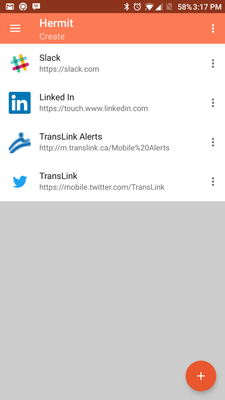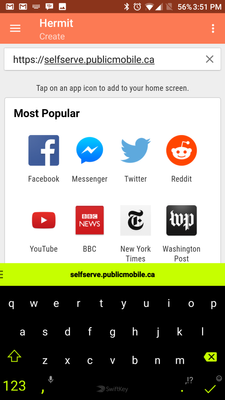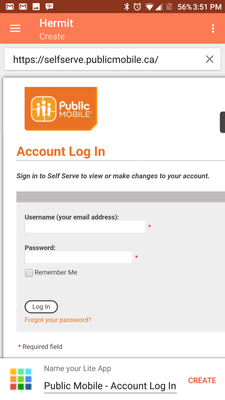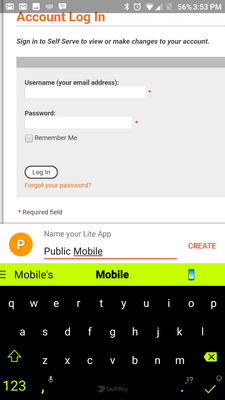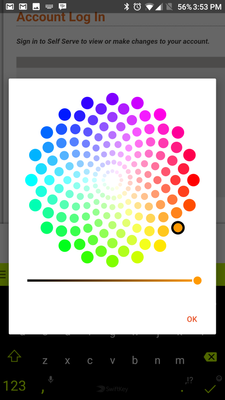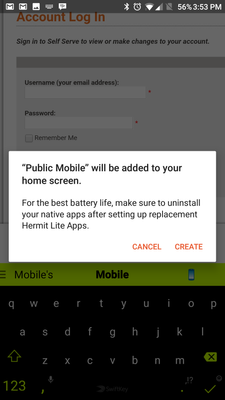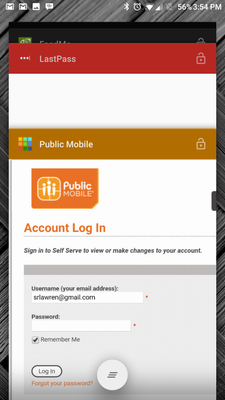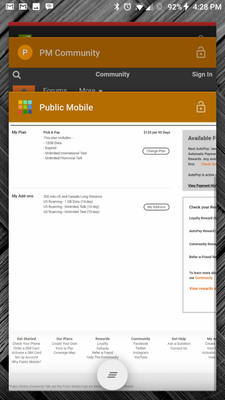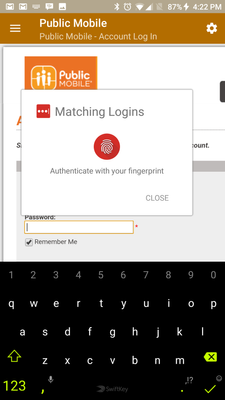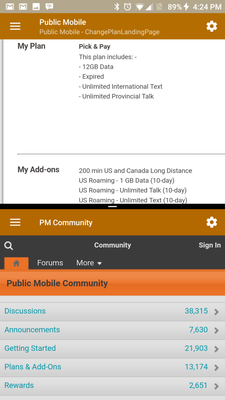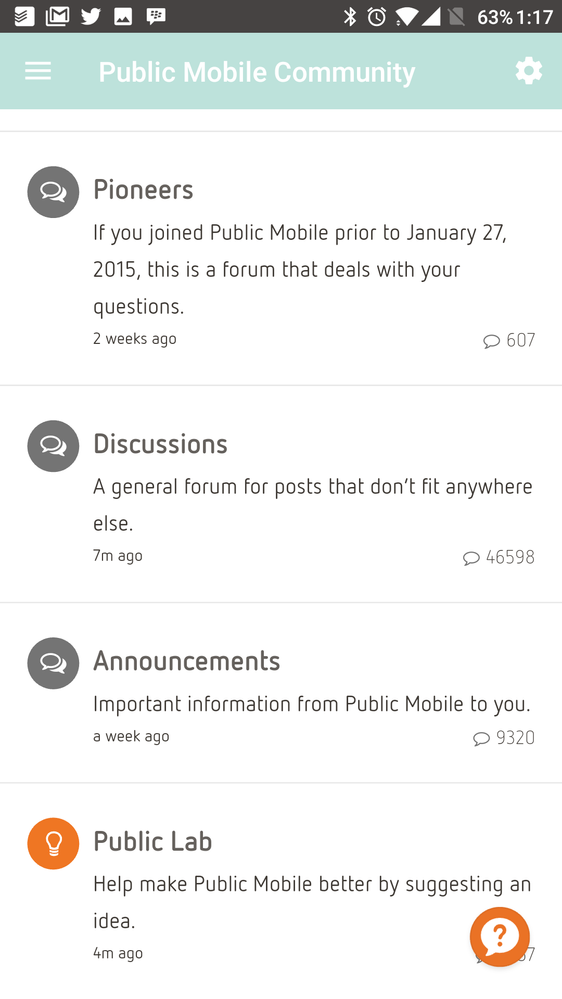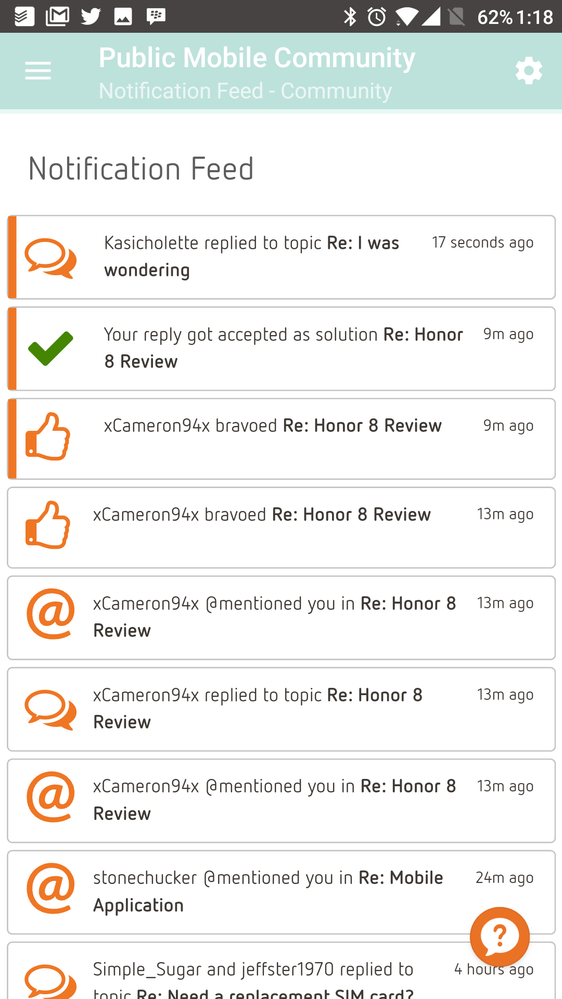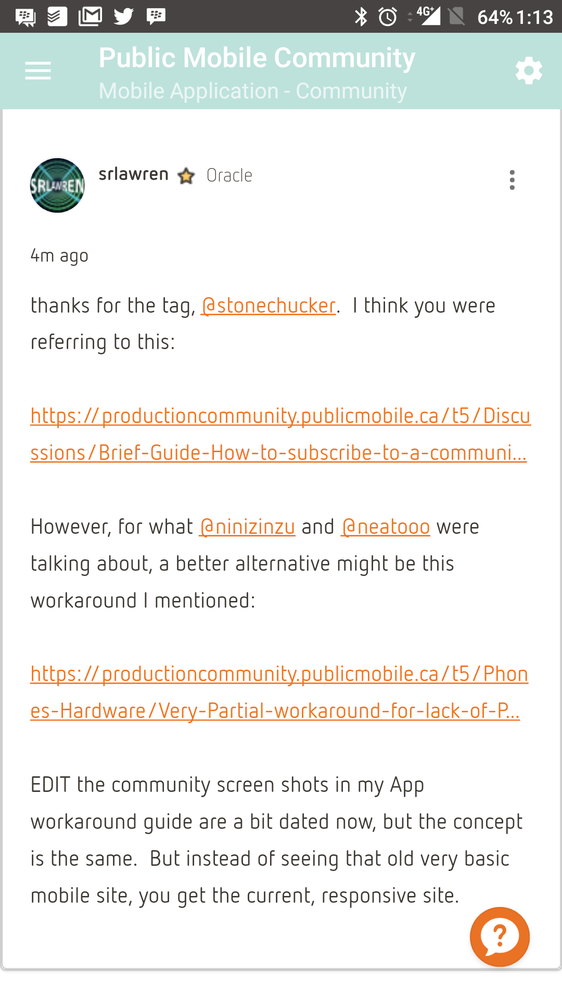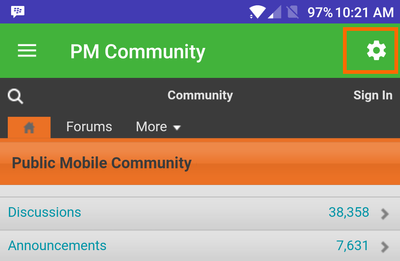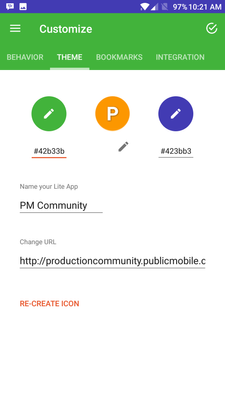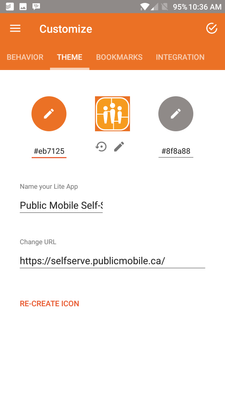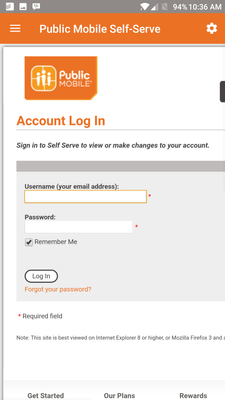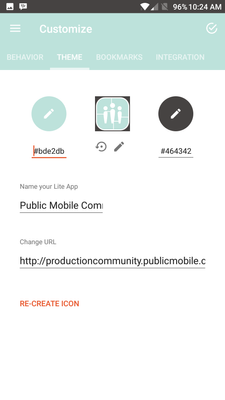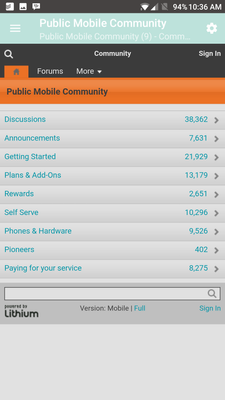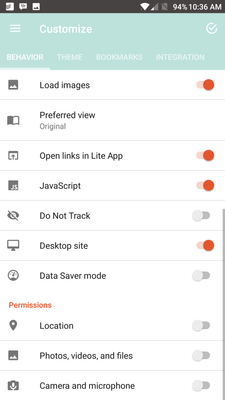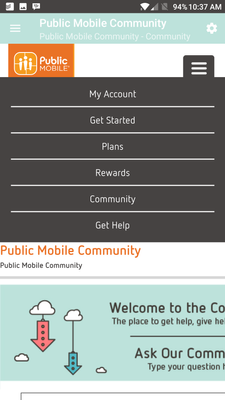- Community Home
- Get Support
- [Very] Partial workaround for lack of PM Mobile Ap...
- Subscribe to RSS Feed
- Mark Topic as New
- Mark Topic as Read
- Float this Topic for Current User
- Subscribe
- Mute
- Printer Friendly Page
- Mark as New
- Subscribe
- Mute
- Subscribe to RSS Feed
- Permalink
- Report Inappropriate Content
01-05-2017 07:30 PM - edited 01-04-2022 01:25 PM
Hi community,
I know lots of people are really wanting a mobile app from Public Mobile, and I'm among the group hoping for one to drop one day soon. Yes, you can browse the self-serve site in Chrome or Sarafi (or your mobile browser of choice), but the experience isn't great. To date, the site is definitely optimized for desktop and not for mobile browsing, which is unfortunate.
One thing you CAN do while you wait is to wrap the mobile site into it's own application on your Android phone using the Hermit application. Briefly: Hermit is wildly handy for sites that have heavey, resource-intensive apps. Facebook is a classic example. There are tons of other apps on the Play store that wrap the mobile Facebook site, so you have lots of choices there, Hermit being one of those choices. But, Hermit lets you generate a wrapper app and home screen icon for basically ANY site. Once you've done that, you can add the icon to your home screen, and treat it like any other app where you can toggle between apps (instead of Chrome tabs), do split screen (on Android 7.x+), etc. The free version I think lets you create a small number of these wrappers, but if you pay to unlock the full version you get unlimited.
Here's a quick tutorial on creating a wrapper for the self-serve site:
1) download and install Hermit from the app store (linked above)
2) Launch the app. Here you can see my existing Hermit with the wrappers I've already created:
3) Click the "+" icon, and then type (or paste) in the URL to self serve, "https://selfserve.publicmobile.ca" and hit the enter key:
4) It shows you a preview of the site (in this case, the login screen).
5) At the botton, set the name to be anything you like (it defaults to the page name but you may want "Self Serve", "Public Mobile", or "PM Self Serve" or whatever you like).
6) You can also pick a background colour for the desktop icon it will generate by tapping the coloured boxes beside the name:
7) Confirm to complete the process and create the icon:
And done!
Now you have an icon on your desktop you can put anywhere you like, like you would any other app. Mine is in my "essentials" folder on my Nova Prime desktop:
Once launched, it shows up in your Recents applications list like any other app, and doesn't require Chrome to be opened, a bookmark accessed, etc:
It works with your password manager (I use and love LastPass, but your mileage may vary) for signing in as you would in the browser:
It even works with split screen mode in Android Nougat 7.0 and higher! Here I have it running split-screen with the community, which I also just turned into an application wrapper (why didn't I think of that sooner??) with Hermit:
So, there you have it! It doesn't really solve the user experience, but it at least puts the self-serve and/or community site into an application wrapper that makes it slightly more convenient to work with. Cheers!
EDIT: If you made it this far (thanks!), please be sure to see this reply for info on theming, seeting the application shortcut icon, and wrapping the community as well as the self-serve site. And also this reply for updated screenshots of the community.
>>> ALERT: I am not a moderator. For account or activation assistance, please click here.
Solved! Go to Solution.
- Labels:
-
Phones
- Mark as New
- Subscribe
- Mute
- Subscribe to RSS Feed
- Permalink
- Report Inappropriate Content
06-29-2017 04:16 PM - edited 06-29-2017 04:20 PM
Update: some of the screen shots above are pretty dated, as they were taken before the community redesign early this year. Here' a couple of screen caps from the current community, inside my Hermit wrapper:
>>> ALERT: I am not a moderator. For account or activation assistance, please click here.
- Mark as New
- Subscribe
- Mute
- Subscribe to RSS Feed
- Permalink
- Report Inappropriate Content
01-09-2017 08:29 PM - edited 01-15-2017 11:37 AM
@fathom wrote:@srlawren geeks lol
@fathom and proud of it!
>>> ALERT: I am not a moderator. For account or activation assistance, please click here.
- Mark as New
- Subscribe
- Mute
- Subscribe to RSS Feed
- Permalink
- Report Inappropriate Content
01-09-2017 08:25 PM
@srlawren geeks lol
- Mark as New
- Subscribe
- Mute
- Subscribe to RSS Feed
- Permalink
- Report Inappropriate Content
01-09-2017 08:23 PM
@fathom cheers!
PS I'm a Nova Prime user too, and LastPass. Big fan of both!
>>> ALERT: I am not a moderator. For account or activation assistance, please click here.
- Mark as New
- Subscribe
- Mute
- Subscribe to RSS Feed
- Permalink
- Report Inappropriate Content
01-09-2017 08:21 PM
And I learned in the process I can create custom icons for all my apps.
So double thank you to @srlawren
- Mark as New
- Subscribe
- Mute
- Subscribe to RSS Feed
- Permalink
- Report Inappropriate Content
01-09-2017 08:21 PM - edited 01-09-2017 08:25 PM
@fathom yeah that works too! using Hermit just gives it a tiny bit more separation as it shows up in its own process window in your recents list and so on. You can also customize the look and feel a little with the theming as shown above and so on. But yes strictly speaking it's optional!
Here's some slightly better logos, with transparent backgrounds for a cleaner look. Strictly speaking there is a thin line of colour around the outer edge of the white, but I didn't bother cleaning it up because I can't see it at all when I set it as the shortcut icons on my phone. Your mileage may vary!

Updated look with those icons instead of the originals:

>>> ALERT: I am not a moderator. For account or activation assistance, please click here.
- Mark as New
- Subscribe
- Mute
- Subscribe to RSS Feed
- Permalink
- Report Inappropriate Content
01-09-2017 08:12 PM - edited 01-09-2017 08:18 PM
Very cool.
I was about to do the same, then i thought...i have Nova launcher & Lastpass, can i do the same?
And indeed I can.
Open PM community in Android Chrome browser.
Log in, click 'keep log in' box.
Create Home page shortcut.
Once the app icon is created on the homepage,
Long press on the icon in Nova Launcher to edit
Change the icon to PM icon @srlawren kindly created above.
And voila.
- Mark as New
- Subscribe
- Mute
- Subscribe to RSS Feed
- Permalink
- Report Inappropriate Content
01-09-2017 04:38 PM
Thanks @SD08 ![]()
>>> ALERT: I am not a moderator. For account or activation assistance, please click here.
- Mark as New
- Subscribe
- Mute
- Subscribe to RSS Feed
- Permalink
- Report Inappropriate Content
01-09-2017 04:25 PM
Nice work! You've really put some thought into this. Kudos! ![]()
- Mark as New
- Subscribe
- Mute
- Subscribe to RSS Feed
- Permalink
- Report Inappropriate Content
01-09-2017 04:12 PM
@Jeremy_M no worries. It's not a cure-all but kinda fun.
>>> ALERT: I am not a moderator. For account or activation assistance, please click here.
- Mark as New
- Subscribe
- Mute
- Subscribe to RSS Feed
- Permalink
- Report Inappropriate Content
01-09-2017 04:11 PM
So cool!!!
Thanks for sharing!
- Mark as New
- Subscribe
- Mute
- Subscribe to RSS Feed
- Permalink
- Report Inappropriate Content
01-06-2017 01:51 PM
I found the theming settings, and made a few tweaks...
To get to the theme, open the site you created previously, and use the gear icon
Then choose Customize
And the Theme tab. Here you can adjust the two colours, and set a custom icon image!
For the Self-Serve system, I modified the shortcut icon to this one:
And changed the two theme colours to #eb7125 and #8f8a88, to match colours on the self-serve site:
Once you're done, re-create the icon and save.
The app now looks like this:
For the community, I change the icon to this one, and the colours to #bde2db and #464342:
(I modified the previous one with colurs from the desktop community's home page so I can visually tell them apart).
Now the community shows like this:
However, if you prefer to use the desktop site, you can set that in the customizate area too, on the Behaviour tab, you can toggle Desktop Site to on:
And then the community launches like this:
Finally, in my launcher, I moved the two icons into their own folder:
That's it for now. 🙂 There's other settings you can explore in the Customize are as as well. Have fun!
>>> ALERT: I am not a moderator. For account or activation assistance, please click here.
- Mark as New
- Subscribe
- Mute
- Subscribe to RSS Feed
- Permalink
- Report Inappropriate Content
01-06-2017 12:19 AM
I understand that many users want a Public Mobile app that allows them to access their online accounts. However, many of these phone carrier applications are essentially just a bookmark to the cell carrier's user account webpage, the only difference being that a stand-alone web browser is not needed. Unless there's some type of difference between the websites used in the app and a regular web browser (which there often isn't - depending on which one we're comparing to), I don't see there being no official app that much of a loss to the user experience.