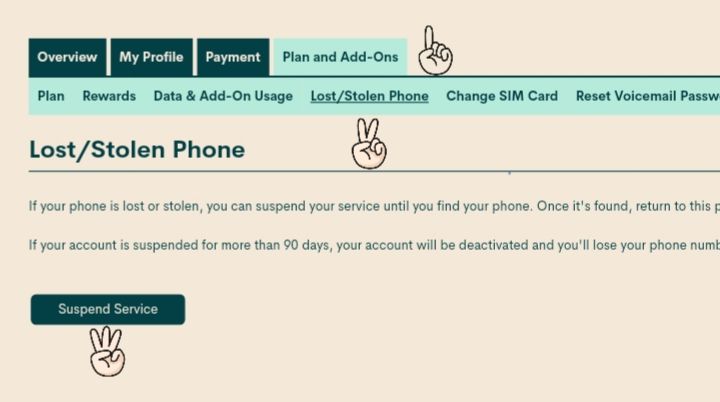- Community Home
- Get Support
- Suspended
- Subscribe to RSS Feed
- Mark Topic as New
- Mark Topic as Read
- Float this Topic for Current User
- Subscribe
- Mute
- Printer Friendly Page
- Mark as New
- Subscribe
- Mute
- Subscribe to RSS Feed
- Permalink
- Report Inappropriate Content
06-27-2020 01:07 PM - edited 01-05-2022 11:52 AM
My account suspended but on autopay and got text payment went through.
please help. Can’t accept or send calls
Solved! Go to Solution.
- Mark as New
- Subscribe
- Mute
- Subscribe to RSS Feed
- Permalink
- Report Inappropriate Content
06-27-2020 01:48 PM
how to send a service ticket
- Mark as New
- Subscribe
- Mute
- Subscribe to RSS Feed
- Permalink
- Report Inappropriate Content
06-27-2020 01:48 PM
ok
- Mark as New
- Subscribe
- Mute
- Subscribe to RSS Feed
- Permalink
- Report Inappropriate Content
06-27-2020 01:43 PM
- I’m trying
- Mark as New
- Subscribe
- Mute
- Subscribe to RSS Feed
- Permalink
- Report Inappropriate Content
06-27-2020 01:40 PM
To contact moderator, clicking ? mark at bottom right and follow instructions.
- Mark as New
- Subscribe
- Mute
- Subscribe to RSS Feed
- Permalink
- Report Inappropriate Content
06-27-2020 01:30 PM
I’ll try
thanks
- Mark as New
- Subscribe
- Mute
- Subscribe to RSS Feed
- Permalink
- Report Inappropriate Content
06-27-2020 01:28 PM - edited 06-27-2020 01:36 PM
@dkai12 you are suppose to receive two texts after successfully renewing your plan.
Dial 611 from your phone. Is your account suspended? If yes, follow the prompts to reactivate your account.
- Mark as New
- Subscribe
- Mute
- Subscribe to RSS Feed
- Permalink
- Report Inappropriate Content
06-27-2020 01:26 PM
Try making a manual payment of a $1. Also try rebooting your phone.
- Mark as New
- Subscribe
- Mute
- Subscribe to RSS Feed
- Permalink
- Report Inappropriate Content
06-27-2020 01:25 PM
@dkai12 try the losr/ stolen trick to reset your service. From your self service account enable the lost/ stolen feature log out, wait 5 minutes, log in and take it off. Log out and restart your phone.
If this fails, contact the moderators and ask them to to reset your service. There are 2 ways to contact the Moderator Team:
- Faster response- Get help with your account the easy way by starting a conversation with our virtual assistant, SIMon. It’ll take you to relevant help articles, or if it’s something more urgent, it can help you submit a ticket to the Moderator Team. Click here to get started.
- Slower- Alternatively, you can send a private message to the Moderators by clicking here. You’ll need to be logged in to your Community account for the link to work.
Once connected to Simon, you will be asked to log in again with your community user name and password. Please do, this allows you to continue and send your message.
- Check your private message sent box (click on the envelope top right of your screen) to make sure the message was sent.
- Keep an eye on the envelope top right of your screen. The mods answer will show up there. When it does, you will be asked to verify your self service account, with your password and login. Doing so allows the process to continue. Stay safe.
- Mark as New
- Subscribe
- Mute
- Subscribe to RSS Feed
- Permalink
- Report Inappropriate Content
06-27-2020 01:25 PM
@dkai12...when you call 611, does it say your account is active ?
- Mark as New
- Subscribe
- Mute
- Subscribe to RSS Feed
- Permalink
- Report Inappropriate Content
06-27-2020 01:25 PM
Moderators take at least a few hours to respond. Send a service ticket.
You might be able to fix things without moderator help. In the meantime, check your self service account to see whether account status is active or suspended.
- Mark as New
- Subscribe
- Mute
- Subscribe to RSS Feed
- Permalink
- Report Inappropriate Content
06-27-2020 01:23 PM
Contact the Moderator Team for assistance:
Keep an eye on the envelope top right of your screen. The moderator response will show up there.
- Mark as New
- Subscribe
- Mute
- Subscribe to RSS Feed
- Permalink
- Report Inappropriate Content
06-27-2020 01:22 PM
Ok I’ll try that
whats email for moderation
- Mark as New
- Subscribe
- Mute
- Subscribe to RSS Feed
- Permalink
- Report Inappropriate Content
06-27-2020 01:19 PM
@dkai12 wrote:Nope! Didn’t change plans
Try Airplane mode for a minute. Turn off Airplane mode after a minute then restart phone.
Anything ?
- Mark as New
- Subscribe
- Mute
- Subscribe to RSS Feed
- Permalink
- Report Inappropriate Content
06-27-2020 01:15 PM
Nope! Didn’t change plans
- Mark as New
- Subscribe
- Mute
- Subscribe to RSS Feed
- Permalink
- Report Inappropriate Content
06-27-2020 01:14 PM
No! I been with them 1 year. I
- Mark as New
- Subscribe
- Mute
- Subscribe to RSS Feed
- Permalink
- Report Inappropriate Content
06-27-2020 01:14 PM
Check your credit card or bank to see whether the payment went through. You can also check the payment history page in your self service account. Likely your autopay did not work as it sometimes fails.
Did you change plans during the most recent due date? Ie. change to lower cost plan?
- Mark as New
- Subscribe
- Mute
- Subscribe to RSS Feed
- Permalink
- Report Inappropriate Content
06-27-2020 01:13 PM
What’s the moderator email. I need my phone asap
- Mark as New
- Subscribe
- Mute
- Subscribe to RSS Feed
- Permalink
- Report Inappropriate Content
06-27-2020 01:12 PM
Thats weird. I remember when i first got my plan, i wasnt able to receive texts or calls. Are you transferring your number?
- Mark as New
- Subscribe
- Mute
- Subscribe to RSS Feed
- Permalink
- Report Inappropriate Content
06-27-2020 01:10 PM
I got text my autopay went through
- Mark as New
- Subscribe
- Mute
- Subscribe to RSS Feed
- Permalink
- Report Inappropriate Content
06-27-2020 01:09 PM - edited 06-27-2020 01:10 PM
@dkai12 can you login to your self serve to confirm? check to see if there is a reactivate button.
auto-pay may have failed and you need to manually pay to reactivate your service
- « Previous
-
- 1
- 2
- Next »
- How to pay 911 provincial tax through 611 in Get Support
- Stolen phone. How to install new SIM? in Get Support
- Incoming calls work while subscription is suspended? in Get Support
- Re: Account suspended and can't retrieve it in Get Support
- Why was my plan suspended? you have my Credit card on file in Get Support