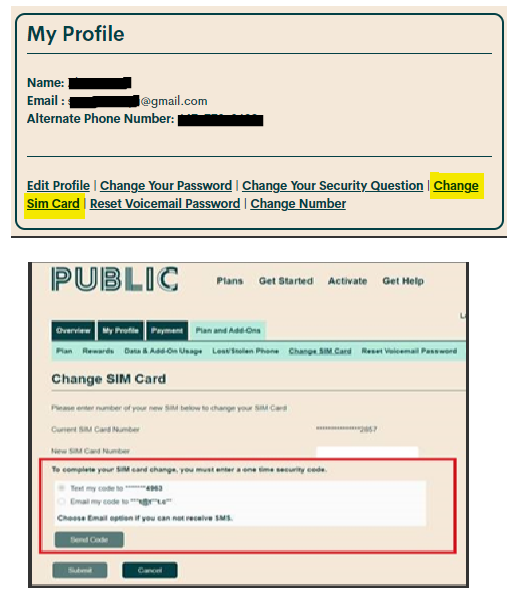- Community Home
- Get Support
- Stolen Phone: activating new sim card
- Subscribe to RSS Feed
- Mark Topic as New
- Mark Topic as Read
- Float this Topic for Current User
- Subscribe
- Mute
- Printer Friendly Page
- Mark as New
- Subscribe
- Mute
- Subscribe to RSS Feed
- Permalink
- Report Inappropriate Content
01-13-2022
04:36 PM
- last edited on
01-13-2022
10:40 PM
by
Dunkman
![]()
The phone we use as a building buzzer was stolen and the account has been suspended for the time being. We plan to buy a new phone and a new sim card, and then just change the sim card number and keep the same phone number. Is that possible? If so, what do we do with the phone that is suspended? I want to make sure that the stolen phone is not usable but that we keep our same account.
Solved! Go to Solution.
- Labels:
-
My Account
-
Service
- Mark as New
- Subscribe
- Mute
- Subscribe to RSS Feed
- Permalink
- Report Inappropriate Content
04-21-2022 05:30 PM
precious23: So you're able to log in to your account? We're not talking about the big Activate link up top or the Create account button on the right side of the My Account screen. What you need is to use the email address you already have here to log in on the left side of the My Account screen.
- Mark as New
- Subscribe
- Mute
- Subscribe to RSS Feed
- Permalink
- Report Inappropriate Content
04-21-2022 05:24 PM
i tried changing the sim card in selfserve, but it treats me as if i am a new customer, tells me i have an account
already, i need to use another email add
- Mark as New
- Subscribe
- Mute
- Subscribe to RSS Feed
- Permalink
- Report Inappropriate Content
01-13-2022 05:38 PM - edited 01-13-2022 05:43 PM
@0PX9O4 wrote:
You can just change the SIM card in self serve. The old SIM will not be usable anymore on that, or any other account.
You can also message @CS_Agent to report the IMEI as lost/stolen so they can have it added to a Canada-wide device blacklist. But they may need a police report for that.
There shouldn't be any need for a police report. A phone being lost wouldn't usually be reported to the police, although I can undestand that being done just in case the phone is turned into them. Also, if the person owns the phone, it's that person's right to have it added to the national list of bad IMEIs. The only time I can see a police report being required for a stolen phone would be in the case of an insurance claim. Different carriers have different rules about this which usually involve there needed to be a record in the carrier's systems of the device with that IMEI being connected to the network recently. However, it actually works in the favor of carriers to block devices because it actively discourages people from purchasing used devices.
- Mark as New
- Subscribe
- Mute
- Subscribe to RSS Feed
- Permalink
- Report Inappropriate Content
01-13-2022 05:04 PM
your phone number will be in your account just you need to Change Your SIM Card,
How To Change Your SIM Card
follow the below steps:
- Log into your My Account
- Go to Plan and Add-Ons > Change SIM Card
- Enter your new SIM card number
- Select where you would like your 6-digit security verification code to be sent to email, select the email option.
- Check your email or phone for your security code, and input the code into the page
- Click “Verify Code”
Please note: after 5 failed attempts to verify your security code, your account will be locked, and you will need to have your account unlocked and your SIM card manually updated by an agent by
- send a private message to Customer Support Agent by Click Here link,
- Once you have verified your code, click “submit” to complete your SIM card change, and you’re all set!
- Mark as New
- Subscribe
- Mute
- Subscribe to RSS Feed
- Permalink
- Report Inappropriate Content
01-13-2022 04:50 PM - edited 01-13-2022 04:52 PM
@hivecoworking , Yes, just login to My Account and click Change SIM Card, select using email to receive the 2FA code
For the stolen phone, is that an iPhone or Google? They both have ways to remoting wipe the phone, but only if you setup ahead of time properly
Android: https://support.google.com/accounts/answer/6160491?hl=en
And for your new SIM, I suggest you to buy it in store instead of online with PM, it is quicker. But not all Mobile kiosk willing to sell the SIM alone without activation. So, call ahead and ask. And SIM should not cost more than $10.
- Mark as New
- Subscribe
- Mute
- Subscribe to RSS Feed
- Permalink
- Report Inappropriate Content
01-13-2022 04:47 PM - edited 01-13-2022 04:48 PM
File an online police report for the missing phone. Note the file number. When you have your replacement phone and unactivated sim card contact customer support and ask that your missing phone is blacklisted. This can take up to 72 hours to become effective. If it is ever found you can then contact pm customer support again to have it unregistered and removed from the list.
Remove the lost/stolen status by resuming service. Either perform the sim swap yourself by sending the 2FA to your email or ask the CSA to do so when you blacklist the other phone. Keep in mind that once you go thru your next renewal your rewards will not have automatically applied to your account because of a glitch when using the lost/stolen feature.
Contact customer support to have them applied manually. ( You can do all 3 of these tasks at the same time within one support request using the same CSA .) Before you do all this you can try calling and/or send a text to your missing phone in hope that may be a good Samaritan has found it. You never know....
To contact customer support click below:
https://productioncommunity.publicmobile.ca/t5/notes/composepage/note-to-user-id/22437
To pre-verify your account include your full name, address, email, phone # and 4 digit acct pin #.
- Mark as New
- Subscribe
- Mute
- Subscribe to RSS Feed
- Permalink
- Report Inappropriate Content
01-13-2022 04:47 PM
Thanks. I have just found the area to message support and have done that.
- Mark as New
- Subscribe
- Mute
- Subscribe to RSS Feed
- Permalink
- Report Inappropriate Content
01-13-2022 04:46 PM
If you like you can first report the SIM as lost/stolen within self-serve, before you change to a new SIM.
- Mark as New
- Subscribe
- Mute
- Subscribe to RSS Feed
- Permalink
- Report Inappropriate Content
01-13-2022 04:41 PM - edited 01-13-2022 04:43 PM
You can just change the SIM card in self serve. The old SIM will not be usable anymore on that, or any other account.
You can also message @CS_Agent to report the IMEI as lost/stolen so they can have it added to a Canada-wide device blacklist. But they may need a police report for that.