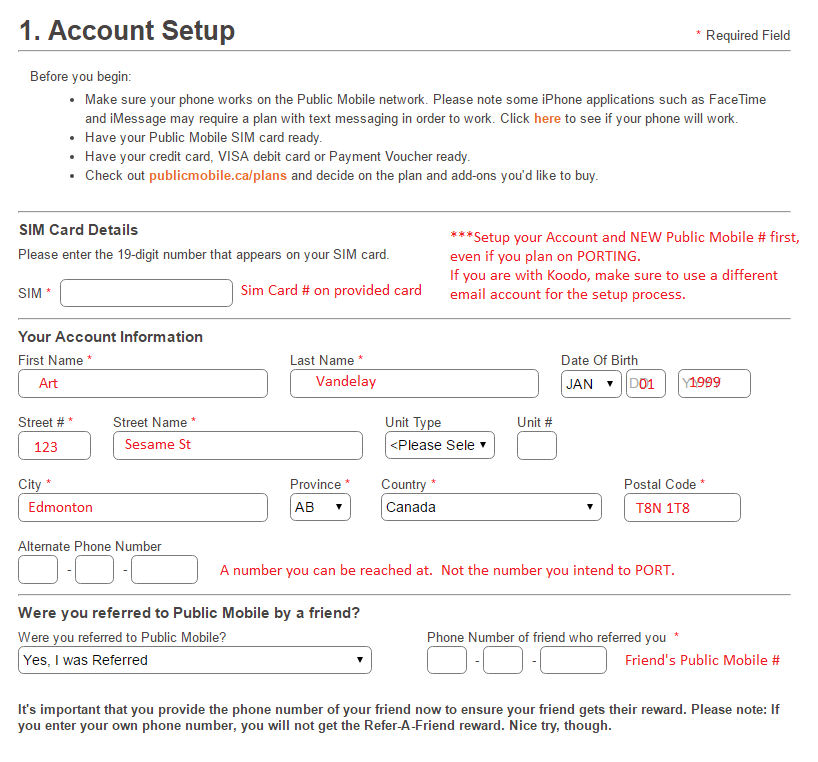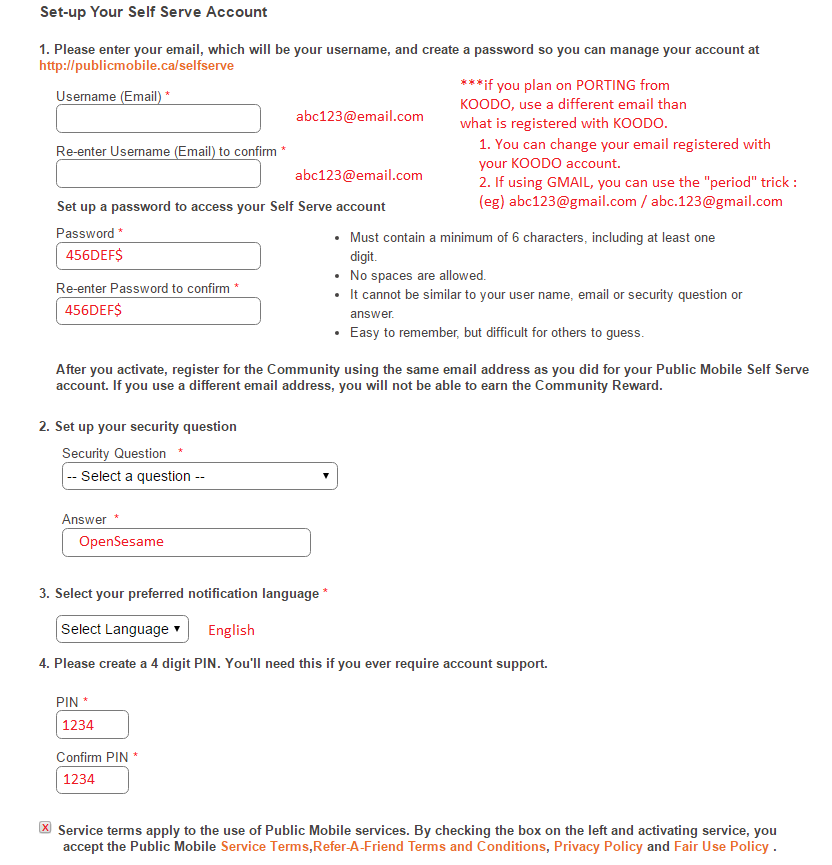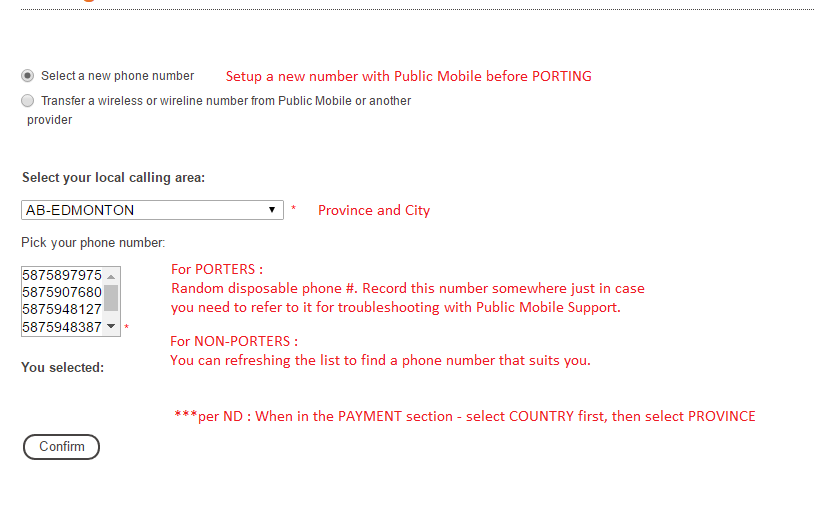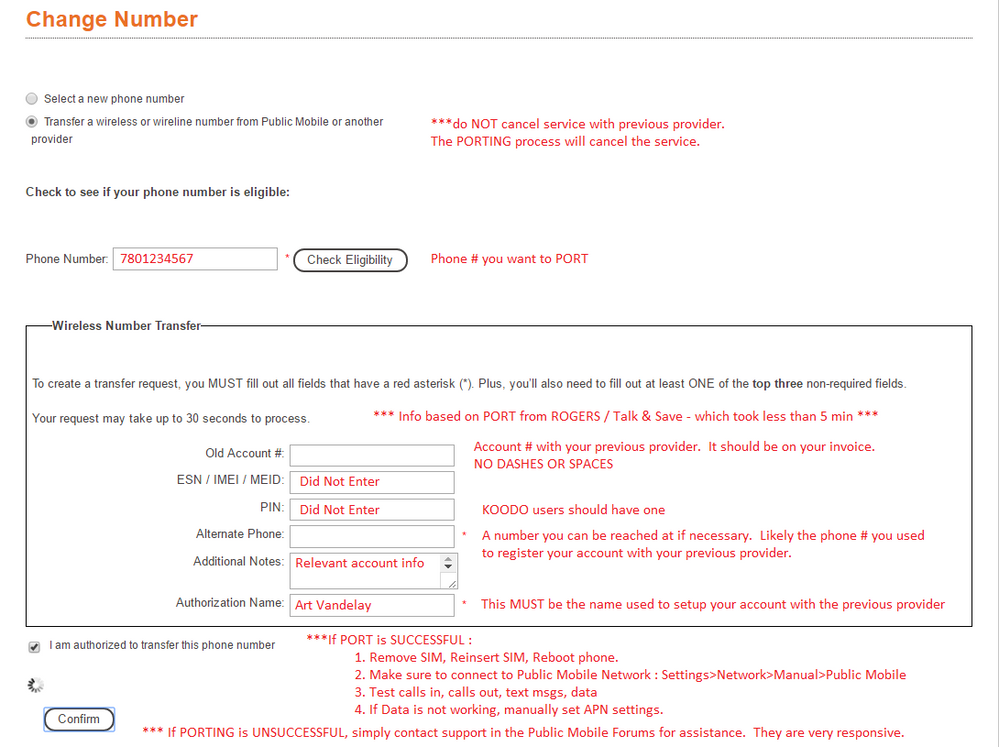- Community Home
- Get Support
- Re: Start Guide : Setup / Activation / Port / Data
- Subscribe to RSS Feed
- Mark Topic as New
- Mark Topic as Read
- Float this Topic for Current User
- Subscribe
- Mute
- Printer Friendly Page
Start Guide : Setup / Activation / Port / Data
- Mark as New
- Subscribe
- Mute
- Subscribe to RSS Feed
- Permalink
- Report Inappropriate Content
10-29-2016 12:16 PM - edited 01-04-2022 01:05 PM
This is a quick visual guide to get 90% of new users up and running without needing to search through the thousands of threads. I've also included useful threads should you have other questions beyond what my guide covers.
APN Data (Mansi_G and li-upgrade)
Province Wide Calling Explained (neilselden)
Step 1: Activate SIM
Step 2: Setup Self Serve
Step 3: Select A Number
Step 4: Porting
- Labels:
-
Joining Public
- Mark as New
- Subscribe
- Mute
- Subscribe to RSS Feed
- Permalink
- Report Inappropriate Content
10-18-2021 03:55 PM
Hello,
Yes, I have an account and phone number with Public Mobile.
I've tried incognito windows, clearing the cache, using a different computer, using Internet explorer.
Keenly awaiting my number to be ported to Public Mobile. Virgin Mobile was the worst phone experience.
- Mark as New
- Subscribe
- Mute
- Subscribe to RSS Feed
- Permalink
- Report Inappropriate Content
10-17-2021 11:17 PM
@stumbleena no worry, you are not at the real stage to submit the transfer request yet. there is another step after
But just to confirm, you are existing user using My Account to request port in number/
It is a browser issue, try a different one (Edge/Firefox) or use Incognito mode or clear cache. You can also try a different computer.
- Mark as New
- Subscribe
- Mute
- Subscribe to RSS Feed
- Permalink
- Report Inappropriate Content
10-17-2021 11:06 PM
When I enter my old phone number and click "check availability" nothing happens. I can see google chrome is trying to do something nothing appears. I haven't received any texts on my previous phone number to transfer my number over.
- Mark as New
- Subscribe
- Mute
- Subscribe to RSS Feed
- Permalink
- Report Inappropriate Content
04-07-2021 03:51 PM
@themunnzie wrote:Thanks for the Guide! Am going to port my parents from Telus to Public Mobile.
I have a quick question regarding SIM card and when to switch. I guess I'm confused as to how long I leave the original Telus SIM in the phone, and when to insert the Public Mobile SIM.
At the end of Step 4 : Porting, is says "Remove Sim, Reinsert SIM". Does this mean remove Telus SIM and insert the activated Public Mobile SIM?
This is the only part of the guide that seems slightly unclear to me. I appreciate the help in figuring this out.
Many Thanks,
Daniel
Hi @themunnzie it is advised that when porting a number, you should keep the old sim card from the previous provider in your device to receive text message to validate your port. And continue using the old sim card until it stops working, which means your port or transfer is complete. Then remove the old sim card from your device and insert the Public Mobile sim card.
If you have other question, we are here to help
RosieR
- Mark as New
- Subscribe
- Mute
- Subscribe to RSS Feed
- Permalink
- Report Inappropriate Content
04-07-2021 03:50 PM
Thanks for the quick response!
- Mark as New
- Subscribe
- Mute
- Subscribe to RSS Feed
- Permalink
- Report Inappropriate Content
04-07-2021 03:47 PM
@themunnzie : You leave the original SIM in until you confirm the transfer. Then you can choose to leave it in until it stops working or remove it and wait and do without incoming until then.
- Mark as New
- Subscribe
- Mute
- Subscribe to RSS Feed
- Permalink
- Report Inappropriate Content
04-07-2021 03:43 PM
Thanks for the Guide! Am going to port my parents from Telus to Public Mobile.
I have a quick question regarding SIM card and when to switch. I guess I'm confused as to how long I leave the original Telus SIM in the phone, and when to insert the Public Mobile SIM.
At the end of Step 4 : Porting, is says "Remove Sim, Reinsert SIM". Does this mean remove Telus SIM and insert the activated Public Mobile SIM?
This is the only part of the guide that seems slightly unclear to me. I appreciate the help in figuring this out.
Many Thanks,
Daniel
- Mark as New
- Subscribe
- Mute
- Subscribe to RSS Feed
- Permalink
- Report Inappropriate Content
01-27-2021 04:05 PM
thanks, good to know this
- Mark as New
- Subscribe
- Mute
- Subscribe to RSS Feed
- Permalink
- Report Inappropriate Content
06-08-2020 11:42 PM
@js05 seems there's something wrong with the website. I would choose a new number for now and contact Moderators after to port your number over. you might not get a response tonight
Moderators are available from Monday to Friday from 8AM to Midnight EST and from Saturday and Sunday from 8AM to 10PM PM EST
- Mark as New
- Subscribe
- Mute
- Subscribe to RSS Feed
- Permalink
- Report Inappropriate Content
06-08-2020 11:42 PM
@js05 wrote:On step 4, when I choose "Transfer a wireless or wireline number from another provider" I got the following message:
"Unfortunately, this action cannot be performed. To transfer your number from another provider, please reach out to a moderator through our chat bot. To complete your port-in request, please open our chatbot via this link bit.ly/2GF1pHW and type in “port request”. This will put you in touch with our moderator team."
I didn't even have a chance to enter my old number. Is this option really available?
Are you doing this during activation or have you already activated and now want to transfer your old number over?
- Mark as New
- Subscribe
- Mute
- Subscribe to RSS Feed
- Permalink
- Report Inappropriate Content
06-08-2020 11:38 PM
On step 4, when I choose "Transfer a wireless or wireline number from another provider" I got the following message:
"Unfortunately, this action cannot be performed. To transfer your number from another provider, please reach out to a moderator through our chat bot. To complete your port-in request, please open our chatbot via this link bit.ly/2GF1pHW and type in “port request”. This will put you in touch with our moderator team."
I didn't even have a chance to enter my old number. Is this option really available?
- Mark as New
- Subscribe
- Mute
- Subscribe to RSS Feed
- Permalink
- Report Inappropriate Content
02-19-2020 12:57 PM - edited 02-19-2020 12:57 PM
@CannonFodder thank you sir for pointing out he has another thread.
- Mark as New
- Subscribe
- Mute
- Subscribe to RSS Feed
- Permalink
- Report Inappropriate Content
02-19-2020 12:49 PM
@Jb456 wrote:
@hdeering wrote:We were unable to transfer the phone number you entered. Try one of the following options:
- Make sure you entered your number correctly.
- Select a new number.
- Contact the Public Mobile Community for further assistance.It won't let me continue past this step. No point in putting sim card in if I haven't selected a plan and paid.
@hdeering what provider are you trying to port from? Is it Koode Prepaid by chance?
@Jb456 This poster already has another thread on the topic, and hasn't answered that question in that thread either, although the title is about a Telus #, so we can PROBABLY assume it's NOT Koodo. https://productioncommunity.publicmobile.ca/t5/Getting-Started/Porting-a-number-from-Telus/td-p/5028...
- Mark as New
- Subscribe
- Mute
- Subscribe to RSS Feed
- Permalink
- Report Inappropriate Content
02-19-2020 12:21 PM
@hdeering wrote:We were unable to transfer the phone number you entered. Try one of the following options:
- Make sure you entered your number correctly.
- Select a new number.
- Contact the Public Mobile Community for further assistance.It won't let me continue past this step. No point in putting sim card in if I haven't selected a plan and paid.
@hdeering what provider are you trying to port from? Is it Koode Prepaid by chance?
- Mark as New
- Subscribe
- Mute
- Subscribe to RSS Feed
- Permalink
- Report Inappropriate Content
02-19-2020 12:20 PM
We were unable to transfer the phone number you entered. Try one of the following options:
- Make sure you entered your number correctly.
- Select a new number.
- Contact the Public Mobile Community for further assistance.
It won't let me continue past this step. No point in putting sim card in if I haven't selected a plan and paid.
- Mark as New
- Subscribe
- Mute
- Subscribe to RSS Feed
- Permalink
- Report Inappropriate Content
02-19-2020 12:13 PM
@KimS57 wrote:I kept my old number.
Ok, so on step 3, instead of selecting new number, you selected the option to keep your current number and hit continue?
Have you tried putting in the new sim and sending some texts to see if it works yet?
You might have to log into your new public mobile account and check to see if there is something you're missing. From what I remember, I also did not have a step 4. It seems like it didn't work, but actually did.
- Mark as New
- Subscribe
- Mute
- Subscribe to RSS Feed
- Permalink
- Report Inappropriate Content
02-19-2020 11:50 AM
I kept my old number.
- Mark as New
- Subscribe
- Mute
- Subscribe to RSS Feed
- Permalink
- Report Inappropriate Content
02-19-2020 10:55 AM
@hdeering wrote:I do not see a step 4
Did you chose to take a new number?
- Mark as New
- Subscribe
- Mute
- Subscribe to RSS Feed
- Permalink
- Report Inappropriate Content
02-19-2020 10:48 AM
I do not see a step 4
- Mark as New
- Subscribe
- Mute
- Subscribe to RSS Feed
- Permalink
- Report Inappropriate Content
02-07-2020 01:49 PM
- Mark as New
- Subscribe
- Mute
- Subscribe to RSS Feed
- Permalink
- Report Inappropriate Content
02-07-2020 01:39 PM
You are right @Jb456👍 . I should have. I thought this was one of those hijacked posts.
- Mark as New
- Subscribe
- Mute
- Subscribe to RSS Feed
- Permalink
- Report Inappropriate Content
02-07-2020 01:37 PM
All done. Everything is working.
- Mark as New
- Subscribe
- Mute
- Subscribe to RSS Feed
- Permalink
- Report Inappropriate Content
02-07-2020 01:36 PM
- Mark as New
- Subscribe
- Mute
- Subscribe to RSS Feed
- Permalink
- Report Inappropriate Content
02-07-2020 01:33 PM - edited 02-07-2020 01:34 PM
@KimS57 purchase a SIM and activate it with a temporary number. Set up your self service/my account . Port your number using the change number feature from within. Note Your old providers account must be active to port and leave the cc apt number field blank . If applicable enter your apt in the address field ie xxx - street address .
@KimS57 wrote:This is the first time using this type of service so I wasn't sure how it worked. I always went to a phone place. I know now ok. Is this enough words?
- Mark as New
- Subscribe
- Mute
- Subscribe to RSS Feed
- Permalink
- Report Inappropriate Content
02-07-2020 01:26 PM
This is the first time using this type of service so I wasn't sure how it worked. I always went to a phone place. I know now ok. Is this enough words?
- Mark as New
- Subscribe
- Mute
- Subscribe to RSS Feed
- Permalink
- Report Inappropriate Content
02-05-2020 04:19 PM - edited 02-05-2020 04:20 PM
@KimS57 wrote:yes
Under fear of being accused of being the language police...if maybe possibly you're more comfortable writing in another language...you could use Google Translate and type in what you wish to say and then translate it to English and then paste the result here. Or if you speak French then there's a whole French side to this service as well. Click the Francais link in the upper right.
Because these one word answers are not helping us help you.
- Mark as New
- Subscribe
- Mute
- Subscribe to RSS Feed
- Permalink
- Report Inappropriate Content
02-05-2020 04:07 PM - edited 02-05-2020 04:09 PM
@KimS57 can you please start writing more detailed posts so we can help with your problem?
Did you even make an account yet?
When you log into your account what does the status of your account say?? Active, expired, suspended??
When did you sign up and did you port a number over from another provider??
What is the model of your phone that you have??
You wrote it says "emergency calls only*
..does you phone say anything else when you put the Public Mobile sim card in??
Does it possibly ask for a network unlock code?? As that could be a cause of emergency calls only..
Which means your phone is LOCKED to old provider that you got phone from and you need to contact them to get the unlock code.
We're here to help you get all set up but with the limited information you're provide it is going to be very time consuming trying to decipher your posts.
Thanks.
- Mark as New
- Subscribe
- Mute
- Subscribe to RSS Feed
- Permalink
- Report Inappropriate Content
02-05-2020 04:01 PM
yes
- Mark as New
- Subscribe
- Mute
- Subscribe to RSS Feed
- Permalink
- Report Inappropriate Content
02-05-2020 03:54 PM
@Anonymous wrote:
@KimS57 wrote:Emergency calls only.
Along with your other posts in Sim card...
Yeah, I think we need an Oracle to do a little editing, since it seems the OP in that thread clicked on my link, about the Activation info, and has been posting in this thread since then.
- Mark as New
- Subscribe
- Mute
- Subscribe to RSS Feed
- Permalink
- Report Inappropriate Content
02-05-2020 03:50 PM - edited 02-05-2020 03:53 PM
@KimS57 wrote:Emergency calls only.
Along with your other posts in sim card that you created...
In the upper right of this window is a link called My Account. Are you able to log in (using the left side log in area)?
If so what does your status say?
Maybe an Oracle could pull these posts out of here and move them over to that other thread.
- Unable to transfer eSIM to new iPhone 16 from iPhone 14 in Get Support
- I need ESim Qr Code for new device installation in Get Support
- Need help transferring eSIM from iPhone 12 Pro Max to iPhone 17 Pro Max in Get Support
- New account activation in Get Support
- Credit Card Expired Trying to Update Card No Option in Get Support