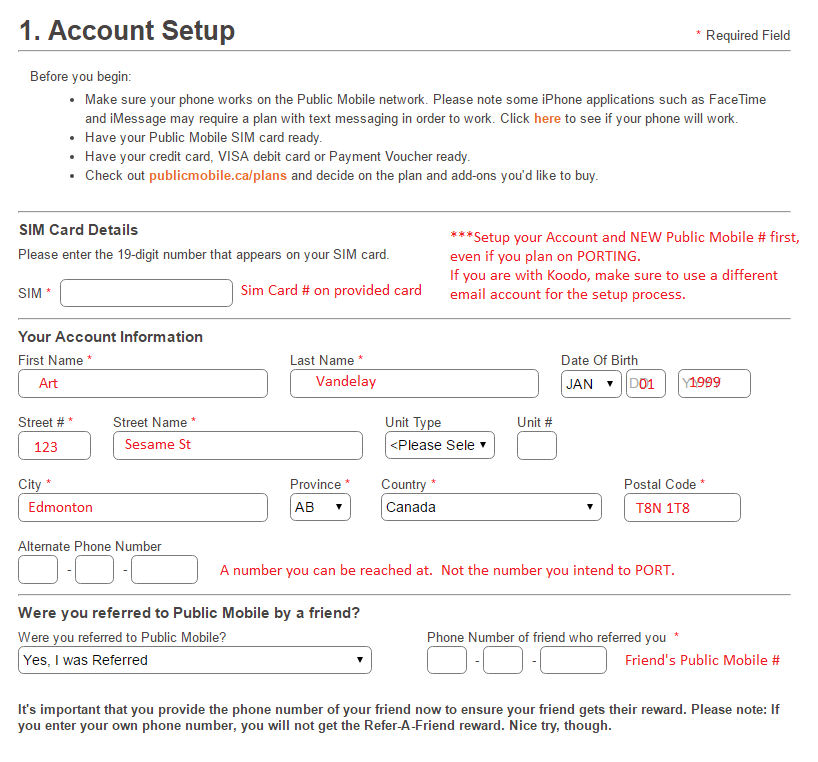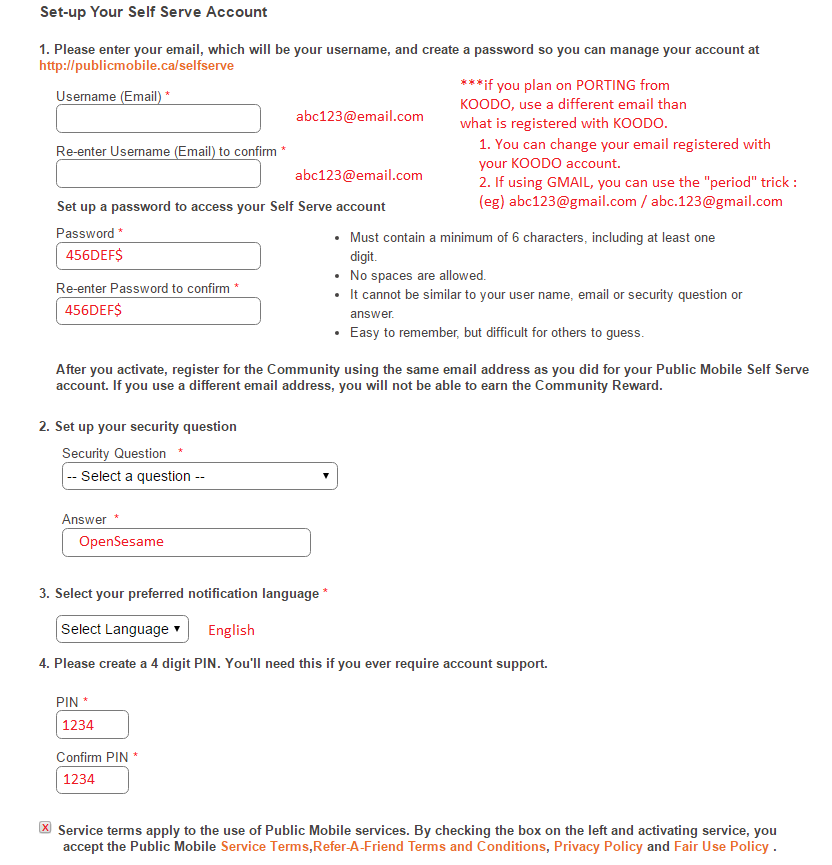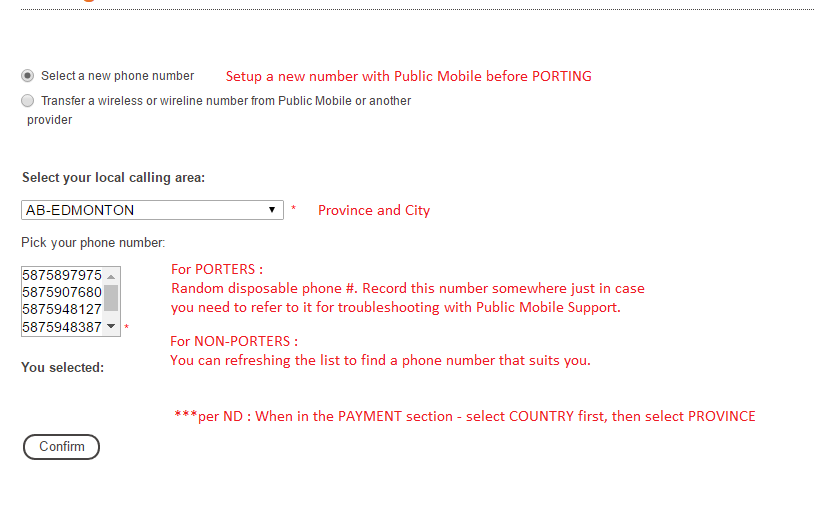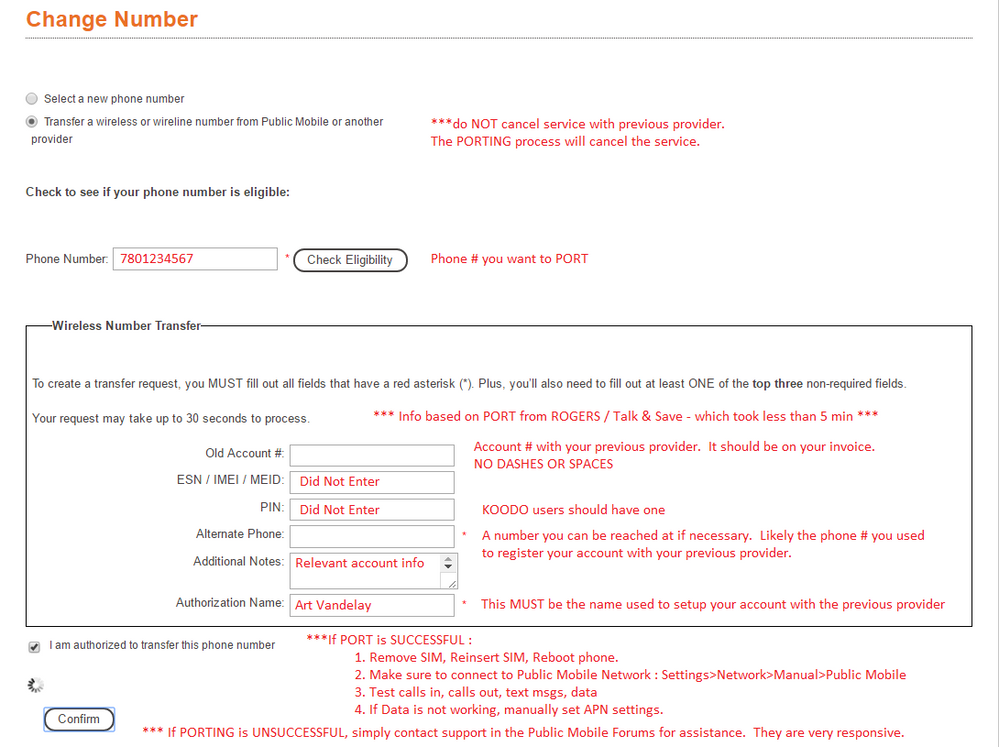- Community Home
- Get Support
- Re: Start Guide : Setup / Activation / Port / Data
- Subscribe to RSS Feed
- Mark Topic as New
- Mark Topic as Read
- Float this Topic for Current User
- Subscribe
- Mute
- Printer Friendly Page
Start Guide : Setup / Activation / Port / Data
- Mark as New
- Subscribe
- Mute
- Subscribe to RSS Feed
- Permalink
- Report Inappropriate Content
10-29-2016 12:16 PM - edited 01-04-2022 01:05 PM
This is a quick visual guide to get 90% of new users up and running without needing to search through the thousands of threads. I've also included useful threads should you have other questions beyond what my guide covers.
APN Data (Mansi_G and li-upgrade)
Province Wide Calling Explained (neilselden)
Step 1: Activate SIM
Step 2: Setup Self Serve
Step 3: Select A Number
Step 4: Porting
- Labels:
-
Joining Public
- Mark as New
- Subscribe
- Mute
- Subscribe to RSS Feed
- Permalink
- Report Inappropriate Content
02-05-2020 03:44 PM
Emergency calls only.
- Mark as New
- Subscribe
- Mute
- Subscribe to RSS Feed
- Permalink
- Report Inappropriate Content
02-05-2020 03:29 PM
Did that
- Mark as New
- Subscribe
- Mute
- Subscribe to RSS Feed
- Permalink
- Report Inappropriate Content
02-05-2020 03:28 PM
- Mark as New
- Subscribe
- Mute
- Subscribe to RSS Feed
- Permalink
- Report Inappropriate Content
02-05-2020 03:24 PM
I am with Rogers and I am trying to change over with no luck.
- Mark as New
- Subscribe
- Mute
- Subscribe to RSS Feed
- Permalink
- Report Inappropriate Content
02-05-2020 03:22 PM
Did all that.
- Mark as New
- Subscribe
- Mute
- Subscribe to RSS Feed
- Permalink
- Report Inappropriate Content
01-27-2020 02:29 PM
@JoanneTierney wrote:Thanks for all the great advice I finally got the phone working. Now the new sim card is working but the sim for my old provider where I transferred the number from is still working. Do I need to contact them to arrange for the cancellation seperately even though I transferred the number.
No need to contact your old provider. Since you ported your number over, your account with the old provider will be automatically cancelled.
As for the both sim cards working, give it some more time for the transfer to fully complete.
"The number transfer process can take up to 2 hours to complete for a mobile phone number. When you transfer a landline number, the process can take up to 3 business days. When your number transfer is complete, you will receive a confirmation text message."
- Mark as New
- Subscribe
- Mute
- Subscribe to RSS Feed
- Permalink
- Report Inappropriate Content
01-27-2020 01:57 PM
Thanks for all the great advice I finally got the phone working. Now the new sim card is working but the sim for my old provider where I transferred the number from is still working. Do I need to contact them to arrange for the cancellation seperately even though I transferred the number.
- Mark as New
- Subscribe
- Mute
- Subscribe to RSS Feed
- Permalink
- Report Inappropriate Content
10-23-2019 11:35 AM
Thank you! I was super worried about porting. But I followed the steps and all seemed to work.
Just a side note: I hit the confirm button, it loaded for a minute and then absolutley nothing happened, no confirmation on the screen, nothing. I tried checking the elegibility of my number again, and it gave me an error. I had to take the sim out a couple times and put it back in for it all to kick in. It took a few minutes to recieve the confirmation text.
So nothing might happen right away, but give it a few and it should kick in and work.
- Mark as New
- Subscribe
- Mute
- Subscribe to RSS Feed
- Permalink
- Report Inappropriate Content
08-10-2019 07:31 PM
Thanks! I initially tried Public Mobile's steps to port from Rogers, but that didn't work.
Your guide worked like a charm!
- Mark as New
- Subscribe
- Mute
- Subscribe to RSS Feed
- Permalink
- Report Inappropriate Content
09-12-2018 11:30 PM
Thank you. All set now 🙂
- Mark as New
- Subscribe
- Mute
- Subscribe to RSS Feed
- Permalink
- Report Inappropriate Content
09-12-2018 03:46 PM
@Chandelie wrote:I just signed up and there is no option to port your number, (i.e. no step 4) if you choose a Public Mobile number. Now I have to figure out how/where to go to do that. Save yourself a headache and don't follow this guide and just port it right away during the sign up process rather than choosing a public mobile number.
Once you have your account set up and a temporary number, login to the account. On the main landing page, there is a change number link. You can even crtl-f to find it. From there you can do the number transfer.
- Mark as New
- Subscribe
- Mute
- Subscribe to RSS Feed
- Permalink
- Report Inappropriate Content
09-12-2018 03:39 PM
I just signed up and there is no option to port your number, (i.e. no step 4) if you choose a Public Mobile number. Now I have to figure out how/where to go to do that. Save yourself a headache and don't follow this guide and just port it right away during the sign up process rather than choosing a public mobile number.
- Mark as New
- Subscribe
- Mute
- Subscribe to RSS Feed
- Permalink
- Report Inappropriate Content
10-31-2016 02:35 AM
Before you select your country, the Province field is a text field. Once you select your country (e.g. Canada), it changes into a drop-down menu. I had to repeat the entire activation form because I entered my province before selecting Canada.
- Mark as New
- Subscribe
- Mute
- Subscribe to RSS Feed
- Permalink
- Report Inappropriate Content
10-31-2016 12:44 AM
Thanks for the guide, I'm sure it will help many people! ![]()
- « Previous
-
- 1
- 2
- Next »
- Can't add eSIM on new device in Get Support
- Esim activation didn't complete due to app crashing, but now have no service in Get Support
- Activated, No esim in Get Support
- Unable to transfer eSIM to new iPhone 16 from iPhone 14 in Get Support
- I need ESim Qr Code for new device installation in Get Support