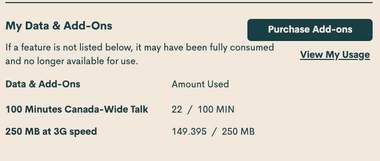- Community Home
- Get Support
- Re: Significant Data Discrepancy
- Subscribe to RSS Feed
- Mark Topic as New
- Mark Topic as Read
- Float this Topic for Current User
- Subscribe
- Mute
- Printer Friendly Page
Significant Data Discrepancy
- Mark as New
- Subscribe
- Mute
- Subscribe to RSS Feed
- Permalink
- Report Inappropriate Content
05-04-2022
03:49 PM
- last edited on
05-04-2022
05:08 PM
by
computergeek541
![]()
I updated my plan yesterday afternoon from a 250mb plan to a 5gb data plan. I received a text this morning claiming that I had used 75% of my data, but I don’t see how that is possible. One section of my profile claims I used 4333mb of data, but if I go in to usage it states that I have only used 900mb. How do I get this discrepancy corrected? I’m almost always on wifi, and have almost all of my apps set to not function while using data.
edited by computergeek541: pictures removed
- Labels:
-
Plans
- Mark as New
- Subscribe
- Mute
- Subscribe to RSS Feed
- Permalink
- Report Inappropriate Content
08-24-2022 10:02 PM
I wish they would display 3 digits after gigs and 3 digits after megs. It would be nice to have finer granularity in the numbers.
- Mark as New
- Subscribe
- Mute
- Subscribe to RSS Feed
- Permalink
- Report Inappropriate Content
08-24-2022 09:49 PM
deleted cache/cookies, turned phone off, then on. chrome incognito and was able to login. all good. showing
.63GB used. TY for your help!
- Mark as New
- Subscribe
- Mute
- Subscribe to RSS Feed
- Permalink
- Report Inappropriate Content
08-24-2022 09:37 PM
@SpazzyT wrote:I changed my dates and my data usage settings is showing 818mb used. Still can't log into public mobile on my phone. just my laptop.
@SpazzyT As I pointed out in your own post, now you can download the usage history in xls file and then use Excel to filter it and see if it matches
For your phone, can you try to download another browser app and test logging in from the new browser?
- Mark as New
- Subscribe
- Mute
- Subscribe to RSS Feed
- Permalink
- Report Inappropriate Content
08-24-2022 09:34 PM
I changed my dates and my data usage settings is showing 818mb used. Still can't log into public mobile on my phone. just my laptop.
- Mark as New
- Subscribe
- Mute
- Subscribe to RSS Feed
- Permalink
- Report Inappropriate Content
05-05-2022 04:35 AM - edited 05-05-2022 05:37 PM
There has been the odd case of a sudden large data usage on an account for no reason. It's a system glitch but gets reported a couple of times a year. Contact customer support and inquire about system glitch on the pm side. I know the few times it's happened the customers had their data counter reset. The CSA's just kind of know whether or not it has happened or not and look at your usage history. Good Luck!
To contact customer support :
Submit a support ticket via Simple--Simon the chat bot Click here
Or if you prefer or cannot submit a support ticket you may send a private message : Click here
To pre-verify add in your private messaging only your full name, address, email, phone # & 4 digit account pin #
- Mark as New
- Subscribe
- Mute
- Subscribe to RSS Feed
- Permalink
- Report Inappropriate Content
05-04-2022 08:44 PM
@Jamesmurrayp - where does it say you used 4333mb of your data?
The most accurate data usage would be found on your overview section of your self serve account.
Is this where you are seeing the 4333mb number?
- Mark as New
- Subscribe
- Mute
- Subscribe to RSS Feed
- Permalink
- Report Inappropriate Content
05-04-2022 05:42 PM
Im not sure what pic was posted if it was your self serve data meter, but many customers get that 75% message in error, so go with what your self serve says.
- Mark as New
- Subscribe
- Mute
- Subscribe to RSS Feed
- Permalink
- Report Inappropriate Content
05-04-2022 05:42 PM
My phone is set to only complete updates while connected to wifi. No streaming taking place last night either. The most activity I would have had last night was periodically checking baseball/hockey scores. I’ll submit a ticket. Thank you for your help.
- Mark as New
- Subscribe
- Mute
- Subscribe to RSS Feed
- Permalink
- Report Inappropriate Content
05-04-2022 05:09 PM
Those types of pictures should never be shown here. I have removed them from your message post, but you still must remove them from your Community photo gallery.
- Mark as New
- Subscribe
- Mute
- Subscribe to RSS Feed
- Permalink
- Report Inappropriate Content
05-04-2022 04:24 PM
@Jamesmurrayp Unfortunately iPhone cannot track usage for previous days. The usage in iPhone only based on last time you reset the counter.
Any chance you enabled Wifi Assist? it is a feature for the phone to automatically switch over to Mobile data if the wifi signal is week
With the huge usage in such a short time, it would either be a OS update or some movie streaming
But I encourage you to open a ticket with PM Support to have them further investigate:
1. If you have access to My account: At https://publicmobile.ca/chatbot.
Start by typing "Submit a ticket", then click "Contact Us", Then click "Other", then click "Click here to submit a ticket ↗"
2. If you don't have access to My Account or have trouble with Chatbot: Private message CS Agent at:
https://productioncommunity.publicmobile.ca/t5/notes/composepage/note-to-user-id/22437
**Monitor your Community inbox (envelope icon on the top right) after the ticket is opened. CS Agent will reply you there
- Mark as New
- Subscribe
- Mute
- Subscribe to RSS Feed
- Permalink
- Report Inappropriate Content
05-04-2022 04:17 PM
I’m using an iPhone 8. I’m fairly sceptical about even using 900mb as I was home and connected to wifi all of last night. I’ve cumulatively used 84gb in data since I purchased the phone at the tail end of 2017, so I find it hard to believe that I would have somehow managed to use 5% of that total in the last 24 hours.
- Mark as New
- Subscribe
- Mute
- Subscribe to RSS Feed
- Permalink
- Report Inappropriate Content
05-04-2022 03:54 PM - edited 05-04-2022 03:58 PM
@Jamesmurrayp Usage history is couple hours delay. It takes 12 hours to overnight to fully be listed in the details, so you might need to wait for couple more hours or even till tomorrow morning to see the latest update for today usage
Also, what kind of phone do you have? do you have an Android? If you do, you can go back to your Mobile Data page, change your cycle start date to today (or yesterday) and you can see how much data you used and which app used the most, something like this:
If you device usage also confirmed you only used 900+ MB and not 4GB, open a ticket with PM Support
- Major data discrepancies in Get Support
- Data Usages Don’t Match in Get Support
- My data useage alerts exceed my useage history in Get Support
- (Petition) No method works to change number of rings before calls go to voicemail in Get Support
- VoLTE calling compatability list - Samsung Note 10 in Get Support