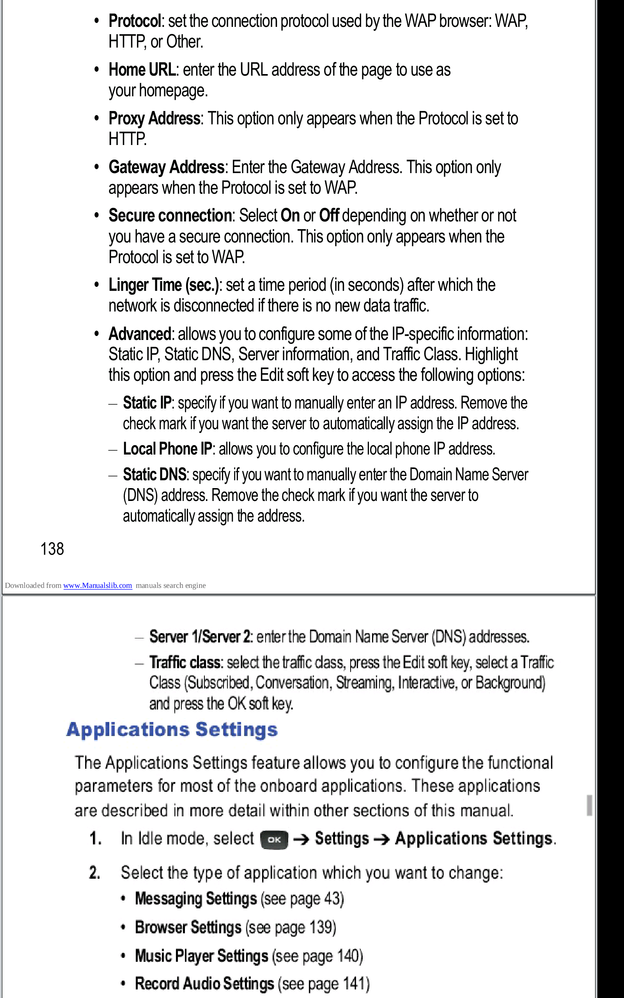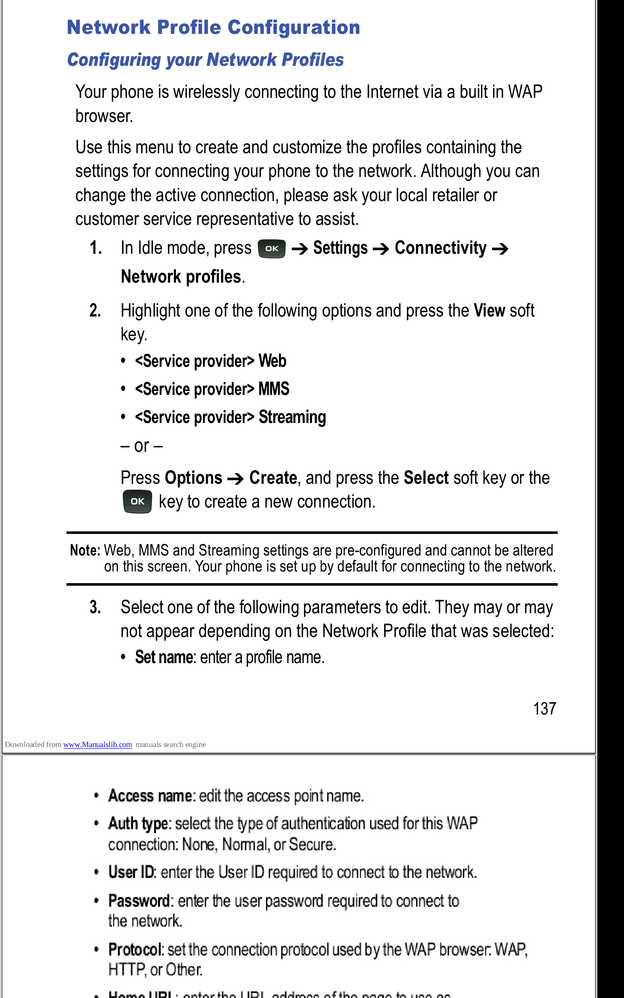- Community Home
- Get Support
- Re: Setting up data connectivity on a Samsung SGH-...
- Subscribe to RSS Feed
- Mark Topic as New
- Mark Topic as Read
- Float this Topic for Current User
- Subscribe
- Mute
- Printer Friendly Page
Setting up data connectivity on a Samsung SGH-C414 flip phone
- Mark as New
- Subscribe
- Mute
- Subscribe to RSS Feed
- Permalink
- Report Inappropriate Content
11-17-2017 11:54 AM - edited 01-04-2022 02:58 PM
Greetings.
My friend just joined PM, but we can't' figure out how to configure data settings on his Samsung SGH-C414 flip phone. I've checked the data set-up from the community, but some of the terminology doesn't match up. Please see the set-up info from the phone manual (two screenshots).
Any help would be greatly appreciated.
Marc
- Labels:
-
Joining Public
- Mark as New
- Subscribe
- Mute
- Subscribe to RSS Feed
- Permalink
- Report Inappropriate Content
09-30-2019 02:54 PM - edited 09-30-2019 02:58 PM
Bumping again as I finally figured it out today.
Working MMS configuration for this phone:
Set name: Public Mobile //(or anything you want)
Access name: sp.mb.com
Auth type: None
Protocol: HTTP
Home URL: http://aliasredirect.net/proxy/mb/mmsc
Proxy Address: 74.49.0.18:80
leave rest as default.
This should allow you to send and received MMS and you should be able to browse the internet with this very same profile. Don't forget to change your home page.
See this thread for additionnal info, OP doesn't mention the model number of the phone even though it is the same.
- Mark as New
- Subscribe
- Mute
- Subscribe to RSS Feed
- Permalink
- Report Inappropriate Content
08-21-2019 02:40 PM
@LaPoutine I did 2 of these phones 6 months back but I don't remember exactly how. I know I researched the phone model and also flip phone mms on the community here and at first I got them to receive the picture message but not send. I had to go back in the settings of the phone in the messages and add something in the mms part of the message settings and then activate it and then restart the phone. It took me a few days and alot of reading but it did work in the end
- Mark as New
- Subscribe
- Mute
- Subscribe to RSS Feed
- Permalink
- Report Inappropriate Content
08-21-2019 02:30 PM
Reviving this post as I cannot find the information to configure this phone (Samsung C414) for MMS messaging. Were you succesful in the end?
- Mark as New
- Subscribe
- Mute
- Subscribe to RSS Feed
- Permalink
- Report Inappropriate Content
11-17-2017 07:02 PM
I have contacted Shazia, and am waiting to see what happens.
- Mark as New
- Subscribe
- Mute
- Subscribe to RSS Feed
- Permalink
- Report Inappropriate Content
11-17-2017 07:00 PM
- Mark as New
- Subscribe
- Mute
- Subscribe to RSS Feed
- Permalink
- Report Inappropriate Content
11-17-2017 01:02 PM
imm1304:
Thanks for your input. Unfortunately, the description of some settings in the phone doesn't correspond to the PM, so I don' know what to enter where.
Shawn:
I read the link you sent, and tried
https://apn-canada.gishan.net, but there's no info for that phone model.
- Mark as New
- Subscribe
- Mute
- Subscribe to RSS Feed
- Permalink
- Report Inappropriate Content
11-17-2017 12:13 PM
@marcnoel, there is a link in this thread that is great for finding out network compatibility and setting up the APN settings
* I am happy to help, but I am not a Customer Support Agent please do not include any personal info in a message to me. Click HERE to create a trouble ticket through SIMon the Chatbot *
- Mark as New
- Subscribe
- Mute
- Subscribe to RSS Feed
- Permalink
- Report Inappropriate Content
11-17-2017 12:03 PM
Hi @marcnoel!
According to GSM arena, this phone has the 850 and 1900 MHz bands, so it should work with PM's 3G network if setup correctly.
From the images you posted, I see there is the "Access point name" category. Just go to that page and enter any info that matches from the PM APN settings found in the Knowledge Base section. Failing that, you will have to send a private message to the mods and inquire about them sending the network settings via the old fashioned sms.
- Mark as New
- Subscribe
- Mute
- Subscribe to RSS Feed
- Permalink
- Report Inappropriate Content
11-17-2017 11:54 AM
The two pictures are in reverse order.
Marc
- Unable to make calls within canada. Receiving calls but canada wide calls are not connecting in Get Support
- Can-USA-MX plan not working in Yuma AZ in Get Support
- Cannot get into my account.....same email but does not connect to my phone number in Get Support
- Group Texts Not Working Properly After Porting in Get Support
- voice calls not working on Samsung phones in Get Support