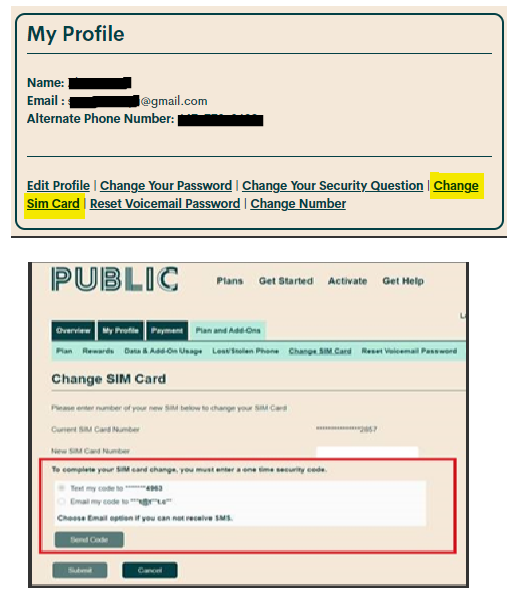- Mark as New
- Subscribe
- Mute
- Subscribe to RSS Feed
- Permalink
- Report Inappropriate Content
12-03-2021 09:19 PM - edited 01-04-2022 04:57 AM
I was going about the process of getting my wifes sim card up and running, I had all her info typed in and hit enter, it started the 4 steps to authenticate etc anddd i look over and the little sim card is gone. In my franticness I got my computer unplugged mid process.
Luckily my wife didn't respond Yes to the text from telus, but she's gotten all the emails and texts from public mobile welcoming her aboard etc.
Problem now is it seems we've been charged for the plan, yet the sim card is MIA somewhere in our house(spent 3 hours tearing apart the living room looking for it)
We now have a new sim card ready to register.
How do we go about getting refunded for the other one, so that we can register for the new one?
Solved! Go to Solution.
- Labels:
-
Payment
- Mark as New
- Subscribe
- Mute
- Subscribe to RSS Feed
- Permalink
- Report Inappropriate Content
12-06-2021 06:10 AM - edited 12-06-2021 06:17 AM
@bennyg wrote:I'm trying to login on my wifes account but its saying wrong password, when i do the forget your password i get:
Your login failed. Please try again.
Yet, she got an email confirming her plan purchase to that email address...
I am trying to log in from: https://selfserve.publicmobile.ca/
Is this the wrong place? aka from www.publicmobile.ca, i click my account and try and log in.
@bennyg oh, poor luck about this, too bad.
There is no need to contact CSA until you get failing to long into your Self Serve account.
Clear your browser's cache/cookies, or try a different device. Also, open a tab in incognito mode helps with finicky websites, so try that as well.
If you were charged for the first SIM card activation, then you only need to perform a SIM swap on your Self Serve account (as @softech provides in their post).
Obtaining a refund for the lost SIM is not likely, but good thing you had a back up SIM 👍
- Mark as New
- Subscribe
- Mute
- Subscribe to RSS Feed
- Permalink
- Report Inappropriate Content
12-03-2021 10:46 PM - edited 12-03-2021 10:50 PM
the Self-server my account is here: https://selfserve.publicmobile.ca/
the credentials there should be the one you setup when you activate the account. The login is an email address.
Open a ticket with PM to confirm the login credentials first. Once you able to login, you can then submit SIM change, then after SIM changed, you can complete the porting request
1. For faster response (2-48 hours), Click on the bubble in the lower right to request CS Agent assistance, or use this direct link: https://publicmobile.ca/chatbot.
Start with typing "Forgot Log in Information", click "Contact Us", click "Other" from the choices, click "Click here to submit a ticket". Then follow to complete the ticket submission.
2. Or you can Send a private message to the CS Agent here: https://productioncommunity.publicmobile.ca/t5/notes/composepage/note-to-user-id/22437
**Monitor your Community inbox, envelope on the top right, after ticket is opened. CS Agent will reply and work with you via messaging there
- Mark as New
- Subscribe
- Mute
- Subscribe to RSS Feed
- Permalink
- Report Inappropriate Content
12-03-2021 10:38 PM
I'm trying to login on my wifes account but its saying wrong password, when i do the forget your password i get:
Your login failed. Please try again.
Yet, she got an email confirming her plan purchase to that email address...
I am trying to log in from: https://selfserve.publicmobile.ca/
Is this the wrong place? aka from www.publicmobile.ca, i click my account and try and log in.
- Mark as New
- Subscribe
- Mute
- Subscribe to RSS Feed
- Permalink
- Report Inappropriate Content
12-03-2021 09:34 PM - edited 12-03-2021 09:41 PM
@bennyg So, your old SIM was still somewhere in the house unfound but you have the new one?
You don't need to register a new account, you logon to the existing account (the one you just activated with the missing SIM) and request a SIM change
** you will be given a choice to receive 2FA, in this case, since the SIM is gone missing, you will have to use email to complete the 2FA
Once you completed your SIM change request and you check you can make outgoing calls., then you can continue the porting request. You will have to call PM porting team to re-trigger the porting authentication text. I can private message you the phone number. Please check your Community inbox , envelope icon on the top right.
For the SIM refund, I am afraid PM might not be able to help. But if you want to try , you can open a ticket with PM and maybe there will be surprise.
- Mark as New
- Subscribe
- Mute
- Subscribe to RSS Feed
- Permalink
- Report Inappropriate Content
12-03-2021 09:30 PM
you need to Contact Customer Support Agent by CS_Agent, and Explain your issue to
them can solve your issue, they are nice Service Team they will help you 100%.
Here’s How To Contact Customer Support Agent by CS_Agent,and Submit a Ticket,
- Get help with your account the easy way by starting a conversation with our virtual assistant, SIMon. It’ll take you to relevant help articles, or if it’s something more urgent, it can help you submit a ticket to Customer Support Agent by CS_Agent,Click Here link,to get started. Type,, Ticket ,, Click ,, Contact Us ,, Select your issue ,,
Click here to submit a ticket↗↗.
- or you can send a private message to Customer Support Agent by CS_Agent, by Click Here link,
- please include in your message,
- phone number,
- account 4 digit pin,
- Email address,
- Customer Support Agent by CS_Agent, will Response to your inbox by private message
- During business hours, we strive to answer customer messages swiftly. You will often get an answer within an hour. During peak periods, you may need to wait up to 48 hours.Customer Support Agents are available:
- Monday to Sunday: 6 AM to 10 PM EST
- Note: For public mobile No Support by phone call or Email.. only by CS_Agent, private message..
Check your private message inbox (click on the envelope top right of your screen)
Good Luck..