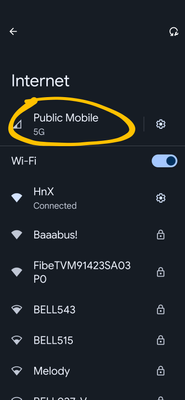- Community Home
- Get Support
- RCS Chats are stuck in 'Setting up...' status afte...
- Subscribe to RSS Feed
- Mark Topic as New
- Mark Topic as Read
- Float this Topic for Current User
- Subscribe
- Mute
- Printer Friendly Page
RCS Chats are stuck in 'Setting up...' status after switching to Public Mobile
- Mark as New
- Subscribe
- Mute
- Subscribe to RSS Feed
- Permalink
- Report Inappropriate Content
11-26-2023 08:30 AM
I ported over my number from Koodo and ever since the switch my RCS chats aren't working. When I go in the settings it says 'Status: setting up... trying to verify your phone number'
I tried force stopping and clearing cache of Carrier services and then the same for Messages and still the same Status. I am on a Pixel 6.
Has anyone had the same issue?
Thanks
- Labels:
-
Service
- Mark as New
- Subscribe
- Mute
- Subscribe to RSS Feed
- Permalink
- Report Inappropriate Content
12-08-2024 12:29 PM
My phone set up immediately with no problem. My wife's phone was stuck with "Setting up". We went into the Messages App > Storage > Clear Data and also cleared the Cache. It immediately started working.
- Mark as New
- Subscribe
- Mute
- Subscribe to RSS Feed
- Permalink
- Report Inappropriate Content
11-23-2024 10:41 AM
This worked for me. Thanks!
- Mark as New
- Subscribe
- Mute
- Subscribe to RSS Feed
- Permalink
- Report Inappropriate Content
11-08-2024 09:26 PM - edited 11-08-2024 09:27 PM
It amazes me how many of my iPhone contacts I'm still having SMS correspondence with (vs RCS) at this point. I'm assuming they have auto updates turned off and haven't upgraded to iOS 18 yet.
- Mark as New
- Subscribe
- Mute
- Subscribe to RSS Feed
- Permalink
- Report Inappropriate Content
11-08-2024 09:19 PM
Same issue. I tired all of the "quick" things above. What ended up working for me was going to so settings for the messages app, force closing the app, uninstalling updates, go to Google play store, find Google messages app, install updates. Launch app and found that I was signed out of messages. At that point RCS was on and working, phone number verified. I confirmed that RCS was working then signed back into Google account. AOK
- Mark as New
- Subscribe
- Mute
- Subscribe to RSS Feed
- Permalink
- Report Inappropriate Content
04-26-2024 09:21 AM
This maybe a old thread but here is an updated fix if anyone else encounters this issue.
I found the fix for this issue. I had the same issues and solved it in less then 12 hours. Should work for everyone having the RCS chat features stuck on verifying.
Solution: navigate to here https://myaccount.google.com/phone and there you'll see your number and a toggle to verify your number. Re verify there and it should work. Remove any other devices in that list that you're no longer using also.
- Mark as New
- Subscribe
- Mute
- Subscribe to RSS Feed
- Permalink
- Report Inappropriate Content
03-31-2024 12:51 AM
Worked perfectly for me!
- Mark as New
- Subscribe
- Mute
- Subscribe to RSS Feed
- Permalink
- Report Inappropriate Content
03-07-2024 08:58 PM
if you find that RCS chat is "trying to verify your number" after you change to Public Mobile, reset your data in google messages. Conversations will still be in tact. (or at least were for me)
app settings / messages / storage / clear data
- Mark as New
- Subscribe
- Mute
- Subscribe to RSS Feed
- Permalink
- Report Inappropriate Content
02-24-2024 10:21 AM
I know this is old but I found this when I had the same issue. I solved it by disabling the messages app which removed all updates to the app, the enabling it and updating it to the latest version. After doing this I got a message saying RCS messaging had been activated.
- Mark as New
- Subscribe
- Mute
- Subscribe to RSS Feed
- Permalink
- Report Inappropriate Content
12-01-2023 07:48 PM
I switched to Public from Telus and only noticed this issue today. I solved it by going to my Network settings and clicking Public Mobile 5G which turned off my home wifi. Then I turned my home wifi back on and my status was then connected. May take a few toggles back and forth.
- Mark as New
- Subscribe
- Mute
- Subscribe to RSS Feed
- Permalink
- Report Inappropriate Content
11-26-2023 12:43 PM - edited 11-26-2023 12:44 PM
one thing you can try is to sign out of the messages app. clear the cache again and restart the device. try signing into rcs without linking your account to messages

- Mark as New
- Subscribe
- Mute
- Subscribe to RSS Feed
- Permalink
- Report Inappropriate Content
11-26-2023 11:57 AM
The other two possible solutions I read was to leave phone off overnight or leave RCS chats off for a couple weeks. I'm going to try those next. I'll let you know if I figure it out
- Mark as New
- Subscribe
- Mute
- Subscribe to RSS Feed
- Permalink
- Report Inappropriate Content
11-26-2023 11:23 AM
I also just switched to public from koodoo earlier week and I'm having the identical issue. It's been ongoing for about 4 days now and I've tried all the suggestions listed here and it hasn't resolved my issue. I'm able to receive all calls and sms messages at least but this has been a very negative initial impression of Public.
- Mark as New
- Subscribe
- Mute
- Subscribe to RSS Feed
- Permalink
- Report Inappropriate Content
11-26-2023 11:05 AM
@gpixel I like RCS for read receipts, improved group messaging, higher quality pics and videos, ability to use when out of the country etc.
- Mark as New
- Subscribe
- Mute
- Subscribe to RSS Feed
- Permalink
- Report Inappropriate Content
11-26-2023 10:33 AM
Also make sure that your data is working properly.
Is calling out and receive calls working fine also?
- Mark as New
- Subscribe
- Mute
- Subscribe to RSS Feed
- Permalink
- Report Inappropriate Content
11-26-2023 09:49 AM
have you tried disabling and re-enable the toggle button? I typically leave RCS chats disabled. are there features on there that you like?
- Mark as New
- Subscribe
- Mute
- Subscribe to RSS Feed
- Permalink
- Report Inappropriate Content
11-26-2023 08:33 AM
@Jvermette Try reseting network settings see if that helps