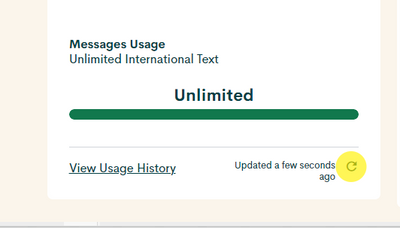- Community Home
- Get Support
- Re: Pubic mobile website on phone
- Subscribe to RSS Feed
- Mark Topic as New
- Mark Topic as Read
- Float this Topic for Current User
- Subscribe
- Mute
- Printer Friendly Page
Pubic mobile website on phone
- Mark as New
- Subscribe
- Mute
- Subscribe to RSS Feed
- Permalink
- Report Inappropriate Content
01-25-2023 10:00 PM
Am I the only one that can't log into the public mobile website when I'm using it on my phone? It works fine on a laptop but I always get an error message when I try on my phone. If anyone has a solution let me know! I do wish they had an app.
- Labels:
-
My Account
- Mark as New
- Subscribe
- Mute
- Subscribe to RSS Feed
- Permalink
- Report Inappropriate Content
01-26-2023 10:46 AM
On the rare occasions that I need to log in to my account - I skip the frustration of trying to use my phone and use my MacBook.
- Mark as New
- Subscribe
- Mute
- Subscribe to RSS Feed
- Permalink
- Report Inappropriate Content
01-25-2023 10:50 PM - edited 01-25-2023 10:52 PM
- Mark as New
- Subscribe
- Mute
- Subscribe to RSS Feed
- Permalink
- Report Inappropriate Content
01-25-2023 10:47 PM - edited 01-25-2023 10:51 PM
I don’t have a problem login on my iPhone. I have the 2FA sent text so I can login right away.
I even with the VPN enabled.
- Mark as New
- Subscribe
- Mute
- Subscribe to RSS Feed
- Permalink
- Report Inappropriate Content
01-25-2023 10:16 PM
Logging in issues is common with Public Mobile’s website, which displays outdated information, to deal with this:
- Try clearing cache and cookies and opening an incognito tab
- Try using a completely different browser from a completely different device which does not have stored/remembered credentials
- If you're using a device with stored/remembered credentials on Chrome browser, sometimes when these autofill, the device also attempts to automatically log you in. If your device does this, do not tap the sign in button while it is trying to log you in as it will deliver an error message every time and appear to not let you login.
Also, try tapping the highlighted area when logged into self-serve for a refreshed page version:
- Mark as New
- Subscribe
- Mute
- Subscribe to RSS Feed
- Permalink
- Report Inappropriate Content
01-25-2023 10:12 PM
@6tammy9 "Page expired" issue.. are you using saved password?
try this next time. After you pick the saved username/password, DO NOT click the login button. Your browser will in fact automatically log you in after. By not clicking login you can avoid login twice. Again try to NOT click login button
- Mark as New
- Subscribe
- Mute
- Subscribe to RSS Feed
- Permalink
- Report Inappropriate Content
01-25-2023 10:05 PM
@Pusheen I always seem to get a “page expired” error. If I use the back button to go back and sign in again, it always works the second time. It’s a bit annoying.
- Mark as New
- Subscribe
- Mute
- Subscribe to RSS Feed
- Permalink
- Report Inappropriate Content
01-25-2023 10:05 PM
Try going back a page when this happens and then try again. Let me know if it works.
- Mark as New
- Subscribe
- Mute
- Subscribe to RSS Feed
- Permalink
- Report Inappropriate Content
01-25-2023 10:02 PM - edited 01-25-2023 10:03 PM
@Pusheen try again in incognito mode private mode there are cache issues and if your device stores passcode let the device sign you in don’t hit log in
- Mark as New
- Subscribe
- Mute
- Subscribe to RSS Feed
- Permalink
- Report Inappropriate Content
01-25-2023 10:02 PM
clear cache / cookies / open inPrivate mode,from computer.