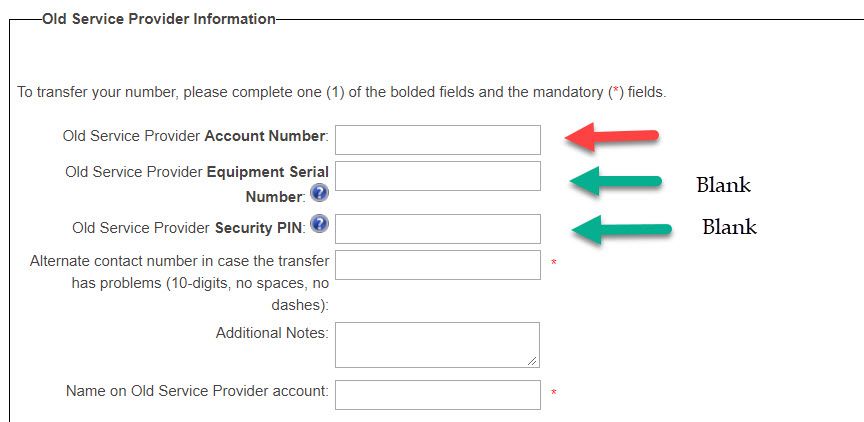- Community Home
- Get Support
- Re: Porting-in from SpeakOut
- Subscribe to RSS Feed
- Mark Topic as New
- Mark Topic as Read
- Float this Topic for Current User
- Subscribe
- Mute
- Printer Friendly Page
- Mark as New
- Subscribe
- Mute
- Subscribe to RSS Feed
- Permalink
- Report Inappropriate Content
11-26-2018 12:01 PM - edited 01-05-2022 02:35 AM
I need to port a number from SpeakOut and have read various posts on the forum. I would nonetheless prefer clarifying a few doubts before submitting the port request so it is processed without any errors.
Please see the snapshot below and confirm my actions for the following:
- I can leave the two fields blank as highlighted by green arrows.
- Since SpeakOut does not offer an Account Number, I should fill in my SpeakOut phone number in the top field (red arrow) for Account Number.
Solved! Go to Solution.
- Labels:
-
My Account
- Mark as New
- Subscribe
- Mute
- Subscribe to RSS Feed
- Permalink
- Report Inappropriate Content
12-07-2019 09:05 PM
Check out this post by popping. Speakout is a different animal.
- Mark as New
- Subscribe
- Mute
- Subscribe to RSS Feed
- Permalink
- Report Inappropriate Content
04-26-2019 08:25 PM
Please disregard my last post, decided to try calling a family member, and the service appears to be working. Thank you again and hope to use Public Mobile for.as long as it works. (moral of the story, don't give up...)
- Mark as New
- Subscribe
- Mute
- Subscribe to RSS Feed
- Permalink
- Report Inappropriate Content
04-26-2019 08:16 PM
Update: just received a txt from Public Mobile, saying transfer complete, yet no mention to power cycle, I do so anyways. Now I cannot make any calls out or in, txt is working normal. Had contacted Speakout, they were pretty useless 🙂 and couldn't help me at all, and redirected me back, to Public Mobile for further assistance. Have advised the mods here of the current situation, now all I just don't care anymore about my old number, just hoping to get any local number and full working service.
Yep, I threw in the white towel in the ring tonight. Just wanted to publicly thank everyone and the mods for any help regarding this this matter. Just abit disappointed but hey... That's life.
- Mark as New
- Subscribe
- Mute
- Subscribe to RSS Feed
- Permalink
- Report Inappropriate Content
04-26-2019 06:21 PM
Yeah figured that about speakout lack of account number from reading up on this forum, I've provided everything I could to public mobile, so far I can now make outgoing calls, and outgoing txt. No incoming, gonna wait a while more, power cycle and see if things do get completed. Fingers crossed, if not then I will try contacting Speakout myself, see if they need an authorization from myself... Just a guess.
- Mark as New
- Subscribe
- Mute
- Subscribe to RSS Feed
- Permalink
- Report Inappropriate Content
04-26-2019 06:07 PM - edited 04-26-2019 06:12 PM
@RevCo wrote:I'm having bad luck so far with my porting out from Speakout going to public mobile. So far my scenario started when I went to a local Walmart, the had no clue what the account number was but then again neither did I at the time. It was left blank, all other relevant info such as imei, phone number, passwords and pins from the speakout account has been provided to a moderator here and still waiting. The speakout account does sti have a positive amount of money left barely 🙂 but moving forward, tried the sim removal and power off's as well. I don't know what else to do. Really need this work tomorrow and I'm hoping someone, somewhere flips the right switch. Peace out.
@RevCo Speakout does not use account numbers. You just need to provide the original IMEI of the phone that was used when signing up with Speakout and the PIN if you have it. Can you call out using your PM sim.
- Mark as New
- Subscribe
- Mute
- Subscribe to RSS Feed
- Permalink
- Report Inappropriate Content
04-26-2019 06:02 PM
I'm having bad luck so far with my porting out from Speakout going to public mobile. So far my scenario started when I went to a local Walmart, the had no clue what the account number was but then again neither did I at the time. It was left blank, all other relevant info such as imei, phone number, passwords and pins from the speakout account has been provided to a moderator here and still waiting. The speakout account does sti have a positive amount of money left barely 🙂 but moving forward, tried the sim removal and power off's as well. I don't know what else to do. Really need this work tomorrow and I'm hoping someone, somewhere flips the right switch. Peace out.
- Mark as New
- Subscribe
- Mute
- Subscribe to RSS Feed
- Permalink
- Report Inappropriate Content
04-22-2019 09:17 PM
@Randy3 wrote:I just ported my Speakout telephone number to Public Mobile. Yes, there is no account number associated with the Speakout telephone number. The easiest way to port the telephone number from Speakout to Public Mobile, is to enter your IMEI number (that is associated with your cell phone).
... and, in case you didn't know, the easiest way to get your IMEI number is to dial *#06#
- Mark as New
- Subscribe
- Mute
- Subscribe to RSS Feed
- Permalink
- Report Inappropriate Content
04-22-2019 08:56 PM
I just ported my Speakout telephone number to Public Mobile. Yes, there is no account number associated with the Speakout telephone number. The easiest way to port the telephone number from Speakout to Public Mobile, is to enter your IMEI number (that is associated with your cell phone).
- Mark as New
- Subscribe
- Mute
- Subscribe to RSS Feed
- Permalink
- Report Inappropriate Content
11-26-2018 03:33 PM
When setting up a SpeakOut account, one of the first steps is to choose a 4-digit PIN, so every account should have one. Without the PIN, the system seems to block you from doing anything on the account such as changing SIM cards, etc. (ref: https://productioncommunity.publicmobile.ca/t5/Discussions/7-11-Speakout-PIN/m-p/289690)... hence my assertion that the PIN is likely a required part of successfully porting out...
- Mark as New
- Subscribe
- Mute
- Subscribe to RSS Feed
- Permalink
- Report Inappropriate Content
11-26-2018 03:21 PM
@sa7375 wrote:I need to port a number from SpeakOut and have read various posts on the forum. I would nonetheless prefer clarifying a few doubts before submitting the port request so it is processed without any errors.
Please see the snapshot below and confirm my actions for the following:
- I can leave the two fields blank as highlighted by green arrows.
- Since SpeakOut does not offer an Account Number, I should fill in my SpeakOut phone number in the top field (red arrow) for Account Number.
@sa7375, When I ported from Virgin Mobile, I took the advice of people from other other threads who suggested to keep it VERY simple and provide only your account number and name. And my port was complete in less than an hour. Based on what other former Speak Out customers have said on this thread, it sounds like your account number is your phone number.
- Mark as New
- Subscribe
- Mute
- Subscribe to RSS Feed
- Permalink
- Report Inappropriate Content
11-26-2018 02:06 PM
Not totally sure, but suggest you do fill in at least your PIN from Speakout and the name on the account. Use your phone number as the account number. (https://productioncommunity.publicmobile.ca/t5/Getting-Started/Phone-number-transfer-from-speakout-7...).
Also, suggest activating with a temporary PM number to be sure the acount is properly activated. Then transfer the Speakout number. https://productioncommunity.publicmobile.ca/t5/Getting-Started/BE-PREPARED/m-p/112014#M20827
>>> ALERT: I am not a CSA. Je ne suis pas un Agent du soutien à la clientèle.
- Mark as New
- Subscribe
- Mute
- Subscribe to RSS Feed
- Permalink
- Report Inappropriate Content
11-26-2018 01:50 PM
- Mark as New
- Subscribe
- Mute
- Subscribe to RSS Feed
- Permalink
- Report Inappropriate Content
11-26-2018 01:47 PM
Like @CalgaryBen said, you might need to verfiy if there is PIN associated with your previous account.
When I ported over from Rogers, Public Mobile asked to notify them of the PIN. However, when I contacted Rogers Technical Support they said there was no PIN associated with my account. So it could depend, but no harm in asking for more information to make the switch over run more smoothly.
Hope everything works out for you.
- Mark as New
- Subscribe
- Mute
- Subscribe to RSS Feed
- Permalink
- Report Inappropriate Content
11-26-2018 01:01 PM
While I don't have first-hand experience porting out from SpeakOut, I think you need to specify the 4-digit PIN, since that is the only security that protects your number from being ported out by just "anyone". I seem to recall that was important to have for top-ups, etc., but it may have depended on wheter you did so using the phone, or online/web...
- Mark as New
- Subscribe
- Mute
- Subscribe to RSS Feed
- Permalink
- Report Inappropriate Content
11-26-2018 12:33 PM
I recently ported from Speakout. Your Speakout account number is your 10 digit phone number. Try that in the Service Provider Account field. Best of Luck!
- Mark as New
- Subscribe
- Mute
- Subscribe to RSS Feed
- Permalink
- Report Inappropriate Content
11-26-2018 12:10 PM - edited 11-26-2018 12:18 PM
From experience, it's best to call SpeakOut customer service and verify the information they require for a port out.
And just a reminder that the SpeakOut account needs to be active and in good standing (Ie there needs to be a positive balance) for a successful port.
SpeakOut (and PetroCan) don't have account numbers, for their internal reference they use the phone number. However, in this case, putting anything into the account number field can mess up the port request.
When my port request failed I called them to find out what info they needed, and confirmed the IMEI and PIN with the representative.
- Mark as New
- Subscribe
- Mute
- Subscribe to RSS Feed
- Permalink
- Report Inappropriate Content
11-26-2018 12:09 PM
@sa7375 As long as i know, all you need to provide is the account number and the name. You can leave the rest of of the fields blank. Make sure to tick the Authorised box at the bottom.
______________________________________________________________________
I am not a mod. Do not send me private message with your personal info.
If you need to contact PM Customer Support Agent, send a Private Message.