- Community Home
- Get Support
- Please Blacklist my Phone
- Subscribe to RSS Feed
- Mark Topic as New
- Mark Topic as Read
- Float this Topic for Current User
- Subscribe
- Mute
- Printer Friendly Page
Please Blacklist my Phone
- Mark as New
- Subscribe
- Mute
- Subscribe to RSS Feed
- Permalink
- Report Inappropriate Content
08-27-2019 08:27 AM - edited 01-05-2022 06:40 AM
It's already been 9 hours guys, past 9 hours. Things like locking your phone should be given top priority instead of me having to wait in line after people who want changed passwords or have questions about connection. My phone was stolen yesterday and I need it blacklisted and reported stolen to Samsung immediately.
- Labels:
-
My Account
- Mark as New
- Subscribe
- Mute
- Subscribe to RSS Feed
- Permalink
- Report Inappropriate Content
09-18-2019 01:33 AM
Nice now all this info will be linked together in one thread for the next person. Thx
- Mark as New
- Subscribe
- Mute
- Subscribe to RSS Feed
- Permalink
- Report Inappropriate Content
09-18-2019 01:24 AM
While you may have lost your cell phone you do not need to go thru the black list process in order to put a hold on your PM account.
If you have lost your phone:
1. log into your PM account with another device.
2. Click on "Change SIM Card" located in the "my profile" box on the right hand side of your screen.
3. In the sub menu you will see "lost or stolen phone", click on that. OR click here " https://selfserve.publicmobile.ca/Overview/plan-and-Add-ons/suspend-service/ "
And follow the steps.
Keep reading...
If you have a new SIM card (with or without a new phone) you can also follow steps 1 and 2, instead of clicking on " lost or stolen phone" click on "Change SIM Card". You will be prompted to enter your new SIM card details. Once submitted your new card will be active almost immediately, and all account services will be available on said new SIM card.
Once you change your SIM card the old SIM card will be null/void.
You will want to report your phone or use a service such as google locate/wipe device in order to erase your device. Keep in mind even if your device is not online or can not be located by google services your device will receive the "kill" signal the next time it is powered up and/or connected to WiFi.
If you happen to use this service thru Google, and you find your device, it is recommended that you revisit your google account services and terminate the command to erase it BEFORE YOU POWER UP the device in question.
I hope this helps. The information provided is accurate to the best of my knowledge.
- Mark as New
- Subscribe
- Mute
- Subscribe to RSS Feed
- Permalink
- Report Inappropriate Content
09-17-2019 10:54 PM
@cavemantoronto wrote:
@Elle wrote:
They went through their proper department with the incident number the police give you when you report it stolen/lost first, and then they blacklist it for you within 48 or 60 hours. From then, no one can use it, or so they say. Still better than nothing. Please Public Mobile, respond to these emergencies quicker in the future!
No police report needed. Carrier doesn't see any difference from lost to stolen. It's all the same to them.
@cavemantoronto No incident report needed for the carrier perhaps but good to have if your making an insurance claim. Most credit cards have 90 day insurance after you buy a new phone and with a premium travel card many have insurance if you lose/stolen your phone while travelling.
@Elle Now if people search blacklist your post and thread will come up to help them. Bravo!
- Mark as New
- Subscribe
- Mute
- Subscribe to RSS Feed
- Permalink
- Report Inappropriate Content
09-17-2019 10:40 PM
@Elle wrote:
They went through their proper department with the incident number the police give you when you report it stolen/lost first, and then they blacklist it for you within 48 or 60 hours. From then, no one can use it, or so they say. Still better than nothing. Please Public Mobile, respond to these emergencies quicker in the future!
No police report needed. Carrier doesn't see any difference from lost to stolen. It's all the same to them.
- Mark as New
- Subscribe
- Mute
- Subscribe to RSS Feed
- Permalink
- Report Inappropriate Content
09-17-2019 10:13 PM
Thank you for the update @Elle by doing so you have performed a valuable service for any community member who finds themselves in the same unfortunate situation. While it can take athe mods a long time to respond they probably wouldn't have been able to help but only give you the same suggestions offered by the community. Now we all know what to do and where to go to do it. Keeping reciepts and boxes is great info for people especially on their next purchase likely not from a service provider if they are with public mobile. And writing down your IMEI or taking a picture of it in your possession if you don't have your original packaging/receipt and your old SIM good back up as well. Too bad about your old phone but you're back and all up and running. Welcome back to public mobile.
- Mark as New
- Subscribe
- Mute
- Subscribe to RSS Feed
- Permalink
- Report Inappropriate Content
09-17-2019 09:45 PM
Just concluding for people who have the same issue in their future.
If your phone is lost or stolen, you have to go to the wireless company you bought the phone from. For me it was WIND. I provided them a receipt from 2015 and the IMEI (yeah you have to keep your original receipts and box from when you initially bought it!). They went through their proper department with the incident number the police give you when you report it stolen/lost first, and then they blacklist it for you within 48 or 60 hours. From then, no one can use it, or so they say. Still better than nothing. Please Public Mobile, respond to these emergencies quicker in the future!
- Mark as New
- Subscribe
- Mute
- Subscribe to RSS Feed
- Permalink
- Report Inappropriate Content
08-29-2019 10:42 AM
Hi. If you still want to prevent the thief from using your phone with any provider, check this: https://www.imei.info/How-do-I-add-a-phone-to-the-blacklist/
- Mark as New
- Subscribe
- Mute
- Subscribe to RSS Feed
- Permalink
- Report Inappropriate Content
08-27-2019 09:55 AM
@Elle wrote:I got a new sim card, so will the Suspend only apply to the old phone or will it also be on my new phone?
In self serve, you can change your service to your new sim card. This will let you keep your phone number and public mobile service to your new SIM and any phone you want. The suspend, I believe is just the service for your sim.
Your old phone will not be able to use your Public mobile service. I think that the phone will still work just not be able to use your phone number.
- Mark as New
- Subscribe
- Mute
- Subscribe to RSS Feed
- Permalink
- Report Inappropriate Content
08-27-2019 09:54 AM - edited 08-27-2019 09:55 AM
Suspend or lost/stolen phone function from self service account suspends your PM plan/phone number (not phone).
If you switch/change to your new SIM card in your self service account, then the old SiM card is non functional. So, your lost phone/old SIM card will not work with Public mobile anymore.
- Mark as New
- Subscribe
- Mute
- Subscribe to RSS Feed
- Permalink
- Report Inappropriate Content
08-27-2019 09:53 AM - edited 08-27-2019 10:06 AM
Purchasing And Replacing Your SIM Card:
You may purchase a SIM card online or in retail.
- Order SIM card online- Please allow 3 - 7 business days for your SIM card to be delivered.
- Check out which retail partner is closest to you
Once you receive your new SIM card, you can change the SIM card number on your account and reactivate your service via Self-Serve by following these steps:
- Log into your Self-Serve account
- Go to Plan and Add-ons > Change SIM card
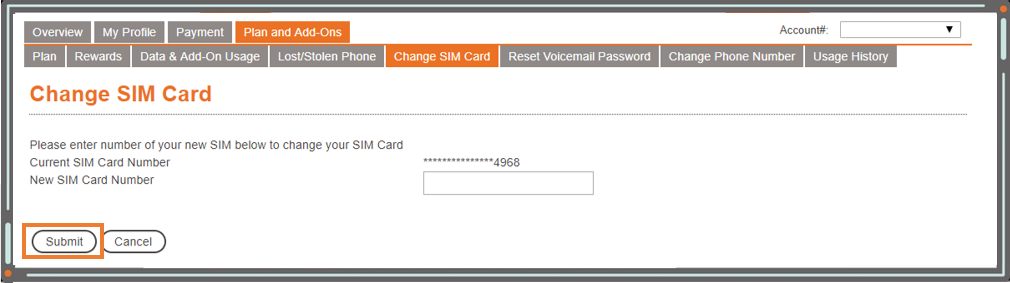
- Enter your new SIM card number into the field. Your SIM card number is found on the back of your SIM card, as outlined in the image below:
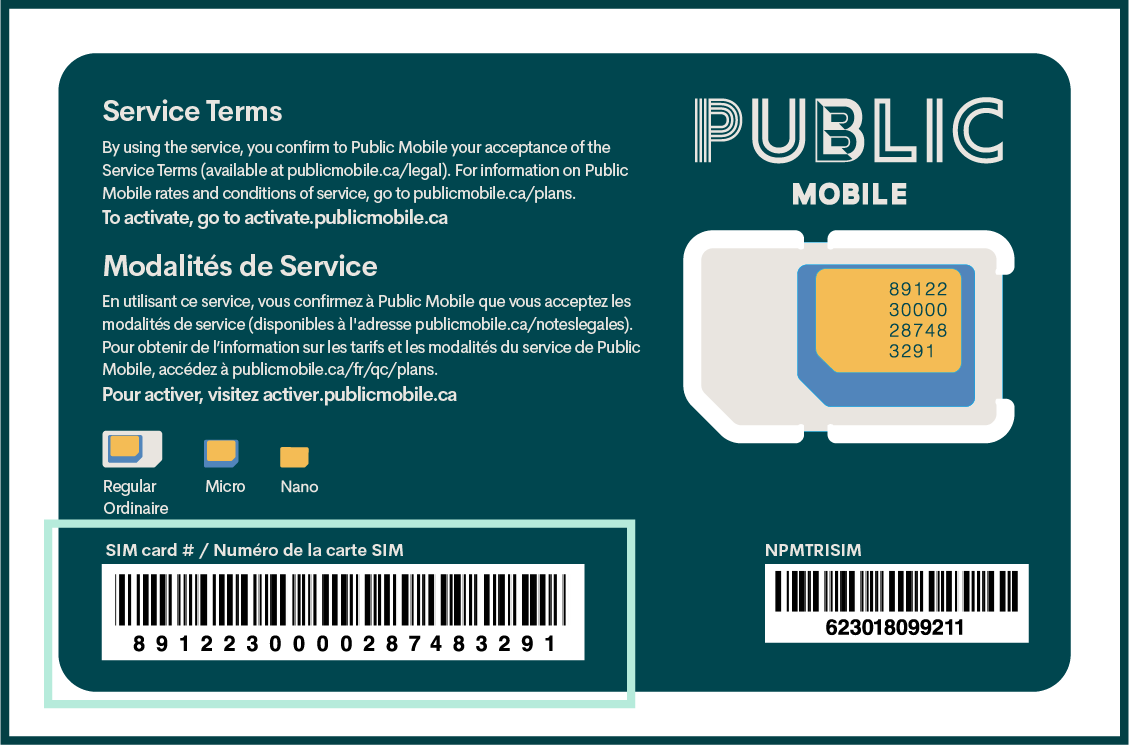
- Go to Plan and Add-Ons > Lost/Stolen Phone
- Select Resume Service; all done!
- Mark as New
- Subscribe
- Mute
- Subscribe to RSS Feed
- Permalink
- Report Inappropriate Content
08-27-2019 09:49 AM
I got a new sim card, so will the Suspend only apply to the old phone or will it also be on my new phone?
- Mark as New
- Subscribe
- Mute
- Subscribe to RSS Feed
- Permalink
- Report Inappropriate Content
08-27-2019 08:58 AM - edited 08-27-2019 09:14 AM
@Elle wrote:It's already been 9 hours guys, past 9 hours. Things like locking your phone should be given top priority instead of me having to wait in line after people who want changed passwords or have questions about connection. My phone was stolen yesterday and I need it blacklisted and reported stolen to Samsung immediately.
You are right, wait times on public mobile are 24- 48 hours.
Log into your Google account to disable or erase your phone.
https://support.google.com/accounts/answer/6160491?hl=en
There a few conditions needed to access your lost phone including having data so this may not work.
You can also suspend your account to prevent phone service usage.
I read an old post that had a reply from a moderator and it seems public might not be able to help with this IMEI backlist request because it depends where you purchased the phone.
The moderator said Public Mobile can blacklist phones from Telus/Koodo. I guess the carrier might need to know that you purchased it from them to at add it to the blacklist registry? I don't know what that means if you purchased a unlocked phone directly from a store (not tied to any carrier)? I think the providers are the only ones that I know that can add IMEI to the database in Canada?
- Mark as New
- Subscribe
- Mute
- Subscribe to RSS Feed
- Permalink
- Report Inappropriate Content
08-27-2019 08:43 AM
@Elle wrote:It's already been 9 hours guys, past 9 hours. Things like locking your phone should be given top priority instead of me having to wait in line after people who want changed passwords or have questions about connection. My phone was stolen yesterday and I need it blacklisted and reported stolen to Samsung immediately.
You need to log in to your self serve account and Report the phone as lost/stolen your self. Also why would Samsung care if it's stolen? They are in the Business of making and selling phones, not in Business of taking stolen Reports.
- Mark as New
- Subscribe
- Mute
- Subscribe to RSS Feed
- Permalink
- Report Inappropriate Content
08-27-2019 08:30 AM
If your Phone is lost or stolen, you can Suspend your service if you’d like to prevent any calls or messages from being sent or received. Doing so will not keep your plan from expiring; however, it will ensure that your credit card is not charged at your next renewal date if you’re on AutoPay.Just follow these steps:
- Log into your Self-Serve account
- Go to Plan and Add-Ons > Lost/Stolen Phone
- Select Suspend Service
Note that after 90 days in suspend, your account will be deactivated permanently so be sure to return to this page if you find your phone or decide to get a new SIM card.
