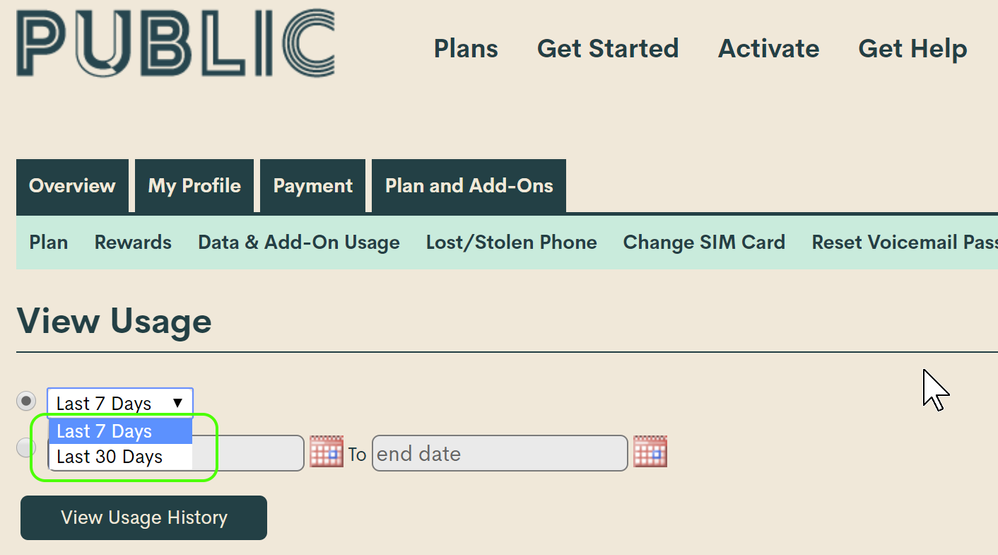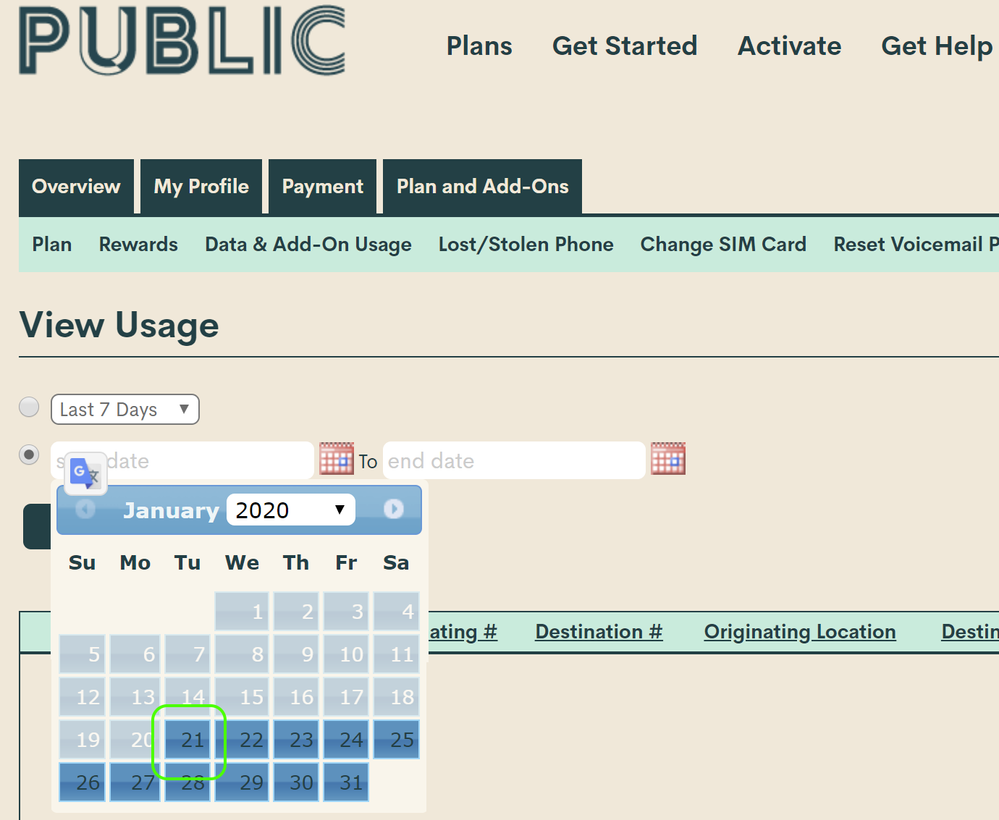- Community Home
- Get Support
- Re: Phone usage history information access after 3...
- Subscribe to RSS Feed
- Mark Topic as New
- Mark Topic as Read
- Float this Topic for Current User
- Subscribe
- Mute
- Printer Friendly Page
Phone usage history information access after 3 months
- Mark as New
- Subscribe
- Mute
- Subscribe to RSS Feed
- Permalink
- Report Inappropriate Content
04-17-2020 08:39 PM - edited 01-05-2022 11:41 AM
I'm trying to find a phone number of an incoming call from December 2019, but it seems we can only access the last 3 months of our usage history.
Could anyone help me in this matter?
Thanks!
Antonio
- Labels:
-
Service
- Mark as New
- Subscribe
- Mute
- Subscribe to RSS Feed
- Permalink
- Report Inappropriate Content
04-21-2020 11:52 PM
@srlawren wow, sorry LOL must have got lost in self serve.
- Mark as New
- Subscribe
- Mute
- Subscribe to RSS Feed
- Permalink
- Report Inappropriate Content
04-21-2020 09:09 PM
@Naepalm wrote:
in your self-serve account it does say 180 days search ability though?
Have you looked at transaction history in your self serve account? It may only work on the desktop?
@Naepalm what you've pictured is transaction history; what @Antgargir was asking about was usage history.
Usage history gives you two presets: 7 days or 30 days:
If you instead pick a custom range, the farthest you can go back in the start date field is 3 months; older days are grayed out and not clickable:
>>> ALERT: I am not a moderator. For account or activation assistance, please click here.
- Mark as New
- Subscribe
- Mute
- Subscribe to RSS Feed
- Permalink
- Report Inappropriate Content
04-21-2020 02:51 PM
in your self-serve account it does say 180 days search ability though?
Have you looked at transaction history in your self serve account? It may only work on the desktop?


- Mark as New
- Subscribe
- Mute
- Subscribe to RSS Feed
- Permalink
- Report Inappropriate Content
04-21-2020 01:45 PM
Maybe it's a relic from Koodo prepaid self serve since the system seems to be like the old Koodo one? I'm not sure what level of history it provided
- Mark as New
- Subscribe
- Mute
- Subscribe to RSS Feed
- Permalink
- Report Inappropriate Content
04-21-2020 01:43 PM
@jor123 wrote:So it looks like you can get 6 months history then with moderator intervention?
@jor123 @Naepalm interesting. That articles does not talk about contacting the moderator team to get additional history; rather, the article implies you should be able to get up to 180 days worth yourself in your self-serve account. This, however, is quite incorrect. I just logged into my own and verified it only lets me go back to January 21st.
@CS_Agent @Alan_K @Tiana_V could you please review the article that @Naepalm linked, namely https://www.publicmobile.ca/en/on/get-help/articles/view-bill-information ? I believe it contains misleading information in the sentence "Please note, we only provide history for your last 180 days". It would appear the actual number is 90 days (or perhaps 3 calendar months?).
>>> ALERT: I am not a moderator. For account or activation assistance, please click here.
- Mark as New
- Subscribe
- Mute
- Subscribe to RSS Feed
- Permalink
- Report Inappropriate Content
04-21-2020 11:25 AM
So it looks like you can get 6 months history then with moderator intervention?
- Mark as New
- Subscribe
- Mute
- Subscribe to RSS Feed
- Permalink
- Report Inappropriate Content
04-20-2020 09:12 PM
you can find it here.
https://www.publicmobile.ca/en/on/get-help/articles/view-bill-information
last line says please note we only provide for your last 180 days.

- Mark as New
- Subscribe
- Mute
- Subscribe to RSS Feed
- Permalink
- Report Inappropriate Content
04-20-2020 08:01 PM
@Naepalm wrote:they actually keep 180days of usage so they should be able to get that to you in a jiffy. Click on the little bubble in the corner you should be fine.
Enjoy your amazing evening!
@Naepalm where did you get this info from? I was under the understanding that the moderator team only have access to the same 90 day sliding window as we see in our self-serve accounts.
>>> ALERT: I am not a moderator. For account or activation assistance, please click here.
- Mark as New
- Subscribe
- Mute
- Subscribe to RSS Feed
- Permalink
- Report Inappropriate Content
04-20-2020 04:25 PM
@JoyLuck Thank you! I will be trying this and Ill let you know. I already contacted a moderator since friday with no answer.
- Mark as New
- Subscribe
- Mute
- Subscribe to RSS Feed
- Permalink
- Report Inappropriate Content
04-20-2020 04:23 PM
@gblackma Thanks ! Ill try that procedure and let you know. I did contact a moderator since friday with no answer.
- Mark as New
- Subscribe
- Mute
- Subscribe to RSS Feed
- Permalink
- Report Inappropriate Content
04-20-2020 04:22 PM
@geopublic Thanks, Ill try that and let you know.
- Mark as New
- Subscribe
- Mute
- Subscribe to RSS Feed
- Permalink
- Report Inappropriate Content
04-20-2020 04:20 PM
@Antgargir the moderators ( PM customer service), the only people who can give the information required. You have to ask them for it. Click on the green questionmark in the white circle at the bottom right of your screen. This connects to the autobot Simon. Type moderator and follow the prompts to get to one (CLICK on "Account specific question" and "No I want a human" and "Submit a ticket Click me!")
Once connected, you will be asked to log in again with your community user name and password. Please do, this allows you to continue and send your message.
Check your private message sent box (click on the envelope top right of your screen) to make sure the message was sent. Also keep an eye on the envelope, the mods answer will show up there. Once it does, you will be asked to verify your self service account, with your password and login. Doing allows the process to continue.
You can also enable email notification to receive a private message notification sent to your email. Go into your community account > my settings > PREFERENCES > Private Messenger > enable "Receive email notifications for new private messages" > Save
Stay safe.
- Mark as New
- Subscribe
- Mute
- Subscribe to RSS Feed
- Permalink
- Report Inappropriate Content
04-20-2020 04:20 PM
@Antgargir wrote:@geopublic Thanks but I have an iPhone.
@Antgargir Bummer!! You should check with Apple they must have something similar attached to you Apple ID.
- Mark as New
- Subscribe
- Mute
- Subscribe to RSS Feed
- Permalink
- Report Inappropriate Content
04-20-2020 04:18 PM
@geopublic Thanks but I have an iPhone.
- Mark as New
- Subscribe
- Mute
- Subscribe to RSS Feed
- Permalink
- Report Inappropriate Content
04-20-2020 04:17 PM
@gblackma Thanks, who should I give this information?
- Mark as New
- Subscribe
- Mute
- Subscribe to RSS Feed
- Permalink
- Report Inappropriate Content
04-20-2020 04:16 PM
@Naepalm Thanks but Im not sure to understand correctly what you mean.
- Mark as New
- Subscribe
- Mute
- Subscribe to RSS Feed
- Permalink
- Report Inappropriate Content
04-17-2020 10:11 PM
@Antgargir If you use Android and a Google account you should be able to go online and review all your call logs.
- Mark as New
- Subscribe
- Mute
- Subscribe to RSS Feed
- Permalink
- Report Inappropriate Content
04-17-2020 09:31 PM
they actually keep 180days of usage so they should be able to get that to you in a jiffy. Click on the little bubble in the corner you should be fine.
Enjoy your amazing evening!
- Mark as New
- Subscribe
- Mute
- Subscribe to RSS Feed
- Permalink
- Report Inappropriate Content
04-17-2020 08:57 PM
@Antgargir This information is required for an invoice. You could try adding it to your message to the moderators to speed up getting your December call history.
First name:
Last name:
Street address:
Suite/Apartment (if applicable):
City:
Province:
Postal Code:
Customer phone number
Account #
Email address (if possible):
Requested Month / Period
Amount paid
- Mark as New
- Subscribe
- Mute
- Subscribe to RSS Feed
- Permalink
- Report Inappropriate Content
04-17-2020 08:47 PM
@BearFBI Unfortunately it only goes back to february 2020.
- Mark as New
- Subscribe
- Mute
- Subscribe to RSS Feed
- Permalink
- Report Inappropriate Content
04-17-2020 08:43 PM
@Antgargir Could it maybe be in your phone call log locally on the device. It should go back that far
- Mark as New
- Subscribe
- Mute
- Subscribe to RSS Feed
- Permalink
- Report Inappropriate Content
04-17-2020 08:40 PM - edited 04-17-2020 08:40 PM
@Antgargir wrote:I'm trying to find a phone number of an incoming call from December 2019, but it seems we can only access the last 3 months of our usage history.
Could anyone help me in this matter?
Thanks!
Antonio
Contact a moderator, they maybe able to assist you.
Please use the chatbot SIMon to help you solve your issue. If SIMon cannot solve your issue then you have the option to contact a moderator.
Step 1: Choose the ? button at the right bottom corner of this page or choose “Get Help” at the top of the page and then choose the “Chat with SIMon” button.
Step 2: Tell SIMon what the issue is and see if he can find a solution for you.
Step 3: If Simon cannot find a solution then type in “moderator” to connect to a Public Mobile customer service representative.
Step 4: Simon will present you with two choices. Choose “Account-specific question”
Step 5 Then choose “No, I want a human”
Step 6 Create your ticket
Check the sent folder to make sure your ticket was sent (envelope icon, top right) and the inbox for a reply from the moderators.
“To ensure the safety of our team members during the COVID-19 pandemic, our Moderator team is working at reduced levels. During this time, you may experience longer than normal wait times when contacting our Moderator team for help.”
Moderators are available:
Monday to Friday from 8 AM to midnight Eastern time.
Saturday and Sunday from 8 AM to 10 PM Eastern time
- Reduced speed data not working after I run out of high speed in Get Support
- Double Billing in Get Support
- Being Charged with no Access to Account in Get Support
- cancelled subscription want to reactivate but I cant get log min to my account I forgot email in Get Support
- Can not make a payment to reactivate my account in Get Support