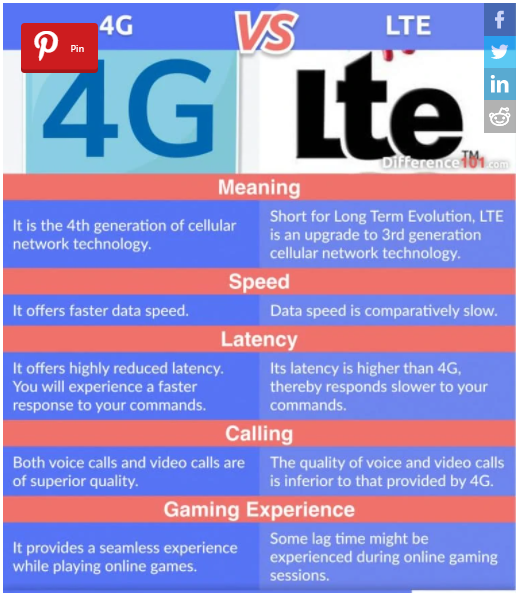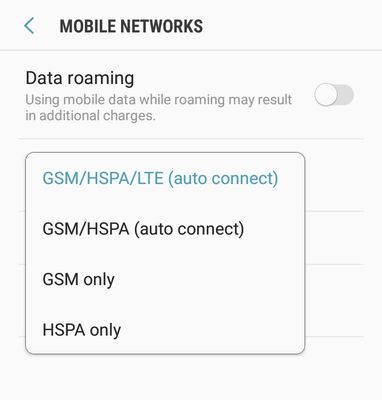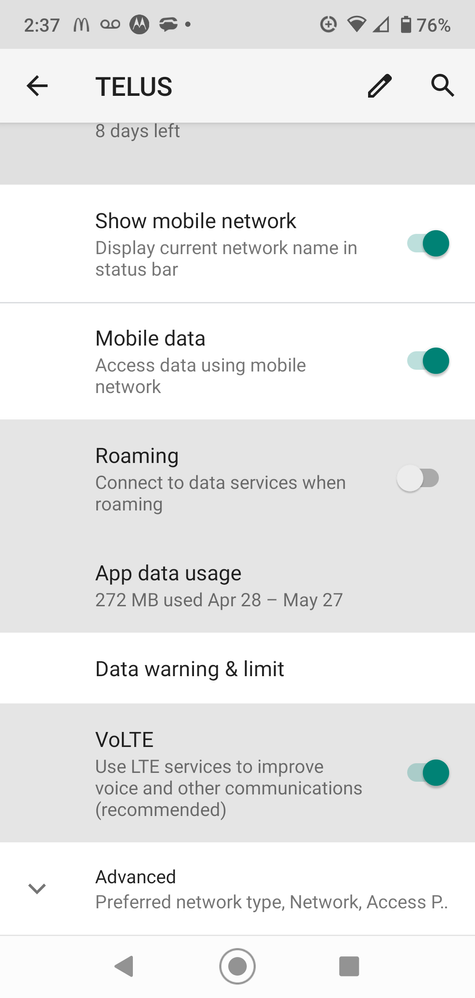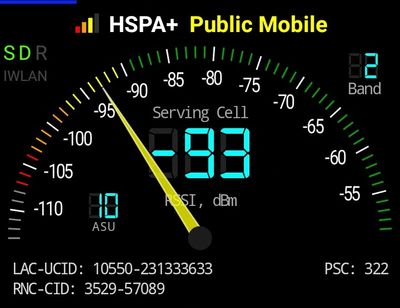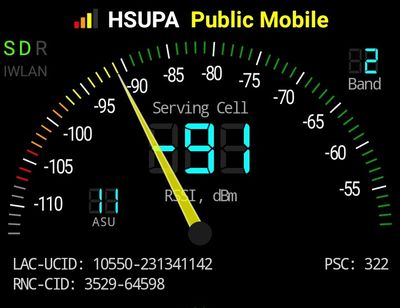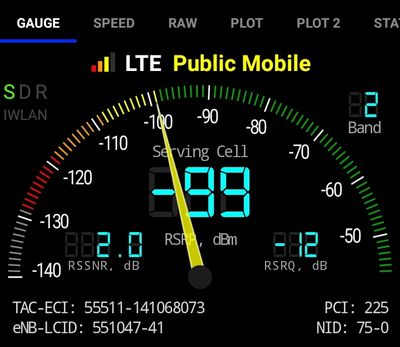- Community Home
- Get Support
- Re: Phone switching from LTE to 4G randomly
- Subscribe to RSS Feed
- Mark Topic as New
- Mark Topic as Read
- Float this Topic for Current User
- Subscribe
- Mute
- Printer Friendly Page
- Mark as New
- Subscribe
- Mute
- Subscribe to RSS Feed
- Permalink
- Report Inappropriate Content
05-19-2021 03:04 PM - edited 01-06-2022 02:44 AM
I'm using a Samsung Galaxy S7, and noticed recently that in places I used to have no problems, my phone has been going from LTE to 4G randomly. If I'm in a call, it appears to stay connected, but line goes dead. Data goes to a crawl. What's happening?
Solved! Go to Solution.
- Labels:
-
Service
- Mark as New
- Subscribe
- Mute
- Subscribe to RSS Feed
- Permalink
- Report Inappropriate Content
05-20-2021 01:36 PM
@Anonymous wrote:@srlawren : I wasn't into BB prior to OS10 so maybe that feature carried on. I may very well be mistaken but I seem to recall seeing the H or h and then also when connected to the internet (data or wifi) it would show the little BB "logo". But my recollection may be fuzzy. I haven't used the BB for a couple years now.
@Anonymous okay yes I was fuzzy on BB10. I know that prior to BB10, it worked the way I described. And in BB on Android, it works like you'd expect from any other Android device. However, BB10.... BB10 still used BIS/BES for some things like BBM but I believe most other data went direct to cellular or WiFi without going through BIS/BES. So it was sort of in between. However I believe you're right that the indicator still changed capitalization to show connectivity with BIS/BES but it had less impact if you were lower case (unless you were waiting for an important BBM message! LOL)
>>> ALERT: I am not a moderator. For account or activation assistance, please click here.
- Mark as New
- Subscribe
- Mute
- Subscribe to RSS Feed
- Permalink
- Report Inappropriate Content
05-20-2021 01:33 PM
@srlawren : I wasn't into BB prior to OS10 so maybe that feature carried on. I may very well be mistaken but I seem to recall seeing the H or h and then also when connected to the internet (data or wifi) it would show the little BB "logo". But my recollection may be fuzzy. I haven't used the BB for a couple years now.
- Mark as New
- Subscribe
- Mute
- Subscribe to RSS Feed
- Permalink
- Report Inappropriate Content
05-20-2021 01:28 PM
@Anonymous wrote:I remember with my old Blackberry that when out of range that it would switch from capitalized H to lower h when it had lost signal.
Maybe you have a flaky antenna.
@Anonymous okay this is a bit off topic (sorry @jayfoxx), but what you've said here is actually a different thing. On classic blackberries (BB7 and older), most/all data was handled exclusively through either a BES (corporate-owned private data gateway) or BIS (carrier-owned data gateway for non-corporate subscribers) which did data compression to minimize the size of transmissions on the actual cellular network. Back then, a lower-case indicator (e.g. "h") would show that you had cellular connectivity (in this case on 3G network) but the device did not have connectivity with the BIS/BES--so you could make and receive calls and texts but not do anything that needed data. A capitalized indicator (e.g. "H") indicated both cellular connectivity as well as connectivity to the BIS/BES.
@sheytoon just wanted to say thanks for your awesome reply in this thread (as always).
>>> ALERT: I am not a moderator. For account or activation assistance, please click here.
- Mark as New
- Subscribe
- Mute
- Subscribe to RSS Feed
- Permalink
- Report Inappropriate Content
05-20-2021 12:09 AM
@Anonymous wrote:please make sure APN Settings On your device,
Changing APN Settings On An IPhone
click HERE
Changing APN Settings On Android Phones
click HERE
make sure your DATA is on.
Please note that the APN settings have no affect on the type of network that Public Mobile customers connect to, nor on the speed of the data.
- Mark as New
- Subscribe
- Mute
- Subscribe to RSS Feed
- Permalink
- Report Inappropriate Content
05-19-2021 08:47 PM - edited 05-20-2021 07:26 AM
@jayfoxx Some phones show 4G when it's really 3G. Here's the history if you are interested: https://productioncommunity.publicmobile.ca/t5/Using-Your-Service/LTE-network-fundamentals/td-p/1305...
I believe S7 in Canada was one of those phones. It will show 4G for 3G connection, and will show LTE for 4G connection.
What is your main issue when you are on 3G? Is it the voice call itself is interrupted? One-way audio, or both parties get dead air? Does it hang up on the other person? Either way, you can try forcing your phone to 3G, but I suspect it might behave the same whether your phone is on LTE/HSPA/GSM (4G/3G/2G) or HSPA (3G). Voice calls on PM are only on 3G and it seems your phone doesn't have a problem starting a voice call.
If you have a chance to try your SIM in another phone, that would help a lot with isolating the issue.
@HALIMACS that pictorial is only going to confuse people. There's way too many mistakes on it.
- Mark as New
- Subscribe
- Mute
- Subscribe to RSS Feed
- Permalink
- Report Inappropriate Content
05-19-2021 08:21 PM - edited 05-19-2021 08:24 PM
I'd manually select (vs allowing device to automatically select) the network.
Try different options depending on locations where problems arise - see how that works.
Here's a handy pictorial:
- Mark as New
- Subscribe
- Mute
- Subscribe to RSS Feed
- Permalink
- Report Inappropriate Content
05-19-2021 08:13 PM - edited 05-19-2021 08:16 PM
I experience similar issues as you. except mine doesnt change to 4g. mine changes from "LTE+" to "LTE" and that's when I experience slowdowns/disconnects etc. it's been such a bad experience lately that I don't even want to recommend pm to people...
I'm so dissatisfied... it's probably the worst experience I've ever had that I don't even like using it. I'm thinking of downgrading my plan because it's garbage! 🚮
😂
one thing I noticed is the whole metal area of my sim card is pressed/sunken in... I guess it might have been caused by my phone heating up? I'm thinking of getting a new sim card just to see if it will help the consistency of my data connection. there's a newer type sim card that has pictures of people on it. hopefully they've improved the quality of the plastic
check your sim card to see if there are some irregularities.
when I switch to HSPA/3g it's good for a little while. then it eventually does the same thing. then I have to switch back to LTE and then it's good for a few days and then it goes back to being 🚮
- Mark as New
- Subscribe
- Mute
- Subscribe to RSS Feed
- Permalink
- Report Inappropriate Content
05-19-2021 06:39 PM
@Anonymous thanks for explaining. I've switched to the second option in the screenshot, and will see if that's more stable. I'm not sure if it's something on my end that's caused this to happen in the last week, or some kind of network congestion or other such thing.
- Mark as New
- Subscribe
- Mute
- Subscribe to RSS Feed
- Permalink
- Report Inappropriate Content
05-19-2021 06:20 PM
Your plan includes 4G LTE data throttled to 3mbps. But you can access 3G data with speeds up to 20mbps but often around 12mbps. However as mentioned by @will13am depending on network traffic it can slow down the data speed on the 3G network. Where as the 4G LTE network will be consistently at 2.7mbps to 3mbps at all times.
Forcing your phone into 3G could help resolve your issue as suggested earlier....so test in 3G only.
- Mark as New
- Subscribe
- Mute
- Subscribe to RSS Feed
- Permalink
- Report Inappropriate Content
05-19-2021 06:16 PM
@jayfoxx : Using the 3G term by them is a stupid marketing gimmick. It's actually LTE all the way. They just throttle the speed down to 3Mbps. The term LTE-Lite has been bandied about around here over time.
You could choose to set your phone to WCDMA/UMTS/HSDPA to also use the available actual 3G data. Try to avoid GSM if you can. If that image are your only choices then you could try the 2nd and 4th ones for fun.
- Mark as New
- Subscribe
- Mute
- Subscribe to RSS Feed
- Permalink
- Report Inappropriate Content
05-19-2021 06:09 PM
So let's say the issue is my phone switching back and forth between 3G and LTE. If my plan only includes 3G data anyways, should I disable LTE?
and would that be the GSM/HSPA option?
- Mark as New
- Subscribe
- Mute
- Subscribe to RSS Feed
- Permalink
- Report Inappropriate Content
05-19-2021 06:08 PM
Around these parts VoLTE is irrelevant. Where I can find the setting, it's greyed out anyway.
I'm kinda surprised it's set on on your phone darlicious. It wouldn't work anyway though of course.
hmm 🙂 although...have the phone set on LTE/etc as normal, dial 611 or whatever and see if the bars shoot up due to likely better 3G reception. Or...the although part....see if you connect. We know odd things happen around here.
Yeah I found a technical chart of the phone switching down to UMTS from standby LTE. I'm not sure it's needed again.
- Mark as New
- Subscribe
- Mute
- Subscribe to RSS Feed
- Permalink
- Report Inappropriate Content
05-19-2021 05:55 PM
Pm does not offer this service unlike koodo postpaid and telus who has voLTE calling for their customers that operates on the 4G LTE network. Pm only has calling on the 3G network so you phone has to switch to the 3G network to take/make calls. So either your signal with the 3G network is getting interrupted causing you to drop the call or your phone is having a hardware/software issue when switching networks.
@sheytoon explained how this all works in a thread somewhere that @Anonymous dug up recently so he could probably post the link quicker than I can find it.
- Mark as New
- Subscribe
- Mute
- Subscribe to RSS Feed
- Permalink
- Report Inappropriate Content
05-19-2021 05:44 PM
@darlicious Not an expert, but based on the description, it sounds like it should be enhancing your call quality, rather than being fully dependent on it. It's not like using Skype, where as soon as your internet goes down, your call is gone.
- Mark as New
- Subscribe
- Mute
- Subscribe to RSS Feed
- Permalink
- Report Inappropriate Content
05-19-2021 05:41 PM
Maybe your phone doesn't have that setting.... @Anonymous does yours?
My A3 does not my moto g7+ does and it happens to be on?
- Mark as New
- Subscribe
- Mute
- Subscribe to RSS Feed
- Permalink
- Report Inappropriate Content
05-19-2021 05:31 PM
@hTideGnow when I opened the app for the first time, I had to allow the app permissions to access my phone etc. Maybe you didn't grant those, and it therefore cant pull the data?
@darlicious Not sure what you mean, but I dont see any settings anywhere in my phone for data calling.
- Mark as New
- Subscribe
- Mute
- Subscribe to RSS Feed
- Permalink
- Report Inappropriate Content
05-19-2021 05:25 PM - edited 05-19-2021 05:27 PM
Curious, how to use this tool Network Cell Info Lite?
I am in Gauge page. Data is on, showing LTE but it is all grey out. showing No Network. My data is on and is working (browser works without issue).

- Mark as New
- Subscribe
- Mute
- Subscribe to RSS Feed
- Permalink
- Report Inappropriate Content
05-19-2021 05:24 PM - edited 05-19-2021 05:25 PM
Your phone has to switch from 4G LTE to 3G take/make a call as pm does not have voLTE calling. Did you by chance toggle on voLTE calling in your settings on your phone? Toggle it off and repeat your test.
- Mark as New
- Subscribe
- Mute
- Subscribe to RSS Feed
- Permalink
- Report Inappropriate Content
05-19-2021 05:21 PM
Ok, so just a drop from 4G/LTE to 3G connection. But should that be enough to make the line go dead while on a call?
- Mark as New
- Subscribe
- Mute
- Subscribe to RSS Feed
- Permalink
- Report Inappropriate Content
05-19-2021 05:16 PM
- Mark as New
- Subscribe
- Mute
- Subscribe to RSS Feed
- Permalink
- Report Inappropriate Content
05-19-2021 04:27 PM - edited 05-19-2021 04:28 PM
- Mark as New
- Subscribe
- Mute
- Subscribe to RSS Feed
- Permalink
- Report Inappropriate Content
05-19-2021 04:19 PM
My S7 shows LTE. I'm not switching SIM's around and finding an out of range place to see what it does. I don't remember.
- Mark as New
- Subscribe
- Mute
- Subscribe to RSS Feed
- Permalink
- Report Inappropriate Content
05-19-2021 03:53 PM
I am browsing on Fido community and there was a question about S7 only showing 4G and not LTE ever. In the end, the support asks him to reset the network and issue was resolved. Also, another reply ask the OP to make sure the phone is up-to-date.
So, it looks like 4G on S7 does not mean LTE. Please try system update as well as Network reset to see if that solves the issue.
- Mark as New
- Subscribe
- Mute
- Subscribe to RSS Feed
- Permalink
- Report Inappropriate Content
05-19-2021 03:50 PM
I remember with my old Blackberry that when out of range that it would switch from capitalized H to lower h when it had lost signal.
Maybe you have a flaky antenna.
- Mark as New
- Subscribe
- Mute
- Subscribe to RSS Feed
- Permalink
- Report Inappropriate Content
05-19-2021 03:49 PM
Great! Too bad I have no idea how to read that but I'm sure someone will tune in soon that can!
- Mark as New
- Subscribe
- Mute
- Subscribe to RSS Feed
- Permalink
- Report Inappropriate Content
05-19-2021 03:45 PM - edited 05-19-2021 03:47 PM
From inside my apartment. Will post one capturing the issue next time I see it happen.
- Mark as New
- Subscribe
- Mute
- Subscribe to RSS Feed
- Permalink
- Report Inappropriate Content
05-19-2021 03:45 PM
- Mark as New
- Subscribe
- Mute
- Subscribe to RSS Feed
- Permalink
- Report Inappropriate Content
05-19-2021 03:39 PM
Not sure about choices per se, but it definitely usually says LTE and when the issues happen, I notice it has changed to say 4G.
What you said is entirely possible, I'll have to try that app. Just odd that it's only been very recent, and inconvenient that it causes me to have to end the call and dial back.
- Mark as New
- Subscribe
- Mute
- Subscribe to RSS Feed
- Permalink
- Report Inappropriate Content
05-19-2021 03:32 PM - edited 05-19-2021 03:32 PM
Try toggling airplane mode on/off to get a better network connection. 4G and LTE are the same thing essentially. Does your phone give you seperate 4G and LTE choices?
- Mark as New
- Subscribe
- Mute
- Subscribe to RSS Feed
- Permalink
- Report Inappropriate Content
05-19-2021 03:30 PM
@jayfoxx , generally 4G and LTE are used interchangeably. I have not seen a phone display 4G and LTE, just either or. I suggest installing this app to get data on your cellular connection. You will see a lot of geeky stats including the connection band and location of the cell tower. I suspect if you are having slow data issues, it is because the connection is on 3G and the local network is very busy handling phone calls on 3G.
https://play.google.com/store/apps/details?id=com.wilysis.cellinfolite&hl=en&gl=US