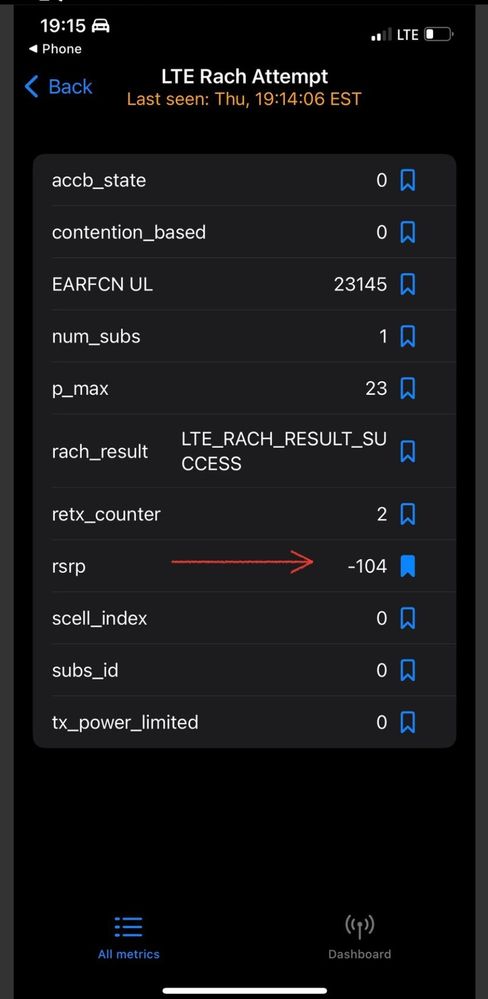- Community Home
- Get Support
- Phone randomly not ringing
- Subscribe to RSS Feed
- Mark Topic as New
- Mark Topic as Read
- Float this Topic for Current User
- Subscribe
- Mute
- Printer Friendly Page
- Mark as New
- Subscribe
- Mute
- Subscribe to RSS Feed
- Permalink
- Report Inappropriate Content
01-12-2023 05:56 PM
My iphone is periodically not ringing when some callers try to call. Sometimes it goes to voice mail or not, random again. Im with PM for years, no changes made. Not in aeroplane mode, no disabled/blocked calls and all else checked. Tried resetting- not helping. Apple did diagnostics its not my phone. Can anyone help? I need a LIVE person to talk to!! Also if I make a call it takes a minute before it starts ringing. I am totally frustrated as I use this for work as well. If not resolved I will cancel the PM service. So disappointed.
Solved! Go to Solution.
- Mark as New
- Subscribe
- Mute
- Subscribe to RSS Feed
- Permalink
- Report Inappropriate Content
01-12-2023 08:51 PM
That screen pops up in an iPhone went you dial the code. Like when you want to find your phone's IMEI #.
- Mark as New
- Subscribe
- Mute
- Subscribe to RSS Feed
- Permalink
- Report Inappropriate Content
01-12-2023 08:51 PM - edited 01-12-2023 08:53 PM
The OP's comment, "we should not need to have a PhD in telecommunication to get solid service for our money" is exactly upon which an earlier comment I made in another thread was based upon.
We all take (myself included !!!) our responses for granted. Some The vast majority of them have difficulties understanding our advice. Indeed, some of them have no clue what we're talking about.
Go incognito (what? is that like something to do with X-men and Magneto?)
Clear cache (huh, like go to the bank and make a cash deposit?)
Reboot device (you mean put a new case on it?)
Anyway, let's all remember that while our advice is certainly very effective, it's only as effective as a user's ability to navigate it.
Keep up the great work, all!!!
😊
- Mark as New
- Subscribe
- Mute
- Subscribe to RSS Feed
- Permalink
- Report Inappropriate Content
01-12-2023 08:50 PM
Your welcome. I'm always happy to help! You can contact me anytime or tag me by tapping the "@" key and typing my name if it doesnt pop up in the username box right away.
- Mark as New
- Subscribe
- Mute
- Subscribe to RSS Feed
- Permalink
- Report Inappropriate Content
01-12-2023 08:46 PM
hello
you are very kind and i truly appreciate your efforts. But I need to tell you that I have no issues with insufficient signal bars or the tower. My family members who are with different providers have none of my problems. My calls don't drop. They randomly just do not ring on my phone and go to vm. The PM agent is looking into it and detected some issues. I hope they will resolve them soon.
thanks again, we sure learn together
- Mark as New
- Subscribe
- Mute
- Subscribe to RSS Feed
- Permalink
- Report Inappropriate Content
01-12-2023 08:45 PM
Hi @darlicious what apps is that ??
- Mark as New
- Subscribe
- Mute
- Subscribe to RSS Feed
- Permalink
- Report Inappropriate Content
01-12-2023 08:41 PM
No I am just another customer very much like you but after 3 years I've learned a thing or two from my flip phone days.....but now that I look at my post I can see how that can be overwhelming. But to tell you the truth calling tech support at another provider would have you do the same thing. But I can simplify it and we can learn something new together because I don't use an iPhone it's kinda like learning French for me..... I couldn't understand what was being said but my memory was good enough to barely pass. Eventually I will remember how an iPhone is set up without ever having used one!!
All we want to do is get an accurate signal strength reading that isn't "I got half a bar?" Apple makes it a little more difficult to do than Android phones. It's really only a few steps. The first is the same as making a phone call except instead of ringing a screen like the photo below will pop up instead. Then you make a couple of selections. You can do this.
- Disconnect the phone from WiFi.
- Go to your Phone dial pad.
- On the keypad, dial *3001#12345#*
- Press call
You should now see the field test mode menu. ( See photo below for example)
- Select 3G or WCDMA if given the option or you may be taken directly to the next step.
- Select Serving Cell Meas.
- Select rsrp0 =your closest cell towers signal. (____-dBm)?
- Selecting rsrp1=your farthest away from you cell tower signal.
Your screen will look like this except the "rach_result" should be 3G or WCDMA rather than the 4G LTE network that the phone in the photo says. And we want the (_____-dBm) reading that the red arrow is pointing at.
- Mark as New
- Subscribe
- Mute
- Subscribe to RSS Feed
- Permalink
- Report Inappropriate Content
01-12-2023 08:39 PM
hi and thanks. I tried, could not get even calls out this time…
- Mark as New
- Subscribe
- Mute
- Subscribe to RSS Feed
- Permalink
- Report Inappropriate Content
01-12-2023 08:19 PM
@IvankaDavidovic wrote:Thank you. I appreciate it.
Im unsure if you work for PM or not but I find that all those steps are too extensive and we should not need to have a PhD in telecommunication to get solid service for our money. Im not that young to easily navigate those instructions and this all is too much for me. Will be switching providers to somewhere where I can get complete support and service.
@IvankaDavidovic - please know that we are all customers and members (like you) here on the community forum just trying to help one another with issues that may be solved right here.
Public Mobile representatives are call customer support agents (CSAs) and can be reach through the ticketing/messaging methods provided above in the first responder to your post.
If you tried many of the troubleshooting already tips already and still having issues submit a ticket with CSA. Hopefully, if this is an account or sim issue then can set it straight for you asap.
- Mark as New
- Subscribe
- Mute
- Subscribe to RSS Feed
- Permalink
- Report Inappropriate Content
01-12-2023 07:51 PM
it could be a network change in your area, hardware change or upgrade
try to change your network setting to 3G. Calls will come in better in this setting
- Mark as New
- Subscribe
- Mute
- Subscribe to RSS Feed
- Permalink
- Report Inappropriate Content
01-12-2023 07:48 PM
Thank you. I appreciate it.
Im unsure if you work for PM or not but I find that all those steps are too extensive and we should not need to have a PhD in telecommunication to get solid service for our money. Im not that young to easily navigate those instructions and this all is too much for me. Will be switching providers to somewhere where I can get complete support and service.
- Mark as New
- Subscribe
- Mute
- Subscribe to RSS Feed
- Permalink
- Report Inappropriate Content
01-12-2023 06:44 PM
Where are you located? When did these issues start? Does toggling airplane mode on/off help diminish these issues?
Check your 3G signal strength by choosing 3G only in your network mode settings. Then follow these instructions.
- Turn off the phone’s WiFi connection.
- Open the Phone app
- On the keypad, dial *3001#12345#*
- Press call
You should now see the field test mode menu. To view your phone’s signal strength in dBms for the nearest cellular tower:
- Select LTE if given the option. On some iPhones, you may be taken directly to the next step.
- Select Serving Cell Meas.
- Select rsrp0
- Selecting rsrp0 tells you the strength of the signal you’re receiving from the nearest cell tower. If you choose rsrp1, you’re getting a reading from a further tower.
If you are using iOS 14 and later, then the hidden field test mode interface has been redesigned. To access field test mode on iOS 14, you follow the same steps listed above. You will then be taken to a dashboard where you can see your LTE dBm reading and other metric data.
Ideally you want to see your dBm reading between -60dBm and -85dBm. Above -100dBm is poor but workable and below that is mostly unusable if not non-existent. These values are not the same as for a 4G LTE signal.
You can also check the 3G bands on your closest towers to see if this issue is temporary due to equipment upgrades or a permanent change in preparing to implement the 5G network deployment in your area. (See links below)
The workaround for this issue is to download a voip provider app such as textnow or fongo and call forward your pm phone number to your voip provider phone number for your busy/unreachable setting so that you can recieve your incoming calling so it doesn't go to voicemail. You can use the voip provider app for outgoing calling until pm implements VoLTE calling for pm customers sometime this year (we hope?!!) Alternatively you could purchase a signal booster to resolve the issue in the meantime.
https://www.cellmapper.net/map?MCC=310&MNC=260
- Mark as New
- Subscribe
- Mute
- Subscribe to RSS Feed
- Permalink
- Report Inappropriate Content
01-12-2023 06:30 PM - edited 01-12-2023 06:38 PM
1. Check your blocked list.
2. Are you out of range?
3. Are you on another call?
I doubt if the issue is caused by PM.
More than likely a user caused issue or lack of knowledge. So let us help.
The delay in ringing is not an issue...just get used to it.
- Mark as New
- Subscribe
- Mute
- Subscribe to RSS Feed
- Permalink
- Report Inappropriate Content
01-12-2023 06:20 PM
@IvankaDavidovic this is how you change to 3G on your phone to test
- Select Settings.
- Select Mobile Data.
- Select Mobile Data Options.
- Select Voice & Data.
- To enable 3G, select 3G.
- Mark as New
- Subscribe
- Mute
- Subscribe to RSS Feed
- Permalink
- Report Inappropriate Content
01-12-2023 06:17 PM - edited 01-12-2023 06:18 PM
Then, @IvankaDavidovic , Customer Support Agents are your best bet to reprovision the Account/SIM.
Contact them and ask them specifically to reprovision your account.
To contact a Customer Support Agent, there are 2 methods:
- Use the ticketing system for a faster response time. Click here and type Customer Support Agent, then select Contact Us, then select Other (or the topic that more closely matches your request). Click the result which states Click here to submit a ticket and follow the prompts, or,
- Send a private message to the Customer Support Agent by clicking here You’ll need to be logged into your Community account for the link to work.
Watch for their response in your Community private mailbox which will be indicated by a number on the small envelope icon to the left of your Community avatar.
- Mark as New
- Subscribe
- Mute
- Subscribe to RSS Feed
- Permalink
- Report Inappropriate Content
01-12-2023 06:16 PM
thank you. Its none of suggested, tried all. Very random and troublesome. According to Apple diagnostics tools my phone is perfectly fine. It must be the account/ service/ SImM
- Mark as New
- Subscribe
- Mute
- Subscribe to RSS Feed
- Permalink
- Report Inappropriate Content
01-12-2023 06:15 PM
@IvankaDavidovic do you find the incoming calls less an issue when you are in different area??
Try changing your Preferred network to 3G ONLY and see if it helps. You could have less drop calls with such settings. But of course, if you are on 4G speed plan, it will impact the speed of your data
- Mark as New
- Subscribe
- Mute
- Subscribe to RSS Feed
- Permalink
- Report Inappropriate Content
01-12-2023 06:12 PM
@IvankaDavidovic wrote:My iphone is periodically not ringing when some callers try to call. Sometimes it goes to voice mail or not, random again. Im with PM for years, no changes made. Not in aeroplane mode, no disabled/blocked calls and all else checked. Tried resetting- not helping. Apple did diagnostics its not my phone. Can anyone help? I need a LIVE person to talk to!! Also if I make a call it takes a minute before it starts ringing. I am totally frustrated as I use this for work as well. If not resolved I will cancel the PM service. So disappointed.
This certainly sounds troubling, @IvankaDavidovic
It's interesting it's only "some" callers.
If available, try your SIM card in another device for awhile to see if the same situations occurs. Also, if this other person might try their SIM card in your device, you can troubleshoot whether it's a DEVICE or an ACCOUNT/SIM issue.
While you're at it, I'll list some other possibilities, or things to try:
- ensure do not disturb is not enabled
- ensure the number calling you is not on a blocked senders list
- disable any call-forwarding features/settings
- turn off Bluetooth -- it's possible the 'ringing' is going through to a Bluetooth device instead of device's speakers
- remove and reinsert your SIM card
- reset network connections
- Mark as New
- Subscribe
- Mute
- Subscribe to RSS Feed
- Permalink
- Report Inappropriate Content
01-12-2023 06:02 PM
@IvankaDavidovic @There’s is no live support everything is done online , hence the low cost plans
Getting help from agent
- Get help with your account the easy way by starting a conversation with our virtual assistant, SIMon. It’ll take you to relevant help articles, or if it’s something more urgent, it can help you submit a ticket to our Agents. Click here to get
Or get help right here in the community
- Alternatively, you can send a private message to our Agents by clicking here. You’ll need to be logged in to your Community account for the link to work
- No internet connection or phone service in Get Support
- Requesting help with the step-by-step procedure for transporting a Koodo Prepaid phone number in Get Support
- SOS mode in Get Support
- 2 Samsung phones (3-country/45GB plan) having major issues in FL. in Get Support
- no service on my sons phone in Get Support