- Community Home
- Get Support
- Re: Phone number changed without notification
- Subscribe to RSS Feed
- Mark Topic as New
- Mark Topic as Read
- Float this Topic for Current User
- Subscribe
- Mute
- Printer Friendly Page
- Mark as New
- Subscribe
- Mute
- Subscribe to RSS Feed
- Permalink
- Report Inappropriate Content
02-15-2024 07:22 PM
My daughter recently switched to public mobile and today her phone number changed without notifying her and now she can’t login to her account because the verification code sends to her number that they changed it from? How can she get in touch with customer service
Solved! Go to Solution.
- Labels:
-
Joining Public
-
My Account
-
Service
- Mark as New
- Subscribe
- Mute
- Subscribe to RSS Feed
- Permalink
- Report Inappropriate Content
02-15-2024 07:43 PM
@Ray2331 did your daughter joined PM around a month ago?
sound like the porting was not completed. When she requested porting, there will be a text sent by her old provider asking her permission to port the number and she needs to reply YES within 90 mins. She likely have missed the text or missed the 90 mins windows. With the port not authorized for a month, the port will be cancelled and PM has no choice but to assign a new number
Please have your daughter to call the old provider back and confirm if the number was ever ported away, likely not. And confirm if the account still active. She needs to make sure the account is active with the old provider now. Then she can login My Account, using email to receive the 2FA and then go to Profile page , click Transfer phone number and re-request the porting
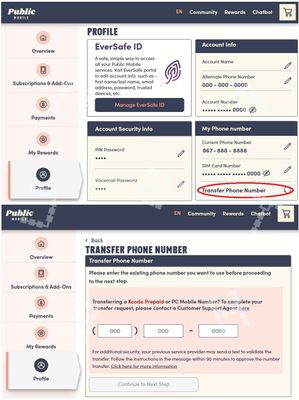
and once submitted the request, please put the old sim card back and wait for the old provider text and reply YES this time to avoid the same from happening again
- Mark as New
- Subscribe
- Mute
- Subscribe to RSS Feed
- Permalink
- Report Inappropriate Content
02-15-2024 07:24 PM - edited 02-15-2024 07:25 PM
PM will Not change customer's phone number without notification.
Did she transfer number from another company?
If you did not receive or cannot receive your 2FA code by SMS - Click on: ‘Didn’t get a code’ and you will get more options. Chose email.


If opening a ticket does not work very first time, contact agent directly: send a private message to the CSA - agent by clicking (Ctrl+) Here
