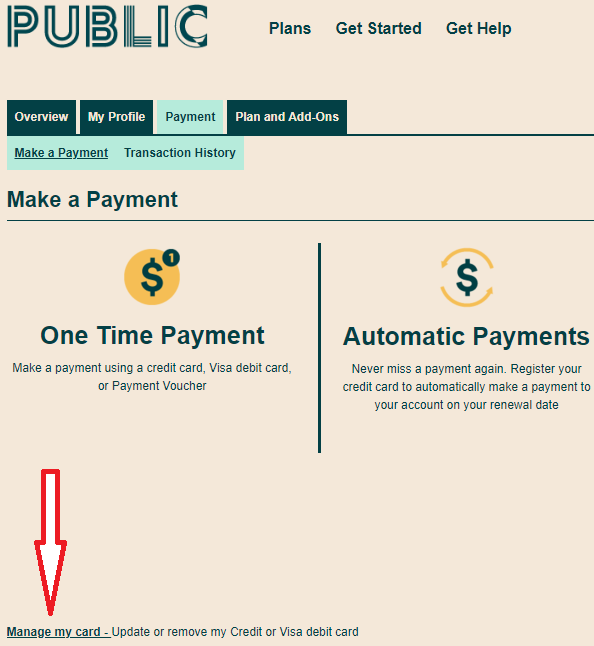- Community Home
- Get Support
- Phone not working
- Subscribe to RSS Feed
- Mark Topic as New
- Mark Topic as Read
- Float this Topic for Current User
- Subscribe
- Mute
- Printer Friendly Page
Phone not working
- Mark as New
- Subscribe
- Mute
- Subscribe to RSS Feed
- Permalink
- Report Inappropriate Content
06-13-2022 12:50 PM
My dads phone says he needs a new credit card. We try and try to put one in but nothing works. Tried to do his Community. But. It. Won’t. Work. Says wrong password. Cannot get new passwor either. Urrrrrrrrrg.
- Labels:
-
Payment
- Mark as New
- Subscribe
- Mute
- Subscribe to RSS Feed
- Permalink
- Report Inappropriate Content
06-21-2022 09:46 PM
Pm is picky with the address, capitalization etc... and you only get 2 attempts per hour. Could be the language if your bank has it in French for example....
- Mark as New
- Subscribe
- Mute
- Subscribe to RSS Feed
- Permalink
- Report Inappropriate Content
06-21-2022 08:48 PM
Still not sure what happened to credit card. Used a different one and yes the phone started working. Like I said if it had come back declined then we would have known problem with the card. All it said was could not charge at this time. Which sounds like it was a public mobile issue not credit card issue.
- Mark as New
- Subscribe
- Mute
- Subscribe to RSS Feed
- Permalink
- Report Inappropriate Content
06-21-2022 08:16 PM
Ahhh...I get it now. Sorry that's what I had inferred from your response. Ok so it was just a declined transaction for whatever that reason was...(no reason to share)....and once that was cleared up you were able to add a card and make the payment and/or register it for future payments?
- Mark as New
- Subscribe
- Mute
- Subscribe to RSS Feed
- Permalink
- Report Inappropriate Content
06-21-2022 07:24 PM
It didn’t say that. We would put in the information. Do all the steps. Then it would take you back to beginning but not tell you why..your credit card has not been charged.. Guess should have guessed the card was the problem but it had been working fine …
- Mark as New
- Subscribe
- Mute
- Subscribe to RSS Feed
- Permalink
- Report Inappropriate Content
06-21-2022 07:17 PM
I'm glad to hear it has been cleared up....so for once contacting your financial institution as the message advises actually solved the issue.
- Mark as New
- Subscribe
- Mute
- Subscribe to RSS Feed
- Permalink
- Report Inappropriate Content
06-21-2022 01:59 PM
- Mark as New
- Subscribe
- Mute
- Subscribe to RSS Feed
- Permalink
- Report Inappropriate Content
06-21-2022 01:55 PM
His credit card was declining. It didn’t say that. It just wouldn’t go through. It was new and should have been fine. Talking to a human let me know I needed to phone the bank. Once corrected we have phone. I suggest if a card is declining to say that as the reason your credit card and account was not updated. Thank you for your help.
- Mark as New
- Subscribe
- Mute
- Subscribe to RSS Feed
- Permalink
- Report Inappropriate Content
06-13-2022 04:50 PM
You can also access a page to update your credit card via "edit your profile". There is a link to the page to update your credit card at the top of the "edit your profile" page. Info on vouchers and other payment options can be found here....
Advice on adding a credit card/ making a payment can be found here....
- Mark as New
- Subscribe
- Mute
- Subscribe to RSS Feed
- Permalink
- Report Inappropriate Content
06-13-2022 02:45 PM
@skscott59 Incognito mode is the same as private mode and can be accessed by clicking the 3 horozontal lines/dots top right of your browser usually.
Manage my Card option can be easily missed as you need to scroll down the page (Payment tab) to be able to click it since the font size is also quite small.
- Mark as New
- Subscribe
- Mute
- Subscribe to RSS Feed
- Permalink
- Report Inappropriate Content
06-13-2022 02:20 PM - edited 06-13-2022 02:21 PM
Clear your bowser of history and cookies.
Try a different browser.
To keep running, buy a voucher and top up at 611 @darlicious can advise on that.
Then contact a CSA to allow to change password and verify you have the correct email.
Then make a list or an individual note or screen shot of every site where you have left a credit card on it for payment. Record the expiry date on the screen shot, and file it to review a month or so before the card expires. New cards often arrive 2-3 months before expiry, which will give you ample lead time to update the new card information online without loss of service or putting you into a frenzy.
- Mark as New
- Subscribe
- Mute
- Subscribe to RSS Feed
- Permalink
- Report Inappropriate Content
06-13-2022 02:11 PM - edited 06-13-2022 02:11 PM
HI @skscott59 Can you try another browser? Chrome or Edge or Firefox, just try a different one from what you were using
- Mark as New
- Subscribe
- Mute
- Subscribe to RSS Feed
- Permalink
- Report Inappropriate Content
06-13-2022 01:55 PM
I tried and tried to put in new credit card. No luck. I don’t know what incognito means if reference to this.
- Mark as New
- Subscribe
- Mute
- Subscribe to RSS Feed
- Permalink
- Report Inappropriate Content
06-13-2022 01:05 PM - edited 06-13-2022 01:06 PM
@skscott59 wrote: edit, removed double quotesManage my card does not come up.
@skscott59 - I was just able to pull it up on my Self Serve account.
Try logging out, and open a tab in incognito mode and attempt that way.
Or, a different browser or clear cache/cookies in the browser you are currently using.
- Mark as New
- Subscribe
- Mute
- Subscribe to RSS Feed
- Permalink
- Report Inappropriate Content
06-13-2022 01:03 PM
Manage my card does not come up.
- Mark as New
- Subscribe
- Mute
- Subscribe to RSS Feed
- Permalink
- Report Inappropriate Content
06-13-2022 12:57 PM
HI @skscott59 Try to submit ticket via messaging CS Agent (After ticket is submitted, make sure to check your Community Inbox(top right corner envelope icon) periodically for response from PM's CS Agent) :
https://productioncommunity.publicmobile.ca/t5/notes/composepage/note-to-user-id/22437
- Mark as New
- Subscribe
- Mute
- Subscribe to RSS Feed
- Permalink
- Report Inappropriate Content
06-13-2022 12:55 PM
We are at the ticket stage. Tried to reset password. Doesn’t work. So we can’t submit a tickei
- Mark as New
- Subscribe
- Mute
- Subscribe to RSS Feed
- Permalink
- Report Inappropriate Content
06-13-2022 12:54 PM
@skscott59 Community and Self Server my account are 2 different logins.
Can you login to My Account? If you can just update the credit card there under Payment page, Manage my card and Replace this credit card
But if you cannot login My Account, let us know and will help
- Mark as New
- Subscribe
- Mute
- Subscribe to RSS Feed
- Permalink
- Report Inappropriate Content
06-13-2022 12:53 PM
@skscott59 hi this can be done in your self serve account under manage my card, if you can't get into account
1. you can open a ticket through Simon here https://publicmobile.ca/chatbot.
2. alternatively you can private message them here
https://productioncommunity.publicmobile.ca/t5/notes/composepage/note-to-user-id/22437
check your community envelope for a reply
- Mark as New
- Subscribe
- Mute
- Subscribe to RSS Feed
- Permalink
- Report Inappropriate Content
06-13-2022 12:53 PM
Has your dad ever created a self serve account before, if not you can register one for him here if his account is in active status:
https://selfserve.publicmobile.ca/self-registration/
If you have created a self serve account and you are having issues logging in, try clearing your browser's cache, or try a different browser or device. Opening a tab in incognito mode may help as well.
Also, too many failed attempts may temporarily lock your account access. So wait 15+ minutes before you try again.
If having issues with your password, use the Forgot your password option to reset it, found here: https://selfserve.publicmobile.ca/forgot-password/
If issues persist, submit a ticket to CSA for assistance.
To contact the Public Mobile Customer Support Agent (CSA)_Team, there are two methods to reach them found here:
https://www.publicmobile.ca/en/on/get-help/articles/contact-an-agent