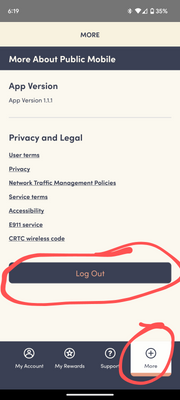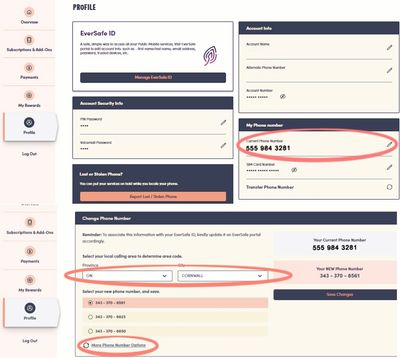- Community Home
- Get Support
- PM app, anywhere I can log out? I have 3 accounts
- Subscribe to RSS Feed
- Mark Topic as New
- Mark Topic as Read
- Float this Topic for Current User
- Subscribe
- Mute
- Printer Friendly Page
PM app, anywhere I can log out? I have 3 accounts
- Mark as New
- Subscribe
- Mute
- Subscribe to RSS Feed
- Permalink
- Report Inappropriate Content
06-04-2023
08:22 PM
- last edited on
06-05-2023
01:00 AM
by
computergeek541
![]()
it s me again, struggling with the 3 acounts. other than every slow app and website, no where i can sign out from the app. that means I can only access other 2 from home PC only. very frustrated over the service . very time cosuming... i would get my 4th family member PM any more. no way I can handle that.
- Labels:
-
My Account
- Mark as New
- Subscribe
- Mute
- Subscribe to RSS Feed
- Permalink
- Report Inappropriate Content
06-05-2023 07:46 AM
got it, too much work to shut down /clear cache, i ll stick to this account and use web for other twos. I am tired.
not an IT guy but is this a big deal to solve the problem from PM? I always have multiple accounts from other webistes online shopping. thanks
- Mark as New
- Subscribe
- Mute
- Subscribe to RSS Feed
- Permalink
- Report Inappropriate Content
06-05-2023 04:33 AM - edited 06-05-2023 04:33 AM
It might be easier to manage your family's accounts by using the website login instead of trying to do it thru the app. I manage all of my family's accounts and several more of my close friends/referrals. I've recommended to the ones who only occasionally need my help to still use the website login and forget about the app. I am slowly helping each one create their eversafe ID on my tablet so I can add it as a trusted device so I can access their accounts when needed. I then have them login on their device so that they can add their device. Some go smoothly while others need to reset their password to gain access but so far all but the one that used the app can login to their accounts as well as myself.
- Mark as New
- Subscribe
- Mute
- Subscribe to RSS Feed
- Permalink
- Report Inappropriate Content
06-05-2023 01:03 AM - edited 06-05-2023 01:07 AM
@Handy1 wrote:@yack At Bottom of page when your in the app button says MORE tap it and log out
It's true that there is a signout option int he app, but it doesn't work. If a customer signs out from an account isde the app and then signs into a different account, the app will erroneous show only information from the previous account. @yack The steps provided by DennyCrane to force close the app would get around this app bug. Restarting the phone shoulld also work.
- Mark as New
- Subscribe
- Mute
- Subscribe to RSS Feed
- Permalink
- Report Inappropriate Content
06-04-2023 09:41 PM
Assuming I can,but I have three,what a pain, I won't sign my other kid 😭
- Mark as New
- Subscribe
- Mute
- Subscribe to RSS Feed
- Permalink
- Report Inappropriate Content
06-04-2023 09:39 PM
Can you go into you settings > applications on your device and force stop and clear cache?
- Mark as New
- Subscribe
- Mute
- Subscribe to RSS Feed
- Permalink
- Report Inappropriate Content
06-04-2023 09:26 PM
stuck with the trusted device, log out didnot work
- Mark as New
- Subscribe
- Mute
- Subscribe to RSS Feed
- Permalink
- Report Inappropriate Content
06-04-2023 09:26 PM
I tried both app and incognito mode, my kid using A, so I change the number to B which is mine, got the red warning bar, i gave up tonight, thanks for helping. waiting miracle
- Mark as New
- Subscribe
- Mute
- Subscribe to RSS Feed
- Permalink
- Report Inappropriate Content
06-04-2023 09:23 PM - edited 06-04-2023 09:25 PM
@yack I think it’s time for you to get support to help solve this issue then … have you tried signing into the different t accounts on web browser instead of the app
Message support directly
- while your already here and logged in the community
- you can send a private message To CS_Agents by clicking >>>>>>>>here.
- Mark as New
- Subscribe
- Mute
- Subscribe to RSS Feed
- Permalink
- Report Inappropriate Content
06-04-2023 09:20 PM
i did change to my nubmer it wont let me ,warning me the info an existing eversafe ID already exist with the phone number
- Mark as New
- Subscribe
- Mute
- Subscribe to RSS Feed
- Permalink
- Report Inappropriate Content
06-04-2023 09:19 PM
- Mark as New
- Subscribe
- Mute
- Subscribe to RSS Feed
- Permalink
- Report Inappropriate Content
06-04-2023 09:19 PM - edited 06-04-2023 09:20 PM
@yack Yea it’s the number of the account you want to manage , so change it to the number you want the code to go to .. that number in the eversafe ID is for 2FA codes .. not for the number that rings when that account is called / calling or texting
- Mark as New
- Subscribe
- Mute
- Subscribe to RSS Feed
- Permalink
- Report Inappropriate Content
06-04-2023 09:17 PM
it said an existing eversafe ID already exist with the phone number,
- Mark as New
- Subscribe
- Mute
- Subscribe to RSS Feed
- Permalink
- Report Inappropriate Content
06-04-2023 09:14 PM
@yack Correct
- Mark as New
- Subscribe
- Mute
- Subscribe to RSS Feed
- Permalink
- Report Inappropriate Content
06-04-2023 09:13 PM
so go manage eversafe area and change phone to mine, it wont mess up the real number right.thanks
- Mark as New
- Subscribe
- Mute
- Subscribe to RSS Feed
- Permalink
- Report Inappropriate Content
06-04-2023 09:10 PM - edited 06-04-2023 09:12 PM
@yack Bottom pic is to change phone number on the account … the number in the manage ever safe is the number that will receive the codes
don’t lay any attention to bottom pic , just go to manage ever safe ID and change it the number there to the number you want to receive the codes
- Mark as New
- Subscribe
- Mute
- Subscribe to RSS Feed
- Permalink
- Report Inappropriate Content
06-04-2023 09:09 PM
how come i dont have the left bottom box like yours, i can see a change phone number under manage eversafe id, but iam afraid to change it, i thought i really will change the number
- Mark as New
- Subscribe
- Mute
- Subscribe to RSS Feed
- Permalink
- Report Inappropriate Content
06-04-2023 09:03 PM - edited 06-04-2023 09:04 PM
@yack yes profile tab in top of my pic you see it says manage ever safe tap that you can change the number and email there
Change # on profile tabs
- Mark as New
- Subscribe
- Mute
- Subscribe to RSS Feed
- Permalink
- Report Inappropriate Content
06-04-2023 09:03 PM
they are kids, i pay and manage them. it is possilbe yes or no, thanks
- Mark as New
- Subscribe
- Mute
- Subscribe to RSS Feed
- Permalink
- Report Inappropriate Content
06-04-2023 09:00 PM
hi, is it under profile ,change your phone number?
- Mark as New
- Subscribe
- Mute
- Subscribe to RSS Feed
- Permalink
- Report Inappropriate Content
06-04-2023 08:58 PM
where is my profile using incognito mode, boy
- Mark as New
- Subscribe
- Mute
- Subscribe to RSS Feed
- Permalink
- Report Inappropriate Content
06-04-2023 08:53 PM
@Handy1 wrote:@LitlLdy @yack If you update the other accounts ever safe ID with your number then . The codes will be sent to you number to sign in for 2FA
it’s what I do
@Handy1 , I saw that posted before but wasn’t sure how it worked so I can’t suggest what I haven’t done! Thank you for stating it here. 🙂
- Mark as New
- Subscribe
- Mute
- Subscribe to RSS Feed
- Permalink
- Report Inappropriate Content
06-04-2023 08:51 PM - edited 06-04-2023 08:54 PM
- Mark as New
- Subscribe
- Mute
- Subscribe to RSS Feed
- Permalink
- Report Inappropriate Content
06-04-2023 08:49 PM - edited 06-04-2023 08:49 PM
@Handy1 wrote:@yack I think @LitlLdy correct when saying about the trusted device part messing it up .. is it not possible to put the app on each phone you have an account for .. and manage it that way
@Handy1 , otherwise @yack would still need to get the 2FA code from that person to be authorized to login!
- Mark as New
- Subscribe
- Mute
- Subscribe to RSS Feed
- Permalink
- Report Inappropriate Content
06-04-2023 08:40 PM
- Mark as New
- Subscribe
- Mute
- Subscribe to RSS Feed
- Permalink
- Report Inappropriate Content
06-04-2023 08:36 PM
i did, i have to other than killed by another user hahah
- Mark as New
- Subscribe
- Mute
- Subscribe to RSS Feed
- Permalink
- Report Inappropriate Content
06-04-2023 08:35 PM
it stuck with the old , after i logged out and log in with new email. why.. i spend too much time on PM, not worth it,crying
- Mark as New
- Subscribe
- Mute
- Subscribe to RSS Feed
- Permalink
- Report Inappropriate Content
06-04-2023 08:35 PM
- Mark as New
- Subscribe
- Mute
- Subscribe to RSS Feed
- Permalink
- Report Inappropriate Content
06-04-2023 08:32 PM
i took it back, sorry bro, i logged out and logged in with other account, no,, it is stuck with the first one. why...
- Mark as New
- Subscribe
- Mute
- Subscribe to RSS Feed
- Permalink
- Report Inappropriate Content
06-04-2023 08:29 PM
but very slow app... and the browser
- Mark as New
- Subscribe
- Mute
- Subscribe to RSS Feed
- Permalink
- Report Inappropriate Content
06-04-2023 08:28 PM
@yack No worries , we all getting used to the new layout