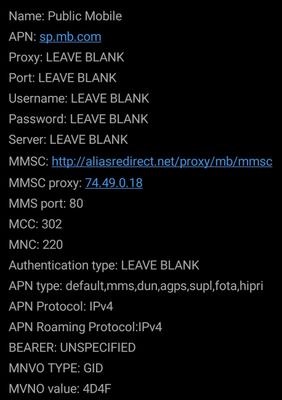- Community Home
- Get Support
- Re: No data, have lots of available funds
- Subscribe to RSS Feed
- Mark Topic as New
- Mark Topic as Read
- Float this Topic for Current User
- Subscribe
- Mute
- Printer Friendly Page
No data, have lots of available funds
- Mark as New
- Subscribe
- Mute
- Subscribe to RSS Feed
- Permalink
- Report Inappropriate Content
10-03-2020 09:03 AM - edited 01-05-2022 05:09 PM
HEEELLLPPPPP. No data, have lots of available funds, REBOOTED . Still no available.
- Labels:
-
Service
- Mark as New
- Subscribe
- Mute
- Subscribe to RSS Feed
- Permalink
- Report Inappropriate Content
10-03-2020 10:08 AM - edited 10-03-2020 10:19 AM
@mariobriggs wrote:Nope, that's not it.
If the Sim card does not work in another phone, then it is likely PM service problem. Then you will need to contact moderator to check your service. Click on the question mark on the right lower corner of website. Type: contact moderator. Submit ticket for moderator help.
If it is working in another phone, then it s a setup issue with your phone, Samsung. Toggle airplane mode on, then off. Make sure the data is turned on, etc.
Also, check your self service account. Make sure that you see a data counter tracker in the adds on section. If you don't see a tracker, then you ran out of data this cycle.
- Mark as New
- Subscribe
- Mute
- Subscribe to RSS Feed
- Permalink
- Report Inappropriate Content
10-03-2020 10:06 AM
@mariobriggs wrote:HEEELLLPPPPP. No data, have lots of available funds, REBOOTED . Still no available.
Please post a screen shot of your overview page. Blank out personal info of course.
Your subject line suggests a different thought.
- Mark as New
- Subscribe
- Mute
- Subscribe to RSS Feed
- Permalink
- Report Inappropriate Content
10-03-2020 09:58 AM
@mariobriggs reset your network settings and leave the APN alone
1. Open Settings>General Management>Reset
2. Tap Reset Network Settings>Tap Reset Settings
If prompted enter your pin, passcode
3. Tap Reset Settings 1 more time to confirm
4. Restart
- Mark as New
- Subscribe
- Mute
- Subscribe to RSS Feed
- Permalink
- Report Inappropriate Content
10-03-2020 09:53 AM
Nope, that's not it.
- Mark as New
- Subscribe
- Mute
- Subscribe to RSS Feed
- Permalink
- Report Inappropriate Content
10-03-2020 09:32 AM
Maybe try your SIM card in another working to another phone. That helps determine whether hardware setup issues versus PM service problem.
- Mark as New
- Subscribe
- Mute
- Subscribe to RSS Feed
- Permalink
- Report Inappropriate Content
10-03-2020 09:27 AM
No luck
- Mark as New
- Subscribe
- Mute
- Subscribe to RSS Feed
- Permalink
- Report Inappropriate Content
10-03-2020 09:26 AM
Tried that no luck.
- Mark as New
- Subscribe
- Mute
- Subscribe to RSS Feed
- Permalink
- Report Inappropriate Content
10-03-2020 09:26 AM
Reset APN, no luck
- Mark as New
- Subscribe
- Mute
- Subscribe to RSS Feed
- Permalink
- Report Inappropriate Content
10-03-2020 09:19 AM
You can also try a network reset, Reboot your phone.
- Mark as New
- Subscribe
- Mute
- Subscribe to RSS Feed
- Permalink
- Report Inappropriate Content
10-03-2020 09:17 AM
Data shows as a available there? Yes
Does your other services work? Call and text? Yes
What kind of phone do you have? Samsung 6
Has data worked in the past? Yes
Has anything changed with your phone? (Installed something, updates software)?
New sims card few weeks ago.
If it's and Android check your APN settings. ok will try it.
- Mark as New
- Subscribe
- Mute
- Subscribe to RSS Feed
- Permalink
- Report Inappropriate Content
10-03-2020 09:06 AM - edited 10-03-2020 09:07 AM
@mariobriggs so when you log into your account and scroll down to "My data and add-ons". Data shows as a available there?
Does your other services work? Call and text?
What kind of phone do you have?
Has data worked in the past?
Has anything changed with your phone? (Installed something, updates software)?
If it's and Android check your APN settings.
If they don't work try these
Keep us posted!