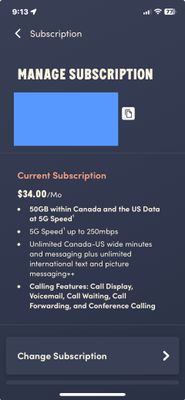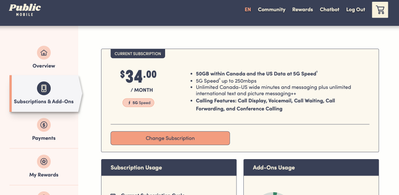- Mark as New
- Subscribe
- Mute
- Subscribe to RSS Feed
- Permalink
- Report Inappropriate Content
03-29-2024 08:52 PM
Hello Community,
I ordered the $40 75GB CDA/US plan last week. SIM card arrived yesterday and I activated it today. My account shows the plan as Unlimited CDA minutes. Is it normal for the CDA/US plans to not show anything about the US minutes?
Wondering since the plan is no longer on the PM website.
Thanks for any insight.
Solved! Go to Solution.
- Labels:
-
My Account
-
Plans
- Mark as New
- Subscribe
- Mute
- Subscribe to RSS Feed
- Permalink
- Report Inappropriate Content
04-10-2024 07:08 AM
Closing the loop on this question.
I had to get support to correct my plan. My plan is now showing up as CDA/US and I can now call US numbers.
My bad. The plan was $40/75GB - CDA/US.
- Mark as New
- Subscribe
- Mute
- Subscribe to RSS Feed
- Permalink
- Report Inappropriate Content
03-29-2024 09:43 PM
Tried a US number and the call did not go through. Looks like it's a support issue now.
Thanks again.
- Mark as New
- Subscribe
- Mute
- Subscribe to RSS Feed
- Permalink
- Report Inappropriate Content
03-29-2024 09:40 PM
Thanks again. I will give that a try. Hopefully it's just a day one issue that will self correct in the next few days. I would be pretty disappointed if I loose the US minutes on my plan. The $40 plan was live until last week. My SIM card arrived after the plan was removed.
- Mark as New
- Subscribe
- Mute
- Subscribe to RSS Feed
- Permalink
- Report Inappropriate Content
03-29-2024 09:33 PM
My plan is not showing up as CDA/US for some reason. I might need to get support on this one. Thank you.
- Mark as New
- Subscribe
- Mute
- Subscribe to RSS Feed
- Permalink
- Report Inappropriate Content
03-29-2024 09:32 PM
Other customers have complained about this issue in the past about the US-Canada plans. The account not showing the US part.
I don't remember a $40 plan for 70 GB US plan though. There is the $39 for 60GB 5G US Canada Data
https://subscribe.publicmobile.ca/en/ab/activation/plans/60GB-5Gspeed14
As I mentioned, try to call some US numbers. If you able to call through, then you should be on the right plan.
- Mark as New
- Subscribe
- Mute
- Subscribe to RSS Feed
- Permalink
- Report Inappropriate Content
03-29-2024 09:23 PM
I have a Canada/US plan and when I select the “Manage Subscription” tab in the App, it does indicate Canada-US data and unlimited Canada-US minutes and messaging.
- Mark as New
- Subscribe
- Mute
- Subscribe to RSS Feed
- Permalink
- Report Inappropriate Content
03-29-2024 09:20 PM
Thanks for your help. My plan is only showing Unlimited Canada-wide minutes right now so I'm not too happy about that.
My day one ain't looking too good.
- Mark as New
- Subscribe
- Mute
- Subscribe to RSS Feed
- Permalink
- Report Inappropriate Content
03-29-2024 09:11 PM
Thanks for the suggestion. I will give these options a shot. Hopefully it will show the US minutes. I was on a high when I placed my order. 😁
- Mark as New
- Subscribe
- Mute
- Subscribe to RSS Feed
- Permalink
- Report Inappropriate Content
03-29-2024 09:08 PM
I checked there but didn't see anything about the US on my account. Shows me unlimited CDA but nothing on US. I suspect I should see something about the US then.
- Mark as New
- Subscribe
- Mute
- Subscribe to RSS Feed
- Permalink
- Report Inappropriate Content
03-29-2024 09:04 PM
Sometimes the website does not show the US Minutes for these plans. Maybe check the the Subscription and Add on Tab.
Here is what is shown on the $34 plan US plan:
You can also check by calling any US number. If it works, then it should be the right plan.
- Mark as New
- Subscribe
- Mute
- Subscribe to RSS Feed
- Permalink
- Report Inappropriate Content
03-29-2024 09:02 PM
I checked there but didn't see anything about the US on my account. Shows me unlimited CDA but nothing on US. I suspect I should see something about the US then.
- Mark as New
- Subscribe
- Mute
- Subscribe to RSS Feed
- Permalink
- Report Inappropriate Content
03-29-2024 08:58 PM - edited 03-29-2024 08:58 PM
if you start a “change subscription” process, your current plan should show in more detail – does it not display there?
(EDIT: just don’t proceed with a change, but check to see if it details further information about your current plan)