- Community Home
- Get Support
- My plan
- Subscribe to RSS Feed
- Mark Topic as New
- Mark Topic as Read
- Float this Topic for Current User
- Subscribe
- Mute
- Printer Friendly Page
My plan
- Mark as New
- Subscribe
- Mute
- Subscribe to RSS Feed
- Permalink
- Report Inappropriate Content
07-05-2022 09:12 PM
My card was upgraded and I was issued a new card. I cannot see the option to change to my my new card is not available any more , I bought a voucher for now
- Labels:
-
My Account
- Mark as New
- Subscribe
- Mute
- Subscribe to RSS Feed
- Permalink
- Report Inappropriate Content
07-06-2022 07:39 AM
@GrumpyOldMan do you know my @grumpyneighbour ? Lol...
Read this when you want to try and update your credit card...
Got more info on vouchers that you might want to know.....
- Mark as New
- Subscribe
- Mute
- Subscribe to RSS Feed
- Permalink
- Report Inappropriate Content
07-05-2022 10:58 PM
You need to go online using your computer. On the site, choose manage my card - payment options. That should work. You can enter a new card at that time. Maybe its not accessible from your phone... Anyways Best Wishes to you. You will get through this. Later.
- Mark as New
- Subscribe
- Mute
- Subscribe to RSS Feed
- Permalink
- Report Inappropriate Content
07-05-2022 09:23 PM - edited 07-05-2022 09:24 PM
@Hassan2 That's a good idea to purchase a voucher for now which you can load by dialing 611 and it gives you time to add the new card to your account.
To add the card make sure to clear your browser cache/cookies and use incognito/privacy mode or another browser before logging into your account. Then select Payment tab and scroll down the page and click Manage my Card and select either Replace or Remove card option and fill in your name/address exactly as it appears on the CC statement and no spaces for the postal code. If you chose Remove card option, then remember to enable autopay again.
Sometimes there a webpage glitch and you might need to wait an hour for it to clear up before trying to login to your account.
- Mark as New
- Subscribe
- Mute
- Subscribe to RSS Feed
- Permalink
- Report Inappropriate Content
07-05-2022 09:21 PM
@Hassan2 and you able to manually load the voucher? You go to the same Payment page, select One Time payment there and you can manually load the voucher
Or you can also use *611 to load the voucher from your phone
- Mark as New
- Subscribe
- Mute
- Subscribe to RSS Feed
- Permalink
- Report Inappropriate Content
07-05-2022 09:19 PM - edited 07-05-2022 09:20 PM
@Hassan2 hi you have a few posts on here with the same issue you were ofered many solutions if you don't understand how to add your card contact a cs agent they will help you add it you will need to open a ticket, to speak to a customer service agent Click here or if you are having issues with Simon you can send private message to a CS Agent here: https://bit.ly/2GGCJzH
- Mark as New
- Subscribe
- Mute
- Subscribe to RSS Feed
- Permalink
- Report Inappropriate Content
07-05-2022 09:18 PM - edited 07-05-2022 09:19 PM
Just login to My Account , to to Payment page, select Mange My Card, then use Replace this credit card to enter the new credit card info there
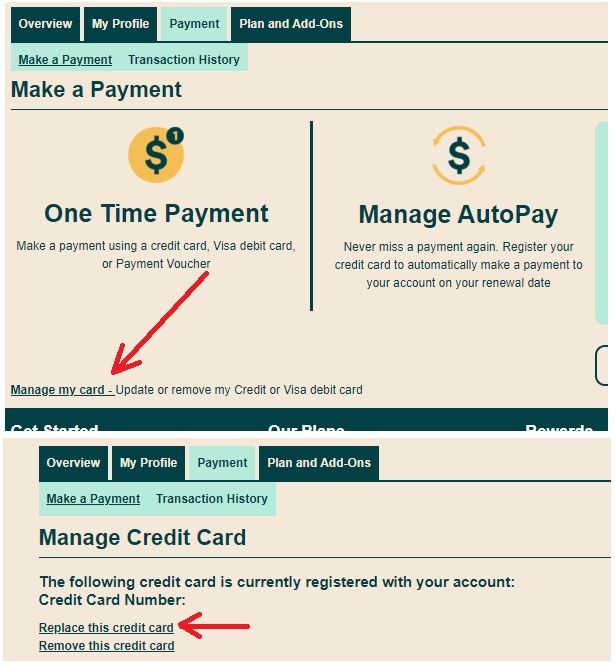
- Mark as New
- Subscribe
- Mute
- Subscribe to RSS Feed
- Permalink
- Report Inappropriate Content
07-05-2022 03:26 PM
@Hassan2 Oh, credit card and not sim card
yes, you have another thread about that already. Login to My Account and try to use the Replace this credit card option. If that fails, you might want to open ticket with PM Support
Check my reply on your other thread:
https://productioncommunity.publicmobile.ca/t5/Get-Support/My-plan/m-p/840655/highlight/true#M566920
- eSIM not installed in Get Support
- Subscribed to new plans (flash sale) but not have not activated yet in Get Support
- 2 Samsung phones (3-country/45GB plan) having major issues in FL. in Get Support
- eSIM installation failed and duplicate payment occurred. in Get Support
- How would I know if my referral code was applied successfully? in Get Support
