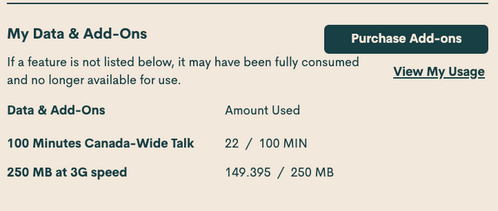- Community Home
- Get Support
- Re: My Add-ons 1000 U.S. Long Distance Minutes
- Subscribe to RSS Feed
- Mark Topic as New
- Mark Topic as Read
- Float this Topic for Current User
- Subscribe
- Mute
- Printer Friendly Page
My Add-ons 1000 U.S. Long Distance Minutes
- Mark as New
- Subscribe
- Mute
- Subscribe to RSS Feed
- Permalink
- Report Inappropriate Content
03-22-2022
09:02 AM
- last edited on
03-23-2022
01:54 AM
by
computergeek541
![]()
I have paid for the 1,000 US long distance minutes but the system tells me I have no minutes left. Please advise what to do. It worked for months and recently continuously tells me I'm out of minutes...
- Labels:
-
Add-Ons
- Mark as New
- Subscribe
- Mute
- Subscribe to RSS Feed
- Permalink
- Report Inappropriate Content
03-22-2022 09:13 PM
@bennies wrote:I have paid for the 1,000 US long distance minutes but the system tells me I have no minutes left. Please advise what to do. It worked for months and recently continuously tells me I'm out of minutes...
@bennies - do you see the addon listed here in this section on your self serve account? If not, then you used it all up.
https://selfserve.publicmobile.ca/Overview/
If you do see the addon listed, ensure you are in Canada...this addon is for use whilst only in Canada.
Alos, try performing a reset of your network settings.
This also resets Wi-Fi networks and passwords, cellular settings, and VPN and APN settings that you've used before.
- Mark as New
- Subscribe
- Mute
- Subscribe to RSS Feed
- Permalink
- Report Inappropriate Content
03-22-2022 10:47 AM
@Gin101 wrote:I had this situation but i found the way to resolve because
Could you please explain how did you resolve similar situation? So we can help others next time. Your post is not that clear...
- Mark as New
- Subscribe
- Mute
- Subscribe to RSS Feed
- Permalink
- Report Inappropriate Content
03-22-2022 10:11 AM
I had this situation but i found the way to resolve because all bot resolve nothing so i past over my plan after 2 weeks and i lost precious time to try to contacts agent but i found the solution along in your account you have a link have more contents something like that i went there and i took 15$ for additionnal go and it was apply rigth away the only thing i have to grow my plan next month
- Mark as New
- Subscribe
- Mute
- Subscribe to RSS Feed
- Permalink
- Report Inappropriate Content
03-22-2022 10:04 AM
Do you see the 1000 US long distance minutes counter in your Data and Add on section in your overview page in self service account? If you don't see the counter, that means that you used up the minutes from that long distance add on. You may need to purchase another add on.
- Mark as New
- Subscribe
- Mute
- Subscribe to RSS Feed
- Permalink
- Report Inappropriate Content
03-22-2022 10:04 AM
HI Benniies in your mobile account go to add more contents you will get a lot of choice and choose what do you need for US and they will apply rigth away take care to choose the rigth add on good luck
- Mark as New
- Subscribe
- Mute
- Subscribe to RSS Feed
- Permalink
- Report Inappropriate Content
03-22-2022 09:59 AM
Check you're available funds. buying addons is a two-step process. You likely just topped up available funds. If you're available funds is equal to the amount of the add-on just purchase the add-on again and it will subtract it from available funds and not charge your credit card
- Mark as New
- Subscribe
- Mute
- Subscribe to RSS Feed
- Permalink
- Report Inappropriate Content
03-22-2022 09:35 AM
Did you look at My Usage? Did you actually use those US long distance minutes?
Did you properly bought them?
- Add funds to your PM account: Any funds to buy add-ons come from your balance, so manually add funds to your available balance first.
- Buy Add-On: You will actually buy the add-on after you add funds to your account or else you won't have funds to actually buy the add-on. Funds to buy add-on come from Your account (after adding funds in step #1) and not directly from your credit card.
- Mark as New
- Subscribe
- Mute
- Subscribe to RSS Feed
- Permalink
- Report Inappropriate Content
03-22-2022 09:04 AM
You should be able to go into my account and see the minutes used. Make sure you didn't use them all up without realizing, especially if it has been months it cns go faster than expected. If there is a discrepancy in minutes used and your history shows that they should be able to assist you with that.