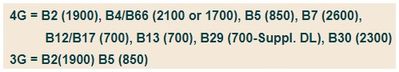- Community Home
- Get Support
- Mobile internet
- Subscribe to RSS Feed
- Mark Topic as New
- Mark Topic as Read
- Float this Topic for Current User
- Subscribe
- Mute
- Printer Friendly Page
- Mark as New
- Subscribe
- Mute
- Subscribe to RSS Feed
- Permalink
- Report Inappropriate Content
08-16-2022 10:33 AM
Hi there,
Where can I find out if my phone supports mobile communication? The tool online doesn't work for me and I tried to check from multiple devices. My phone is ASUS_X00TDB
Thank you so much,
Aleksei
Solved! Go to Solution.
- Mark as New
- Subscribe
- Mute
- Subscribe to RSS Feed
- Permalink
- Report Inappropriate Content
08-18-2022 11:28 AM
My phone is ASUS ZenFone Max Pro M1 ZB602KL
4G 64G LTE 6,0
Do you need more information or will this be enough? I just have a problem that there is a connection, but there is no mobile Internet
- Mark as New
- Subscribe
- Mute
- Subscribe to RSS Feed
- Permalink
- Report Inappropriate Content
08-16-2022 11:10 AM - edited 08-16-2022 11:14 AM
is yours a Asus Zenfone Max Pro (M1) ?
is yours an Indian variant of the phone?
this is the frequencies/bands on your phone: Bold are compatible ones:
3G bands HSDPA 850 / 900 / 1900 / 2100
HSDPA 850 / 900 / 2100 - India
4G bands 1, 3, 5, 7, 8, 20, 40 - India
and PM uses these bands:
So, if yours is an Indian variant, it won't work well. It only have one of the two 3G bands need for voice, that mean it is very likely you will experience dropped calls . The 4G bands are not enough for stable connection.
So, if it is Indian version and you need to buy, AVOID. If you have one with you already , then of course, you can test it out
But honest, the info I got does not show what the 4G bands for non-Indian version. So, I cannot tell if it will work well if yours is a non-Indian variant
- Mark as New
- Subscribe
- Mute
- Subscribe to RSS Feed
- Permalink
- Report Inappropriate Content
08-16-2022 10:56 AM
Public Mobile uses the following frequency bands:
4G LTE and LTE Advanced: 700 MHz, 850 MHz (band 5), 1900 MHz (band 2) and 2100 MHz downlink and 1700 MHz uplink (AWS).
HSPA: 850 MHz, 1900 MHz (UMTS).
As long as phone supports these frequencies, it should work. Ideally, try PM SIM in that phone to be 100% sure.