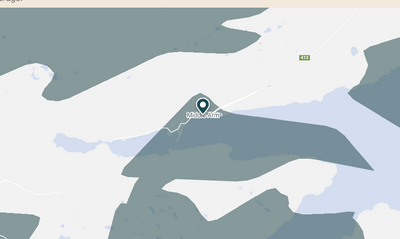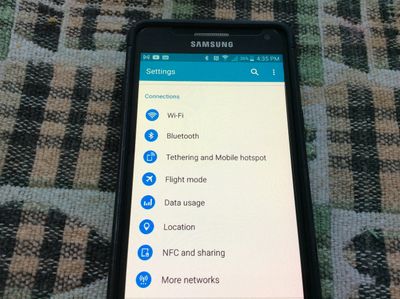- Community Home
- Get Support
- Making calls
- Subscribe to RSS Feed
- Mark Topic as New
- Mark Topic as Read
- Float this Topic for Current User
- Subscribe
- Mute
- Printer Friendly Page
- Mark as New
- Subscribe
- Mute
- Subscribe to RSS Feed
- Permalink
- Report Inappropriate Content
08-04-2021 12:17 PM - edited 01-06-2022 03:06 AM
Wondering why I cannot make calls or receive calls on my android Galaxy A5 when I only have one or two bars of service? Could it be the phone or something else?
I can however make calls when in cities that have towers. Where I live there are not towers but a type of booster installed. Many other people tho can make and receive calls in my area.
Solved! Go to Solution.
- Labels:
-
Service
- Mark as New
- Subscribe
- Mute
- Subscribe to RSS Feed
- Permalink
- Report Inappropriate Content
08-04-2021 03:31 PM
@Lori66 wrote:My daughter and family have PM and they cannot make calls from here either so I am thinking its PM
Hi @Lori66 ,
Well that could be telling of what the issue may be.
Here is a link for a coverage map.
https://www.publicmobile.ca/en/bc/coverage
Canadian Cell Towers
http://www.ertyu.org/steven_nikkel/cancellsites.html
It does show coverage in your area, but just outside, not so much.
If this is more than one Public Mobile account, I would think this is an area specific issue.
For your reference:
Check for outages in your area: https://www.telus.com/en/on/outages
or https://downdetector.ca/status/telus/map/
If may be worth sending an inquiry to the Moderators and mention there is more than one account involved here.
To contact the Public Mobile Moderator_Team, there are two methods to reach them:
1 - Faster - Click the bubble comment circle on the bottom right-hand side of your screen,
or use this link to: Get Help With SIMon the Public Mobile chatbot
OR
2 – Slower - Use this link to:
Private Message to Public Mobile Moderators (PM Customer Service Representatives)
- Mark as New
- Subscribe
- Mute
- Subscribe to RSS Feed
- Permalink
- Report Inappropriate Content
08-04-2021 03:24 PM
My daughter and family have PM and they cannot make calls from here either so I am thinking its PM
- Mark as New
- Subscribe
- Mute
- Subscribe to RSS Feed
- Permalink
- Report Inappropriate Content
08-04-2021 03:23 PM
I don’t know what you mean by voice call?
- Mark as New
- Subscribe
- Mute
- Subscribe to RSS Feed
- Permalink
- Report Inappropriate Content
08-04-2021 03:23 PM
@Lori66 wrote:I tried the others and lost service so I switched back and service returned
so that didnt change anything
Hi @Lori66 ,
Trying your SIM card into another compatible Public Mobile phone would help rule out if this is a phone OR account OR network issue.
Ideally, do you know someone's phone you could try that is not with Public Mobile and their phone is unlocked? Then test if you can using calling features as it should be.
- Mark as New
- Subscribe
- Mute
- Subscribe to RSS Feed
- Permalink
- Report Inappropriate Content
08-04-2021 03:22 PM
@Lori66 wrote:Texting and data etc all work just calling features do not!
does voice call never work or it worked before and just stopped lately?
- Mark as New
- Subscribe
- Mute
- Subscribe to RSS Feed
- Permalink
- Report Inappropriate Content
08-04-2021 03:18 PM
I tried the others and lost service so I switched back and service returned
so that didnt change anything
- Mark as New
- Subscribe
- Mute
- Subscribe to RSS Feed
- Permalink
- Report Inappropriate Content
08-04-2021 03:16 PM
what will wither selection do differently?
- Mark as New
- Subscribe
- Mute
- Subscribe to RSS Feed
- Permalink
- Report Inappropriate Content
08-04-2021 03:14 PM
Texting and data etc all work just calling features do not!
- Mark as New
- Subscribe
- Mute
- Subscribe to RSS Feed
- Permalink
- Report Inappropriate Content
08-04-2021 03:13 PM
We just recently got cell service last fall. I never tried another carrier.
other people with public cannot make calls here either. Others have verizon, bell etc and those who can ,,,make and receive calls. My neighbor is with bell aliant and gets five bars.
maybe it is PM
- Mark as New
- Subscribe
- Mute
- Subscribe to RSS Feed
- Permalink
- Report Inappropriate Content
08-04-2021 03:11 PM
@Lori66 wrote:I went to the link and there is no mobile network in my list
so could that be the phone itself? Because the instructions were for the A5(2016)
but not on this phone.
click on More networks...
- Mark as New
- Subscribe
- Mute
- Subscribe to RSS Feed
- Permalink
- Report Inappropriate Content
08-04-2021 03:10 PM - edited 08-04-2021 03:13 PM
@Lori66 did you just having voice issue or issue with data as well?
according to the tower map:
the closest cell tower is Springdale, which is like 25 KM away.
Do you always have issue with PM? or you are new to PM ?
how about your friends in the same town, which carriers they use and how is the reception with other carriers?
(according to the map, there are only Bell towers around.. PM and Telus use Bell service in the area, so, reception should be as good as Bell).
- Mark as New
- Subscribe
- Mute
- Subscribe to RSS Feed
- Permalink
- Report Inappropriate Content
08-04-2021 03:10 PM
I went to the link and there is no mobile network in my list
so could that be the phone itself? Because the instructions were for the A5(2016)
but not on this phone.
- Mark as New
- Subscribe
- Mute
- Subscribe to RSS Feed
- Permalink
- Report Inappropriate Content
08-04-2021 03:03 PM
- Mark as New
- Subscribe
- Mute
- Subscribe to RSS Feed
- Permalink
- Report Inappropriate Content
08-04-2021 03:01 PM
I selected GSM/HSPA/LTE
which has always been the selection..the other two are
GSM/HSPA
GSM
HSPA only
Middle Arm is the small town I live in
- Mark as New
- Subscribe
- Mute
- Subscribe to RSS Feed
- Permalink
- Report Inappropriate Content
08-04-2021 02:56 PM
@Lori66 If you wish to turn on 3G or 4G on your Samsung Galaxy A5, you must go to the Samsung Galaxy A5 settings menu. When you’re there, go to the Wireless & networks tab and then Mobile network. When you are there, just click Preferred Network Type . You should observe a menu with several options. To activate 3G or 4G on your Samsung Galaxy A5, you must select: 4G / 3G / 2G auto . This option will enable the phone to automatically connect to the quickest network. If you want to save your mobile data, you’re able to select another option. For instance, if you select 3G simply, your Samsung Galaxy A5 will simply use the 3G network and will not connect to the 4G when it is available. So whenever 4G is not included in your package, this option could possibly be practical.
- Mark as New
- Subscribe
- Mute
- Subscribe to RSS Feed
- Permalink
- Report Inappropriate Content
08-04-2021 02:54 PM - edited 08-04-2021 02:54 PM
To change to 3G only
- Select Apps.
- Select Settings.
- Scroll to and select Mobile networks.
- Select Network mode.
- Select your preferred option.
Also, if you don't mind to tell, which city is that ?
- Mark as New
- Subscribe
- Mute
- Subscribe to RSS Feed
- Permalink
- Report Inappropriate Content
08-04-2021 02:51 PM
I am in a small town in Newfoundland
my phone is samsung galaxy A5(2016)
There is no where I see on my phone to switch to 3G and there is no where to turn on wifi calling either that I can find.
- Mark as New
- Subscribe
- Mute
- Subscribe to RSS Feed
- Permalink
- Report Inappropriate Content
08-04-2021 02:47 PM - edited 08-04-2021 02:47 PM
@Lori66 did you try changing to 3G ONLY? you phone is 4G but calls are still on 3G for PM. There is no VoLTE for PM. So, changing to 3G might help. Or at least will confirm if no or weak 3G signal in your area
Also, which area you are at? city and province.
and what phone you are using?
- Mark as New
- Subscribe
- Mute
- Subscribe to RSS Feed
- Permalink
- Report Inappropriate Content
08-04-2021 02:43 PM
@Lori66 wrote:I cannot receive calls either where I live. Its ok in bigger towns.
It seems to be an issue where I live,,I do text and receive texts. It’s just calling and receiving calls that is the issue.
I think it is the phone itself...lol...need to upgrade
so now is no issue with your SIM card or device, is it just your area issue not have tower coverage enough but i don't maybe is have a way to make reporting to company maybe the will do something about it i think by Telus.
maybe you need to upgrade device but before to that if you can try it with another device friend like new phone if have it to you know,
- Mark as New
- Subscribe
- Mute
- Subscribe to RSS Feed
- Permalink
- Report Inappropriate Content
08-04-2021 02:31 PM
I cannot receive calls either where I live. Its ok in bigger towns.
It seems to be an issue where I live,,I do text and receive texts. It’s just calling and receiving calls that is the issue.
I think it is the phone itself...lol...need to upgrade
- Mark as New
- Subscribe
- Mute
- Subscribe to RSS Feed
- Permalink
- Report Inappropriate Content
08-04-2021 02:29 PM
No I haven’t tried my sim card in another phone as yet
- Mark as New
- Subscribe
- Mute
- Subscribe to RSS Feed
- Permalink
- Report Inappropriate Content
08-04-2021 01:13 PM
you can try to reset to factory, but if have another device to try it put it your SIM card to see is working or not maybe you have a issue with network. and then you have to contacting the moderator team to fix it for you.
- Mark as New
- Subscribe
- Mute
- Subscribe to RSS Feed
- Permalink
- Report Inappropriate Content
08-04-2021 01:10 PM
Tried what you said except for contacting the moderator team.
my phone is 4G so that wasnt the issue ..and I cleaned the sim card as well.
anyway,,, I may try to reset to factory mode sometime and see how that works.
thanks for the tips
- Mark as New
- Subscribe
- Mute
- Subscribe to RSS Feed
- Permalink
- Report Inappropriate Content
08-04-2021 01:07 PM
Did you try your SIM in some other phone (different brand or model)?
- Mark as New
- Subscribe
- Mute
- Subscribe to RSS Feed
- Permalink
- Report Inappropriate Content
08-04-2021 01:05 PM
@Lori66 wrote:Wondering why I cannot make calls or receive calls on my android Galaxy A5 when I only have one or two bars of service? Could it be the phone or something else?
I can however make calls when in cities that have towers. Where I live there are not towers but a type of booster installed. Many other people tho can make and receive calls in my area.
Can you Receive calls?
Can you send/receive SMS?
Maybe your phone is so picky it requires strong signal to work as a 'phone'.
- Mark as New
- Subscribe
- Mute
- Subscribe to RSS Feed
- Permalink
- Report Inappropriate Content
08-04-2021 12:22 PM
can you try it selecting the network to "3G ONLY"
for android visit HERE ,
if you still not working do one thing Make sure your phone is off before removing your SIM card,
and do rebooting your phone take your SIM card out and waiting for a 2 minute and put it back and turn on -This one is quick and simple.
what is mean for Rebooting the phone means to turn off your phone and turn it back on again.
or can you do try reseat the SIM card
1. power off your device
2. take out the SIM card,
3. wipe it clean SIM card,
4. put it back and power on,
5. toggling airplane mode off/on,
and do again Rebooting your phone means to turn off your phone and turn it back on again.
if you still not working you have to Submit a ticket to customer service by Moderator Team,
Only one way to solve your issue , explanation to customer service by Moderator Team
and the are nice service Team the will help you 100%.
Here’s how to contact customer service by Moderator Team,
- Get help with your account the easy way by starting a conversation with our virtual assistant, SIMon. It’ll take you to relevant help articles, or if it’s something more urgent, it can help you submit a ticket to the Moderator Team. Click HERE to get started.
- or you can send a private message to Moderator Team by Click HERE.
- You’ll need to be logged in to your Community account for the link to work.
- please include in your message,
- your account number, if you know it,
- your phone number,
- your account 4 digit pin,
- your Email address,
Good Luck
- « Previous
-
- 1
- 2
- Next »
- Unable to receive calls or SMS after porting to Public Mobile in Get Support
- 6 days no service. Can't get calls from my son's daycare. in Get Support
- Urgent: Incoming Calls and Text Messages Not Working After Porting from Fido in Get Support
- Urgent: Split Service - Need Re-trigger (Account PIN/IMEI in PM) in Get Support
- Unable to receive incoming calls after porting in Get Support