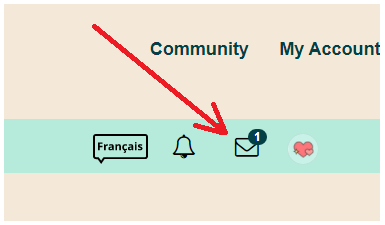- Community Home
- Get Support
- Re: MY TICKETS ARE BEING IGNORED. MY VOICEMAIL DOE...
- Subscribe to RSS Feed
- Mark Topic as New
- Mark Topic as Read
- Float this Topic for Current User
- Subscribe
- Mute
- Printer Friendly Page
MY TICKETS ARE BEING IGNORED. MY VOICEMAIL DOESN'T WORK.
- Mark as New
- Subscribe
- Mute
- Subscribe to RSS Feed
- Permalink
- Report Inappropriate Content
11-05-2021 01:14 PM - edited 01-04-2022 05:16 AM
UNBELIEVABLE.
I'VE PUT IN 2 TICKETS, WAITING FOR WEEKS TO GET THIS ISSUE RESOLVED.
FIX IT
- Labels:
-
Service
- Mark as New
- Subscribe
- Mute
- Subscribe to RSS Feed
- Permalink
- Report Inappropriate Content
11-05-2021 10:57 PM
@Anonymous wrote:@esjliv : SHE DOESN'T WANT TO DEAL WITH THE COMMUNITY. She's choosing to make herself suffer.
@Anonymous WHAT?
But who will then read my tl;dr post?
- Mark as New
- Subscribe
- Mute
- Subscribe to RSS Feed
- Permalink
- Report Inappropriate Content
11-05-2021 09:07 PM
Are you having problems setting up your voicemail?
Will need more details of your issue.
Did you try calling the PM voicemail number? It is 778-580-4001.
- Mark as New
- Subscribe
- Mute
- Subscribe to RSS Feed
- Permalink
- Report Inappropriate Content
11-05-2021 07:09 PM
@softech : Absolutely. I was just playing along. The as usual very informative post from esjliv like most of the other helpful posts.
I wonder why some people are so averse to getting help and tips and tricks from others. 'Course I've wondered this since I got here. 🙂
- Mark as New
- Subscribe
- Mute
- Subscribe to RSS Feed
- Permalink
- Report Inappropriate Content
11-05-2021 07:03 PM
@Anonymous wrote:@esjliv : SHE DOESN'T WANT TO DEAL WITH THE COMMUNITY. She's choosing to make herself suffer.
No worry.. i won't give up.. as long as she keep TYPING LIKE THAT.. i will keep replying..
NO ONE LEFT BEHIND...
(but she offline for 5 hours+ already...🤔 maybe you she finally checked the inbox.. issue resolved and forgot to come back and say thanks.. LoL)
- Mark as New
- Subscribe
- Mute
- Subscribe to RSS Feed
- Permalink
- Report Inappropriate Content
11-05-2021 05:56 PM
@esjliv : SHE DOESN'T WANT TO DEAL WITH THE COMMUNITY. She's choosing to make herself suffer.
- Mark as New
- Subscribe
- Mute
- Subscribe to RSS Feed
- Permalink
- Report Inappropriate Content
11-05-2021 05:44 PM
@MarieRamsey wrote:UNBELIEVABLE.
I'VE PUT IN 2 TICKETS, WAITING FOR WEEKS TO GET THIS ISSUE RESOLVED.
FIX IT
@MarieRamsey if you put in a ticket 2 weeks ago, that ticket has probably been long closed.
BUT, if you received a response at all from it, I would response to it - to start it up again.
In the meantime....is this a Voicemail Password issue?
You can change your voicemail password using Self-Serve or by dialing into voicemail.
Log in to Self-Serve here, then click on ‘Reset Voicemail Password’ under My Profile, on the Overview tab.From voicemail, follow these steps:
- Attempt to dial into your voicemail with a password you remember.
- After two incorrect attempts, the system will ask you if you want a temporary password: press ‘*’ and then ‘1’ to request it.
- Check your text messages. You should receive a temporary password in a few minutes.
- Once you have your temporary password, use it to access your voicemail, and follow the prompts to create a new password.
If you already know your password, but want to change it using your phone, here’s how. Dial into your voicemail. From the main menu, follow the arrows in the below visual.

Or, are you just setting up voicemail?
See here: https://www.publicmobile.ca/en/on/get-help/articles/set-up-voicemail
If your voicemail was working previously, but it just stopped for some reason, perform these things:
*Try calling one of the voicemail access numbers.
May need to set your phone to call one of these numbers to access your voicemail.
*Reset of your Network Settings
Apple:
Tap Settings > General > Reset > Reset Network Settings. This also resets Wi-Fi networks and passwords, cellular settings, and VPN and APN settings that you've used before.
Android:
Find and tap Settings > System > Advanced > Reset options > Reset network settings.
*Ensure you have the latest software installed on your phone
*Try removing your SIM card and gently clean the contacts of it. Gently blow into the SIM slot incase any debris got lodged.
Reboot phone.
- Mark as New
- Subscribe
- Mute
- Subscribe to RSS Feed
- Permalink
- Report Inappropriate Content
11-05-2021 02:17 PM
@MarieRamsey Public Mobile WILL NOT be responding to you here in this forum. Nor is there a phone number for you to call.
Therefore, you MUST deal with PM staff only via private messaging. If this will not satisfy you, look for a carrier that provides call centre support; that's pretty much every carrier in Canada except Public Mobile.
>>> ALERT: I am not a CSA. Je ne suis pas un Agent du soutien à la clientèle.
- Mark as New
- Subscribe
- Mute
- Subscribe to RSS Feed
- Permalink
- Report Inappropriate Content
11-05-2021 02:10 PM
also you can try to call your number from same device,
- Mark as New
- Subscribe
- Mute
- Subscribe to RSS Feed
- Permalink
- Report Inappropriate Content
11-05-2021 01:49 PM - edited 11-05-2021 01:49 PM
@MarieRamsey wrote:I DONT WANT ANYONE REPLYING TO THESE THREADS THAT DOESNT HAVE ANY REAL POWER TO FIX IT.
Trust me. I won't leave you here without help We need your issue resolved and make sure you are happy and NO MORE CAP words from you
If you don't want our attention, then why you posted 5 times here today already? Generally CS Agent won't check the forum or at least they won't action on it. So, scream as loud as you can and they won't hear.
But you are lucky.. we are here . .we have so many experience members here (i am not one.. I am just an inexperience on but want to help) and can help.
Let me go back to your issue:
when did you open your ticket with PM? did you check the envelop icon on top and see if they replied you?
Also, what exactly was your voicemail issue? You cannot connect to your VM from phone? people cannot leave you VM? tell us clearly and we can help
- Mark as New
- Subscribe
- Mute
- Subscribe to RSS Feed
- Permalink
- Report Inappropriate Content
11-05-2021 01:39 PM
@MarieRamsey : Well then you're in a bit of a pickle aren't you. The staff don't generally come running on demand. You've done what you can do from your end. We can't know why you don't seem to be getting replies. Caps? Rude? Who knows.
As mentioned, we may very well be able to get you going from our ideas. This is more of a hands-on, self-serve kinda place after all.
- Mark as New
- Subscribe
- Mute
- Subscribe to RSS Feed
- Permalink
- Report Inappropriate Content
11-05-2021 01:39 PM - edited 11-05-2021 01:52 PM
@MarieRamsey Don't yell. Trust the power of the Community: Remember this thread back in 2020?
Nice member even offered to pay for you to keep your 10 years old number.
Can you provide more details with your Voicemail problem?
- Mark as New
- Subscribe
- Mute
- Subscribe to RSS Feed
- Permalink
- Report Inappropriate Content
11-05-2021 01:35 PM
I DONT WANT ANYONE REPLYING TO THESE THREADS THAT DOESNT HAVE ANY REAL POWER TO FIX IT.
- Mark as New
- Subscribe
- Mute
- Subscribe to RSS Feed
- Permalink
- Report Inappropriate Content
11-05-2021 01:30 PM
@MarieRamsey wrote:Unless you're actually capable of fixing my issue don't BOTHER REPLYING.
I NEED SOMEONE THAT WORKS FOR THIS STUPID PHONE COMPANY TO FIX IT.
There is no PM employee here. And there is no live nor on-line support.
You will get help from friendly and knowledgeable customers visiting this forum.
There is NO need to yell.
CSA cannot respond to your ticket immediately. They will respond withing few hours, max. But if you are UNPLEASANT even to them, if I were them, I will ignore you for a while.
Be nice.
If you could provide little bit more info what issue do you have, we will try to assist.
Did your vmail ever worked? Do you still have service (SMS. calls)?
- Mark as New
- Subscribe
- Mute
- Subscribe to RSS Feed
- Permalink
- Report Inappropriate Content
11-05-2021 01:26 PM
just to you know in community site all customer like you and me we try to help other what we have a information some other member in community site has a nice information maybe you can fix it your issue with out contact to CSA, but if you need to contact them you are free to do that and one more think sometime you send ticket to them but the not getting you have to send one more time..
- Mark as New
- Subscribe
- Mute
- Subscribe to RSS Feed
- Permalink
- Report Inappropriate Content
11-05-2021 01:22 PM - edited 11-05-2021 01:26 PM
@MarieRamsey wrote:Unless you're actually capable of fixing my issue don't BOTHER REPLYING.
I NEED SOMEONE THAT WORKS FOR THIS STUPID PHONE COMPANY TO FIX IT.
I WON'T get discouraged. I will still reply your message
Can I fix your issue.. YES.. Directly and/or Indirectly
Directly We will try to ask you more information and will try to advise what to do . Many customers' issues were solved this way.. So, we are helping (who said we cannot fix issues!!!)
Indirectly. we can help by telling you the proper way to engage PM support. Screaming with CAPITAL like this won't get you anywhere.
i don't want your issue unresolved.. so, I WON'T be quet.. i would keep typing..
let's get back to helping...
when did you open your ticket with PM? did you check the envelop icon on top and see if they replied you?
Also, what exactly was your voicemail issue? You cannot connect to your VM from phone? people cannot leave you VM? tell us clearly and we can help
- Mark as New
- Subscribe
- Mute
- Subscribe to RSS Feed
- Permalink
- Report Inappropriate Content
11-05-2021 01:21 PM
Set up Voicemail (publicmobile.ca)
if you can't fix it you need to Contact Customer Support Agent by CS_Agent, one more time re-send
and Explain your issue to they can solve your issue, they are nice service Team the will help you 100%.
Here’s How To Contact Customer Support Agent by CS_Agent,and Submit a Ticket,
- Get help with your account the easy way by starting a conversation with our virtual assistant, SIMon. It’ll take you to relevant help articles, or if it’s something more urgent, it can help you submit a ticket to Customer Support Agent by CS_Agent,Click Here link,to get started. Type,, Ticket ,, Click ,, Contact Us ,, Select your issue ,,
Click here to submit a ticket↗↗.
- or you can send a private message to Customer Support Agent by CS_Agent, by Click Here link,
- please include in your message,
- phone number,
- account number,
- account 4 digit pin,
- Email address,
- Customer Support Agent by CS_Agent, will Response to your inbox by private message
- During business hours, we strive to answer customer messages swiftly. You will often get an answer within an hour. During peak periods, you may need to wait up to 48 hours.Customer Support Agents are available:
- Monday to Sunday: 6 AM to 10 PM EST
Check your private message inbox (click on the envelope top right of your screen)
Good Luck...
- Mark as New
- Subscribe
- Mute
- Subscribe to RSS Feed
- Permalink
- Report Inappropriate Content
11-05-2021 01:19 PM
Unless you're actually capable of fixing my issue don't BOTHER REPLYING.
I NEED SOMEONE THAT WORKS FOR THIS STUPID PHONE COMPANY TO FIX IT.
- Mark as New
- Subscribe
- Mute
- Subscribe to RSS Feed
- Permalink
- Report Inappropriate Content
11-05-2021 01:19 PM - edited 11-05-2021 01:21 PM
Can you provide more details ?
Try resubmitting another ticket.
Here’s when and how to contact our Customer Support Agents:
- Get help with your account the easy way by starting a conversation with our virtual assistant, SIMon. It’ll take you to relevant help articles, or if it’s something more urgent, it can help you submit a ticket to our Agents. Click here to get started.
- Alternatively, you can send a private message to our Agents by clicking here. You’ll need to be logged in to your Community account for the link to work.
- Mark as New
- Subscribe
- Mute
- Subscribe to RSS Feed
- Permalink
- Report Inappropriate Content
11-05-2021 01:17 PM
can you try reseat the SIM card and Make sure your phone is off before removing your SIM card,
1. power off your device
2. take out the SIM card,
3. waiting a 1 minute
4. put it back and power on,
5. toggling airplane mode off/on,
can you try manually selecting network "3G ONLY" or WCDMA only,
for iPhone visit Here link
or Here link
for android visit Here link ,
and do Rebooting your phone
This is quick and simple,
*what is mean for Rebooting the phone means to turn off your phone and turn it back on again.