- Community Home
- Get Support
- Long Distance add-on problem
- Subscribe to RSS Feed
- Mark Topic as New
- Mark Topic as Read
- Float this Topic for Current User
- Subscribe
- Mute
- Printer Friendly Page
Long Distance add-on problem
- Mark as New
- Subscribe
- Mute
- Subscribe to RSS Feed
- Permalink
- Report Inappropriate Content
01-13-2020 04:51 PM - edited 01-05-2022 09:00 AM
I received a text saying I only have 10 min. of LD left on my phone. I have a long-distance add-on. 200 US and Canada LD minutes. I also have unlimited talk in Canada. I have been trying to go through my usage but it will take a lifetime to sort through texts, incoming calls, etc. I cannot see how I could have used my 200 minutes but neither can I find a way of confirming this. Where do I go from here? I do not want to purchase another add-on, if it's not necessary.
- Mark as New
- Subscribe
- Mute
- Subscribe to RSS Feed
- Permalink
- Report Inappropriate Content
01-17-2020 12:27 PM
Thank you so much for everyone's help. The moderator solved my problem. It was an add-on for 200 min that, when it was used up, it's gone. Problem solved!
- Mark as New
- Subscribe
- Mute
- Subscribe to RSS Feed
- Permalink
- Report Inappropriate Content
01-14-2020 12:57 PM
I did as suggested. Scrolled through 550 pgs. No way that there 200 min unless they count me calling a 1-800 to place orders, etc.
- Mark as New
- Subscribe
- Mute
- Subscribe to RSS Feed
- Permalink
- Report Inappropriate Content
01-14-2020 04:36 AM
@Turtluv wrote:The link
just takes me back to my original message and the thread.
No, it takes you to @ChuckYeah's first message in this thread.
- Mark as New
- Subscribe
- Mute
- Subscribe to RSS Feed
- Permalink
- Report Inappropriate Content
01-14-2020 12:34 AM
The link
just takes me back to my original message and the thread.
- Mark as New
- Subscribe
- Mute
- Subscribe to RSS Feed
- Permalink
- Report Inappropriate Content
01-13-2020 11:54 PM
I'll try it again using Destination, etc. I'll see what happens.
- Mark as New
- Subscribe
- Mute
- Subscribe to RSS Feed
- Permalink
- Report Inappropriate Content
01-13-2020 11:53 PM
No. I just got the add on "just in case".
- Mark as New
- Subscribe
- Mute
- Subscribe to RSS Feed
- Permalink
- Report Inappropriate Content
01-13-2020 11:52 PM
I'm 5 hours from the border. 😞
- Mark as New
- Subscribe
- Mute
- Subscribe to RSS Feed
- Permalink
- Report Inappropriate Content
01-13-2020 07:46 PM
@ChuckYeah wrote:
@Turtluv wrote:Thank you! Thank you! Couldn't see that question mark for the life of me and there it was, hiding in the bottom right corner. LOL Let's see if the bot can help. 🙂
Try this while you wait for a reply. It may give you some insight and possibly a place to negotiate/argue from.
"Destination Location" worked best for me as most of my calls were to or from one province.
- Mark as New
- Subscribe
- Mute
- Subscribe to RSS Feed
- Permalink
- Report Inappropriate Content
01-13-2020 07:27 PM
@Turtluv Do you make calls to the US?
- Mark as New
- Subscribe
- Mute
- Subscribe to RSS Feed
- Permalink
- Report Inappropriate Content
01-13-2020 05:48 PM
@gblackma wrote:Your link goes to the page 1 of this problem. Please fix it. Thanks.
@ChuckYeah wrote:
@Turtluv wrote:Thank you! Thank you! Couldn't see that question mark for the life of me and there it was, hiding in the bottom right corner. LOL Let's see if the bot can help. 🙂
Try this while you wait for a reply. It may give you some insight and possibly a place to negotiate/argue from.
Sorry, @gblackma but for me it goes to my earlier post. This is what I want the OP to try. I just thought it may have been missed in all the replies. All of which are important too of course.
- Mark as New
- Subscribe
- Mute
- Subscribe to RSS Feed
- Permalink
- Report Inappropriate Content
01-13-2020 05:37 PM
Your link goes to the page 1 of this problem. Please fix it. Thanks.
@ChuckYeah wrote:
@Turtluv wrote:Thank you! Thank you! Couldn't see that question mark for the life of me and there it was, hiding in the bottom right corner. LOL Let's see if the bot can help. 🙂
Try this while you wait for a reply. It may give you some insight and possibly a place to negotiate/argue from.
- Mark as New
- Subscribe
- Mute
- Subscribe to RSS Feed
- Permalink
- Report Inappropriate Content
01-13-2020 05:31 PM
@Turtluv wrote:Thank you! Thank you! Couldn't see that question mark for the life of me and there it was, hiding in the bottom right corner. LOL Let's see if the bot can help. 🙂
Try this while you wait for a reply. It may give you some insight and possibly a place to negotiate/argue from.
- Mark as New
- Subscribe
- Mute
- Subscribe to RSS Feed
- Permalink
- Report Inappropriate Content
01-13-2020 05:29 PM
No, it just means that the text came through before my step mom called from California, I guess.
- Mark as New
- Subscribe
- Mute
- Subscribe to RSS Feed
- Permalink
- Report Inappropriate Content
01-13-2020 05:22 PM
Yes. When I look at "My Plan" it shows I have 2 min. left on LD.
- Mark as New
- Subscribe
- Mute
- Subscribe to RSS Feed
- Permalink
- Report Inappropriate Content
01-13-2020 05:20 PM
So from the time you first to now, you lost 8 minutes. Is it possible that there is some app on your phone that is doing this? Do you by chance live near the border and have Roaming enabled?
@Turtluv wrote:Yes. And mine says I have 2 min. left on my add-on LD. But I can't see where I've used all that time up.
- Mark as New
- Subscribe
- Mute
- Subscribe to RSS Feed
- Permalink
- Report Inappropriate Content
01-13-2020 05:16 PM
Thank you! Thank you! Couldn't see that question mark for the life of me and there it was, hiding in the bottom right corner. LOL Let's see if the bot can help. 🙂
- Mark as New
- Subscribe
- Mute
- Subscribe to RSS Feed
- Permalink
- Report Inappropriate Content
01-13-2020 05:13 PM
Yes. And mine says I have 2 min. left on my add-on LD. But I can't see where I've used all that time up.
- Mark as New
- Subscribe
- Mute
- Subscribe to RSS Feed
- Permalink
- Report Inappropriate Content
01-13-2020 05:09 PM
To contact a moderator, create a support ticket:
Explain your issue to SIMON, seen below:
Use as few words as possible to allow the BOT to understand (e.g. no service, can't send texts, can't call out or no data). Answer Simon's questions until you get here:

@CS_Agent will respond to your concern through the community's private messaging system, usually within 48 hours.
Watch for this indicator of a private message from a moderator.
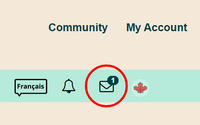
Alternatively, you may send a private message to moderator through the following link :
Contact @Moderator_Team
About @Moderator_Team
Moderator Hours: Monday-Friday: 8AM- 12AM EST; Saturday & Sunday: 8AM-10PM EST
- Mark as New
- Subscribe
- Mute
- Subscribe to RSS Feed
- Permalink
- Report Inappropriate Content
01-13-2020 05:09 PM - edited 01-13-2020 05:12 PM
Clicking on the green questionmark in the white circle at the bottom right of yout screen connects you to Simon the autobot. Typing "moderator " and following the prompts gets you to one.
@Turtluv wrote:I'm sorry. I'm new to the Community and now sure what you mean by Simon the ?tionmark.
- Mark as New
- Subscribe
- Mute
- Subscribe to RSS Feed
- Permalink
- Report Inappropriate Content
01-13-2020 05:07 PM
Thanks so much. I've already tried that. To search through 3 months of info would take forever. I was already at it for about 15 min. and only came up with a 10 min call to California.
- Mark as New
- Subscribe
- Mute
- Subscribe to RSS Feed
- Permalink
- Report Inappropriate Content
01-13-2020 05:05 PM
I'm sorry. I'm new to the Community and now sure what you mean by Simon the ?tionmark.
- Mark as New
- Subscribe
- Mute
- Subscribe to RSS Feed
- Permalink
- Report Inappropriate Content
01-13-2020 05:05 PM - edited 01-13-2020 05:07 PM
@Turtluv I had this question on the weekend but it had to do with data. It may not work as well for outgoing calling but you can try it.
Go into your self serve and view your usage. Use the >> arrows to scan through the entire list of your usage. Then using the headers SORT the data in order. You can sort by:
Usage Type, Duration, Call Type, Destination number or Destination location. All will give you different results.
One click will give you ascending and two clicks decending. Give it a try and see if you get data that's easier to track.
- Mark as New
- Subscribe
- Mute
- Subscribe to RSS Feed
- Permalink
- Report Inappropriate Content
01-13-2020 05:02 PM
My mom called my phone and forgot to hang up. She burned 9 minutes connected to my voicemail. Lol. You can always contact a moderator using Simon the ?tionmark below type moderator and follow the prompts to get to one. Especially because of your package.
- Mark as New
- Subscribe
- Mute
- Subscribe to RSS Feed
- Permalink
- Report Inappropriate Content
01-13-2020 05:00 PM - edited 01-13-2020 05:01 PM
@Turtluv wrote:The actualy wording is: Public Mobile here. You have 10 minutes left on your long distance add-on. Go to publicmobile.ca/selfserve for more options.
I got the same alert text message too. The alert text message is only for the plan minutes usage only.
Data & Add-Ons Amount Used $0 Free Holiday Giveaway: 1GB Add-on0.034 / 1024 MB$0 Free Holiday Giveaway: 400min INTL Long Distance (incl CA & US)0 / 400 MIN50 International Outgoing Texts and Unlimited Incoming Texts34 / 50 UnitLimited Canada-Wide Talk43 / 50 MIN
- Mark as New
- Subscribe
- Mute
- Subscribe to RSS Feed
- Permalink
- Report Inappropriate Content
01-13-2020 04:56 PM
The actualy wording is: Public Mobile here. You have 10 minutes left on your long distance add-on. Go to publicmobile.ca/selfserve for more options.
- Mark as New
- Subscribe
- Mute
- Subscribe to RSS Feed
- Permalink
- Report Inappropriate Content
01-13-2020 04:55 PM
Have you confirmed this through my plan?
@Turtluv wrote:I received a text saying I only have 10 min. of LD left on my phone. I have a long-distance add-on. 200 US and Canada LD minutes. I also have unlimited talk in Canada. I have been trying to go through my usage but it will take a lifetime to sort through texts, incoming calls, etc. I cannot see how I could have used my 200 minutes but neither can I find a way of confirming this. Where do I go from here? I do not want to purchase another add-on, if it's not necessary.
- Mark as New
- Subscribe
- Mute
- Subscribe to RSS Feed
- Permalink
- Report Inappropriate Content
01-13-2020 04:54 PM - edited 01-13-2020 04:56 PM
@Turtluv wrote:I received a text saying I only have 10 min. of LD left on my phone. I have a long-distance add-on. 200 US and Canada LD minutes. I also have unlimited talk in Canada. I have been trying to go through my usage but it will take a lifetime to sort through texts, incoming calls, etc. I cannot see how I could have used my 200 minutes but neither can I find a way of confirming this. Where do I go from here? I do not want to purchase another add-on, if it's not necessary.
The warning text message is for your plan minutes only. PM will not send out alert message for add-ons. (Correct me if I am wrong).
I have the $10 50/50 plan. I got the alert text message even I have the free Christmas 400 minutes international minutes.which can be used for Canada calling.

