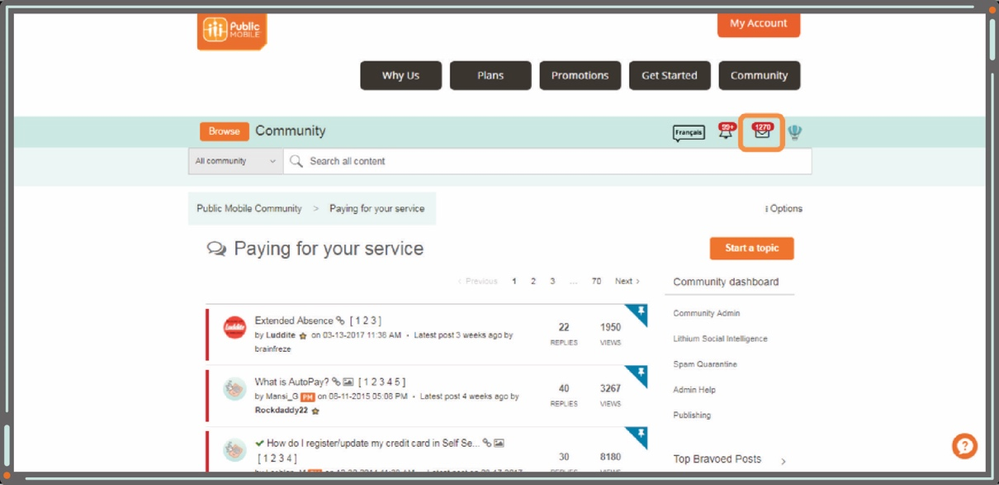- Community Home
- Community Home Knowledge Base
- Knowledge Base
- The Public Mobile Moderator Team
- Subscribe to RSS Feed
- Mark as New
- Mark as Read
- Subscribe
- Printer Friendly Page
- Report Inappropriate Content
- Article History
- Subscribe to RSS Feed
- Mark as New
- Mark as Read
- Subscribe
- Printer Friendly Page
- Report Inappropriate Content
07-06-2018 10:52 AM - edited 05-21-2019 10:39 AM
If the Community is stumped by your question or if you have an account specific issue, then it’s time to contact our super-knowledgeable Moderator Team.
Here’s when and how to contact the Moderator Team:
- If you don’t need to share personal or account information, just tag @CS_Agent to your thread and they’ll show up. Just like that.
- If you need to share personal or account info, send a private message to the Moderator Team by clicking the envelope icon, then ‘New Message’, and address your message to Moderator_Team.
- Alternatively, you can send a private message to the Moderators by clicking here. You’ll need to be logged in to your Community account for the link to work.
Verifying that you’re the account owner
When you privately message a Moderator about a question that requires you to verify that you are the account owner, they will reply with a unique link to a secure online form. When you click on this link, you will need to provide either your Public Mobile:
- Self-Serve username and password, or
- Phone number and 5 digit verification code that you’ll receive to the number provided
- If you are unable to verify using the options above, our Moderator Team will share an alternative option we have available for you.
After you’ve provided the information to verify that you’re the account owner, please reply to the existing private message thread you have with our Moderator Team, and they will provide you with full support.
Here are some examples of when you will need to verify your identity before a Moderator can help you:
- You would like to change your Self-Serve email address, or make other Self-Serve account changes that you are unable to do yourself.
- Your earned Rewards are not showing up.
- You need further assistance with your number transfer from another phone carrier.
When are Moderators available and how long till I get a response?
During business hours, we strive to answer customer messages swiftly. You will often get an answer within an hour. During peak periods, you may need to wait up to 48 hours.
Moderators are available:
- Monday to Friday from 8 AM to midnight Eastern time.
- Saturday and Sunday from 8 AM to 10 PM Eastern time.
How do I know if a Moderator has looked at my question or responded?
You can find out whether a Moderator has responded to your private message by clicking on the envelope icon.
If you have not changed your account settings since creating your Community account, you will automatically receive email notifications when someone has sent you a private message. To modify this, just click on your Community avatar, then on ‘My Settings’, then navigate to the ‘Preferences tab’, then select ‘Private Messenger’ and checkmark the box beside ‘Receive email notifications for new private messages”.
Are there any questions that always require a Moderator?
There definitely are, and here are some examples of when to contact Moderators directly:
- There’s an issue with your Public Mobile service that prevents you from using your phone to make calls, a feature is bugged, or if earned Rewards aren’t showing up.
- You’ve ordered a SIM card online, it’s been more than 7 days, and you haven’t received it yet.
- You would like to change your Self-Serve email address, or make other Self-Serve account changes that you are unable to do yourself.
To learn more about our Community, click here.
- Mark as Read
- Mark as New
- Permalink
- Report Inappropriate Content
@Alan_K, I have a clarification question on protocol/process. In my initial private messages to the moderator team, I have always included the necessary authentication information so as to limit the number of back and forth communications. Private messaging is not instant messaging and so each back and forth message adds to the lead time to issue resolution. To that end, I provide everything including the proverbial kitchen sink so as to pre-empt the need for the moderator team to ask for additional information in order to start work on the problem. Shouldn't this be the way to interact with the moderator team? So for resolutions that can be taken care of quickly by the moderator team once they start on the problem, are customers expected to see a bunch of communications on status other than your problem is solved response? This has been my experience with past moderator team interactions.
- Mark as Read
- Mark as New
- Permalink
- Report Inappropriate Content
- Mark as Read
- Mark as New
- Permalink
- Report Inappropriate Content
I am trying to sign up for an account but it's not letting me. I am entering my 10 digit phone number but keep saying used or wrong number. I have never tried to sign up with Public mobile before. I am brand new with public mobile. Can anyone help?
- Mark as Read
- Mark as New
- Permalink
- Report Inappropriate Content
Hi,
If you have any questions concerning your account, just send a private message through the following link :
https://productioncommunity.publicmobile.ca/t5/notes/composepage/note-to-user-id/22437
- Mark as Read
- Mark as New
- Permalink
- Report Inappropriate Content
I was on auto pay, and yesterday a payment was suppose to come out, nothing did and my service was disconnected. Why?
- Mark as Read
- Mark as New
- Permalink
- Report Inappropriate Content
Good morning. I activated my PM sim on July 3. I ported my landline number at that time. Within 30 minutes was able to send and receive text using my landline number. Also was able to make outgoing voice cell calls with my landline number. Today is July 10 and I still cannot receive incoming voice calls on my cell phone. Incoming voice calls still go to my landline only. My landline is still active as before the port. Do i have to contact Bell to cancel? Am I missing something?
- Mark as Read
- Mark as New
- Permalink
- Report Inappropriate Content
Hi @NB
Thanks for reaching out to us! It seems as the port might be stuck. Before contacting the old service provider, can you please send us a private message so that we can check the status?
Thank you,
Syed