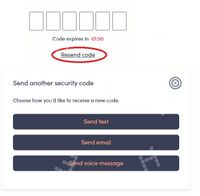- Community Home
- Get Support
- I have lost my phone and can't access my account t...
- Subscribe to RSS Feed
- Mark Topic as New
- Mark Topic as Read
- Float this Topic for Current User
- Subscribe
- Mute
- Printer Friendly Page
- Mark as New
- Subscribe
- Mute
- Subscribe to RSS Feed
- Permalink
- Report Inappropriate Content
07-06-2023 12:09 AM
Hi,
I have lost my phone with public mobile SIM card, so I can't log in my personal account any more to lock. What I should do? I have called the customer service number, it asks me for my four digit code to pick the option, but I don't have them.
Solved! Go to Solution.
- Labels:
-
My Account
- Mark as New
- Subscribe
- Mute
- Subscribe to RSS Feed
- Permalink
- Report Inappropriate Content
07-06-2023 11:33 AM
Thanks for all of your messages. Customer agent already contacted me.
- Mark as New
- Subscribe
- Mute
- Subscribe to RSS Feed
- Permalink
- Report Inappropriate Content
07-06-2023 01:06 AM - edited 07-06-2023 01:07 AM
PM just changed to a new EverSafe login system and you need to complete the setup on this new system. Have you login to My Account since EverSafe was introduced?
If you have already created an EverSafe id, you can ask the code to send to email instead
On the screen it is expecting you to enter the code, click Resend code and then choose Send email
If you have not created an EverSafe id yet, you won't be able complete the part to link your My Account with the EverSafe ID, that needs a working phone with a working PM sim using SMS. (Sending the code to email would not be a choice until EverSafe id is fully setup)
Try these workarounds, it could bypass the SMS in linking My Account with EverSafe ID
- Reset your password to self service account. Once reset, sign in again with new password. Might be able to receive 2FA via email instead to gain access.
(!!!You will need to click Resend Code and then Send email to trigger the 2FA to email) - Potential workaround (for some): If you don't have access to SMS OTP, try entering an incorrect OTP code 4 times. For some individuals, this is giving the option of an email instead.
If none of those workarounds helps, please open ticket with support by direct message here:
- Mark as New
- Subscribe
- Mute
- Subscribe to RSS Feed
- Permalink
- Report Inappropriate Content
07-06-2023 12:57 AM
send a message to CSA asking to suspend your account until further notice. Here's a link..
https://productioncommunity.publicmobile.ca/t5/notes/composepage/note-to-user-id/22437
Give them as much account related info as you can..ie; phone number, name/address on account, when was last renewal date, which plan you have..etc.
- Mark as New
- Subscribe
- Mute
- Subscribe to RSS Feed
- Permalink
- Report Inappropriate Content
07-06-2023 12:39 AM - edited 07-06-2023 12:42 AM
Hit Resend Code then have the 2FA code sent to your email.
BTW, your security PIN is something you create when activating your SIM.
Once you are in your account, you can change your PIN in the Profile section and click on the pencil icon to change…use a PIN you can remember in the future!