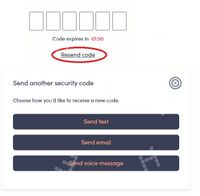- Community Home
- Get Support
- Re: I can't login because phone is lost
- Subscribe to RSS Feed
- Mark Topic as New
- Mark Topic as Read
- Float this Topic for Current User
- Subscribe
- Mute
- Printer Friendly Page
- Mark as New
- Subscribe
- Mute
- Subscribe to RSS Feed
- Permalink
- Report Inappropriate Content
06-08-2023 02:51 PM
I can't login to my account because the device is lost (with the SIM card) and the EverSafe code is being sent to that number. This seems like a failed system. Please help me get into my account.
Solved! Go to Solution.
- Labels:
-
My Account
- Mark as New
- Subscribe
- Mute
- Subscribe to RSS Feed
- Permalink
- Report Inappropriate Content
08-22-2023 10:08 PM
to order replacement sim card, you might not want to order from Public Mobile site as it could take long for them to deliver. Better to order from:
- Amazon.ca: https://www.amazon.ca/gp/product/B06X9ZGDWG/ (Best and Quickest option, Free Prime next day shipping)
or https://www.amazon.ca/dp/B07R6P5KBB/ - local Telus/Koodo/Mobile Klinik stores: https://www.publicmobile.ca/en/bc/pick-up-SIM (call ahead to confirm availability )
- Mark as New
- Subscribe
- Mute
- Subscribe to RSS Feed
- Permalink
- Report Inappropriate Content
08-22-2023 10:06 PM
to order replacement sim, and to report old one lost.
- Mark as New
- Subscribe
- Mute
- Subscribe to RSS Feed
- Permalink
- Report Inappropriate Content
08-22-2023 09:40 PM
what is your main "task" to login My Account? wonder if we can suggest any workarounds
- Mark as New
- Subscribe
- Mute
- Subscribe to RSS Feed
- Permalink
- Report Inappropriate Content
08-22-2023 09:38 PM
I tried both of these tricks without success. The OTP trick took me back to email login on 4th wrong code entry
- Mark as New
- Subscribe
- Mute
- Subscribe to RSS Feed
- Permalink
- Report Inappropriate Content
08-22-2023 09:35 PM
@lost_phone wrote:I have this issue also, did CS help you?
Yes, CS would be able to help , please message them
And, on the 2FA screen, did you try "Didn't receive code?" and is Send Email and option there?
and you tried the two workarounds above? Reset Password and the wrong OTP 4 times tricks?
- Mark as New
- Subscribe
- Mute
- Subscribe to RSS Feed
- Permalink
- Report Inappropriate Content
08-22-2023 09:33 PM
I have this issue also, did CS help you?
- Mark as New
- Subscribe
- Mute
- Subscribe to RSS Feed
- Permalink
- Report Inappropriate Content
06-08-2023 03:27 PM
@EmmyH wrote:I have tried that and when I click the link it says that there is an error and when I ask to resend code the only options are text or voice message, no email option there. Thank you though
@EmmyH I don't think your EverSafe was setup . Try these workaround instead:
- Reset your password to self service account. Once reset, sign in again with new password. Might be able to receive 2FA via email instead to gain access.
(!!!You will need to click Resend Code and then Send email to trigger the 2FA to email) - Potential workaround (for some): If you don't have access to SMS OTP, try entering an incorrect OTP code 4 times. For some individuals, this is giving the option of an email instead.
If none of those workarounds helps, please open ticket with support and have them to help in this situation:
- Mark as New
- Subscribe
- Mute
- Subscribe to RSS Feed
- Permalink
- Report Inappropriate Content
06-08-2023 03:26 PM
I have tried that and when I click the link it says that there is an error and when I ask to resend code the only options are text or voice message, no email option there. Thank you though
- Mark as New
- Subscribe
- Mute
- Subscribe to RSS Feed
- Permalink
- Report Inappropriate Content
06-08-2023 03:25 PM
Email was not an option only text and voice message.
- Mark as New
- Subscribe
- Mute
- Subscribe to RSS Feed
- Permalink
- Report Inappropriate Content
06-08-2023 02:58 PM
@EmmyH no worry, no failed system.
If your EverSafe is already setup, at the 2FA screen, click Resend code and select Send email
- Mark as New
- Subscribe
- Mute
- Subscribe to RSS Feed
- Permalink
- Report Inappropriate Content
06-08-2023 02:53 PM
@EmmyH have you created your EverSafe ID yet, if so choose to 'resend code' a few times, an email option should show up.
If still issues, the 2 ways to contact the Public Mobile Customer Support Agent (CSA)_Team are below:
1 - Normally Faster - use this link to: Get Help With Public Mobile Chatbot], OR
2 – Slower - Use this link to: Contact Public Mobile Representatives (CSA) by submitting a message(ticket) to them here: Private Message to Public Mobile Customer Support Agents (CSA)
Once logged into My Account - See how to report lost / stolen: https://www.publicmobile.ca/en/on/get-help/articles/lost-or-stolen-phone
See "How To Change Your SIM Card" in this Help Article: https://www.publicmobile.ca/en/on/get-help/articles/change-sim-number