- Community Home
- Get Support
- How to remove credit card payment from my account?
- Subscribe to RSS Feed
- Mark Topic as New
- Mark Topic as Read
- Float this Topic for Current User
- Subscribe
- Mute
- Printer Friendly Page
- Mark as New
- Subscribe
- Mute
- Subscribe to RSS Feed
- Permalink
- Report Inappropriate Content
12-01-2022 09:20 PM
I am preparing to change from pm to freedom mobile. I saw someone says that I need to contact an agent to remove it, but I cant find the phone number.
Solved! Go to Solution.
- Labels:
-
Payment
- Mark as New
- Subscribe
- Mute
- Subscribe to RSS Feed
- Permalink
- Report Inappropriate Content
12-01-2022 09:32 PM
@GinQy Sorry there's no phone number to call. You'll have to get a hold of a CSA to remove your CC information.,
Either send a private message to CS_Agent or use the Chatbot Simon to get a service ticket.
- Mark as New
- Subscribe
- Mute
- Subscribe to RSS Feed
- Permalink
- Report Inappropriate Content
12-01-2022 09:25 PM - edited 12-01-2022 09:26 PM
yes contact support they will charge you
https://productioncommunity.publicmobile.ca/t5/notes/composepage/note-to-user-id/22437
*customer support doesn't always respond promptly. please be patient and check your inbox every few hours to see if there is a response
CSA are available from
- Monday to Friday: 6AM- 10PM EST
- Saturday and Sunday: 6AM- 10PM EST
- Mark as New
- Subscribe
- Mute
- Subscribe to RSS Feed
- Permalink
- Report Inappropriate Content
12-01-2022 09:23 PM - edited 12-01-2022 09:24 PM
@GinQy you don't really need to do it , once number is ported, account will be closed and PM won't charge you again
But if you like to be safe, the simpler thing is to login to My Account, go to Payment page, then Manage Payment method and disable Pre-authorized payments
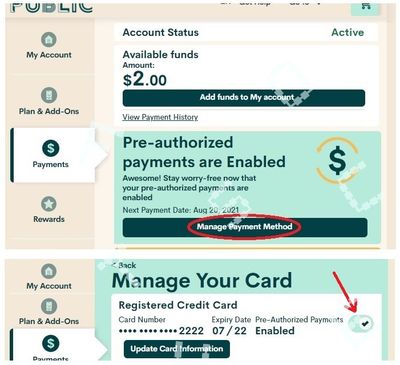
or if you like to safest and no room for erro , you can open ticket with PM Support and ask them to remove the CC on file
1. If you have access to My account: At https://publicmobile.ca/chatbot.
Start by typing "Submit a ticket", then click "Contact Us", Then click "Other", then click "Click here to submit a ticket ↗"
2. If you don't have access to My Account or have trouble with Chatbot: Private message CS Agent at:
https://productioncommunity.publicmobile.ca/t5/notes/composepage/note-to-user-id/22437
**Monitor your Community inbox (envelope icon on the top right) after the ticket is opened. CS Agent will reply to you there
