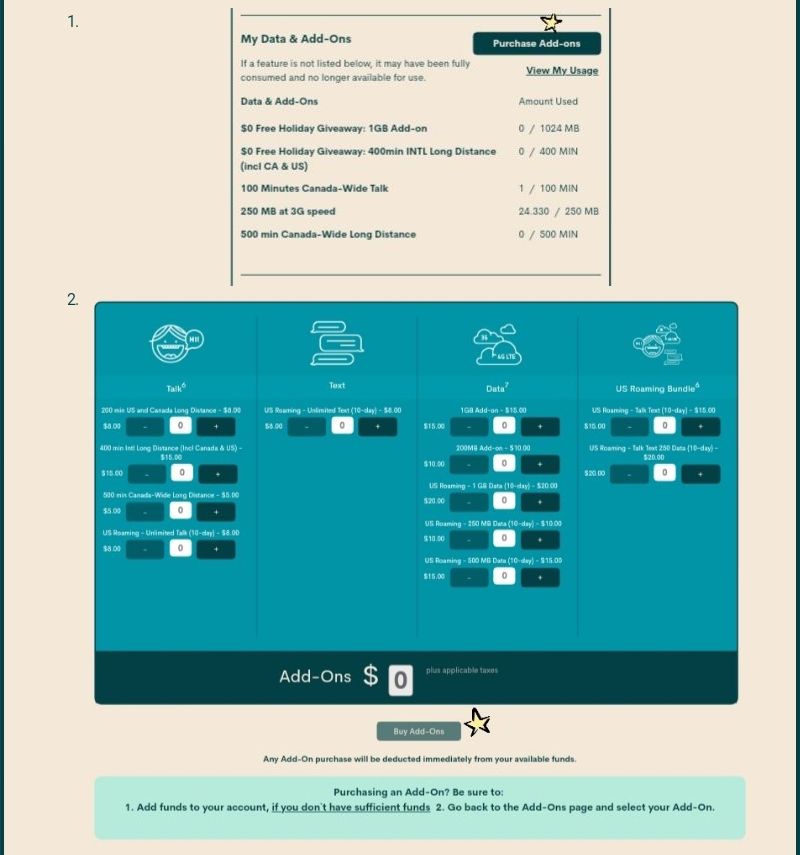- Community Home
- Get Support
- Re: How the long distance work if I add money for ...
- Subscribe to RSS Feed
- Mark Topic as New
- Mark Topic as Read
- Float this Topic for Current User
- Subscribe
- Mute
- Printer Friendly Page
How the long distance work if I add money for it
- Mark as New
- Subscribe
- Mute
- Subscribe to RSS Feed
- Permalink
- Report Inappropriate Content
05-14-2020 03:12 PM - edited 01-05-2022 10:47 AM
- Mark as New
- Subscribe
- Mute
- Subscribe to RSS Feed
- Permalink
- Report Inappropriate Content
05-14-2020 04:22 PM
You can add 200 minutes of U.S. & Canada Long Distance to your plan, or 400 minutes of International Long Distance to your plan, depending on who you want to call. Note that you will need to have talk included in your plan to use these Add-Ons.
International minutes are supported for calls to the following countries: Canada, China, France, Germany, Greece, Hong Kong, India, Italy, South Korea, Malaysia, Mexico, Poland, Portugal, Puerto Rico, Singapore, Spain, Thailand, United Kingdom, United States, and Venezuela.
If you have a problem calling an international number, ensure the following:
- You are using the correct dialing pattern: Exit Code + Country Code + Area Code + Phone Number.
- You have Long Distance minutes remaining on your plan. Check by signing into your Self-Serve account.
- Mark as New
- Subscribe
- Mute
- Subscribe to RSS Feed
- Permalink
- Report Inappropriate Content
05-14-2020 04:03 PM - edited 05-14-2020 04:03 PM
@egbal it's a 2 step process it looks like you did step 1, add the funds. Now buy the add on. Here's an article on buying add ons. https://www.publicmobile.ca/en/on/get-help/articles/purchase-add-ons-through-self-serve
See screenshots on where to do it.
Stay safe.
- Mark as New
- Subscribe
- Mute
- Subscribe to RSS Feed
- Permalink
- Report Inappropriate Content
05-14-2020 03:35 PM
Add-ons don't expire and remain in your account until they are used up. The only exception are US roaming add-ons expire 10 days from purchase date.
To purchase Add-Ons using your Self-Serve account, follow these steps:
- Click on ‘Purchase Add- Ons’ on the Overview tab and scroll down to the Add-On calculator.
- Click the plus sign (+) to add and the minus sign (-) to remove selected Add-ons.
- When you’ve added all your desired Add-Ons, click ‘Buy Add-Ons’ or ‘Make a Payment’ below the calculator:
- You will see ‘Make a Payment’ instead of ‘Buy Add-Ons’ if there are not enough funds in your account to make the purchase.
- If you don’t have sufficient funds to purchase the Add-Ons, you will be asked to make a one-time payment equal to the price of the Add-On, less your current available funds. Click ‘Submit’, then ‘Go back’: now the button below the calculator will say ‘Buy Add-Ons’.
- Select ‘Confirm my purchase’, and you’re off to the races!
- Mark as New
- Subscribe
- Mute
- Subscribe to RSS Feed
- Permalink
- Report Inappropriate Content
05-14-2020 03:23 PM
The add on is good until you use it up in its entirety. So if it takes you a month or a year the add on will continue to roll over each month.
Have a great week, remember when you add on you have to first top up your account then add the minutes on.
- Mark as New
- Subscribe
- Mute
- Subscribe to RSS Feed
- Permalink
- Report Inappropriate Content
05-14-2020 03:22 PM
@egbal , here is an illustrated guide for the add-on purchasing process. Each purchase is a one time thing. The add-ons are non expiring.
- Mark as New
- Subscribe
- Mute
- Subscribe to RSS Feed
- Permalink
- Report Inappropriate Content
05-14-2020 03:15 PM - edited 05-14-2020 03:47 PM
@egbal You add your money to your account and then purchase one of the appropriate LD add-ons, either $5/500 Canada wide mins, $15/400 international mins (these are limited to the list of countries that can be called, so make sure the country you want to call is on the list), or $8/200 Canadian/US calling minutes.
- Mark as New
- Subscribe
- Mute
- Subscribe to RSS Feed
- Permalink
- Report Inappropriate Content
05-14-2020 03:15 PM - edited 05-14-2020 03:17 PM
@egbal if you mean international it is on your account until it is all used up same as Canadian and US 1 time payment it rolls over and remember that it is calling from Canada only