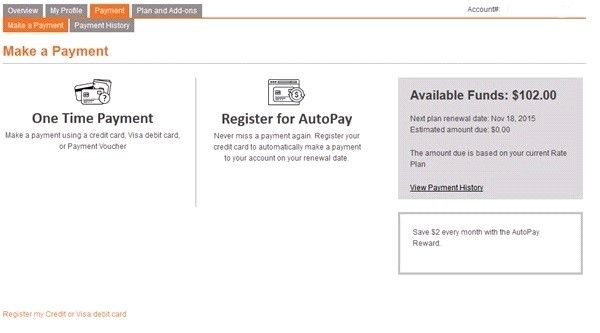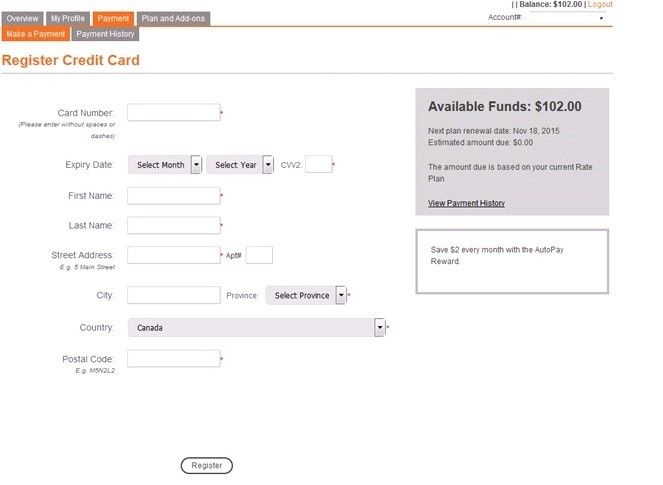- Community Home
- Get Support
- Re: How do I register/update my credit card in Sel...
- Subscribe to RSS Feed
- Mark Topic as New
- Mark Topic as Read
- Float this Topic for Current User
- Subscribe
- Mute
- Printer Friendly Page
- Mark as New
- Subscribe
- Mute
- Subscribe to RSS Feed
- Permalink
- Report Inappropriate Content
12-30-2014 11:38 AM - edited 01-04-2022 12:29 PM
To register your credit card information, log into Self Serve and follow the steps below:
- Click the ’Payment’ tab
- Click the ’Credit Card Information’ tab
- Click ’Register a credit card’
- Fill out your credit card information and click ’Save’
After the credit card is registered online, you can use either call *611 or access Self Serve to make your payment.
Last updated on 28/06/2016
Solved! Go to Solution.
- Labels:
-
Payment
- Mark as New
- Subscribe
- Mute
- Subscribe to RSS Feed
- Permalink
- Report Inappropriate Content
05-27-2016 07:17 AM - edited 05-27-2016 07:20 AM
Question deleted, found answer on page 2 about updated method to access changing credit card.
- Mark as New
- Subscribe
- Mute
- Subscribe to RSS Feed
- Permalink
- Report Inappropriate Content
03-10-2016 04:39 PM
Very helpful, @monocycliste!
>>> ALERT: I am not a moderator. For account or activation assistance, please click here.
- Mark as New
- Subscribe
- Mute
- Subscribe to RSS Feed
- Permalink
- Report Inappropriate Content
03-10-2016 01:12 PM
The interface seems to have changed. For those trying to update their credit card, try this:
Click Payment tab -> Click One Time Payment -> Click Manage credit or Visa Debit card -> Voilà
or this link:
https://selfserve.publicmobile.ca/Overview/payment/Make-a-Payment/
- Mark as New
- Subscribe
- Mute
- Subscribe to RSS Feed
- Permalink
- Report Inappropriate Content
11-21-2015 11:11 AM
Sorry to hear about the issue you are having with Self Serve. Can you please tell a little more about the issue your having with your Self Serve account?
Another means of contact is through our web forms. Once a web form is submitted an agent will be able to assist you.
To access a web form click here: https://publicmobile.ca/en/on/get-help
- Click on Contact us below
- Click on Contact us
- My Account
- Billing and Payments
- My account is active
- I do not know my account balance / amount owing
- Email Us
Let me know if this works for you?
Cheers!
- Mark as New
- Subscribe
- Mute
- Subscribe to RSS Feed
- Permalink
- Report Inappropriate Content
11-20-2015 08:36 AM
- Mark as New
- Subscribe
- Mute
- Subscribe to RSS Feed
- Permalink
- Report Inappropriate Content
09-16-2015 06:21 PM
Thx i try to send email like your way and when my service working i tell you thx
- Mark as New
- Subscribe
- Mute
- Subscribe to RSS Feed
- Permalink
- Report Inappropriate Content
09-16-2015 03:59 PM
@Chahnaz I think you are confused about sending an email to PM. If so, start by clicking here:
http://publicmobile.ca/en/on/get-help
then click SIM and Activation and Next
then click Activation and Next
then click "I activated my phone and SIM card more than 24 hours ago" and Next
then "I did not receive an error message" and Next
then click Email Us and a form will appear.
then fill in as much information as you can and click Send.
If this is not what is confusing you please let us know.
>>> ALERT: I am not a CSA. Je ne suis pas un Agent du soutien à la clientèle.
- Mark as New
- Subscribe
- Mute
- Subscribe to RSS Feed
- Permalink
- Report Inappropriate Content
09-16-2015 11:49 AM
- Mark as New
- Subscribe
- Mute
- Subscribe to RSS Feed
- Permalink
- Report Inappropriate Content
09-16-2015 11:46 AM
I cant because when i go to contact us below i have 3 shoice i cant take any one i try the 3 put i cant put next to send a message
- Mark as New
- Subscribe
- Mute
- Subscribe to RSS Feed
- Permalink
- Report Inappropriate Content
09-16-2015 11:38 AM - edited 09-16-2015 11:39 AM
@Chahnaz wrote:Haw i send email to public mobile
Hi @Chahnaz,
Please send your email to PM by using this form here: https://publicmobile.ca/en/on/get-help
- Mark as New
- Subscribe
- Mute
- Subscribe to RSS Feed
- Permalink
- Report Inappropriate Content
09-16-2015 11:38 AM
I cant log in may bi because i dasnt put my account number with chatr in my information please you cant tell haw i send a message or email in my info
- Mark as New
- Subscribe
- Mute
- Subscribe to RSS Feed
- Permalink
- Report Inappropriate Content
09-16-2015 11:35 AM
Haw i send email to public mobile
- Mark as New
- Subscribe
- Mute
- Subscribe to RSS Feed
- Permalink
- Report Inappropriate Content
09-16-2015 11:15 AM
Pleae haw i send my account and phone number (chatr) to public mobil to work my service
- Mark as New
- Subscribe
- Mute
- Subscribe to RSS Feed
- Permalink
- Report Inappropriate Content
09-16-2015 11:13 AM
No just when i put the information when i have the sim i put my chatr number
- Mark as New
- Subscribe
- Mute
- Subscribe to RSS Feed
- Permalink
- Report Inappropriate Content
09-16-2015 11:08 AM
- Mark as New
- Subscribe
- Mute
- Subscribe to RSS Feed
- Permalink
- Report Inappropriate Content
09-16-2015 11:07 AM
No still not working may bi because i dant put my account number for my number with chatr to transfer pm the number
- Mark as New
- Subscribe
- Mute
- Subscribe to RSS Feed
- Permalink
- Report Inappropriate Content
09-16-2015 10:56 AM
@Chahnaz Can you please let us know if your account is working?
If you are still not getting any service on the account please click on Contact Us and Email Away
- Mark as New
- Subscribe
- Mute
- Subscribe to RSS Feed
- Permalink
- Report Inappropriate Content
09-14-2015 07:55 PM
@Chahnaz Suggest you send an email to PM that summarizes all the steps you took to try and activate your service; be sure to include any information you did receive such as SIM card number, PM phone number, PM account number, your old service provider if you are transfering your phone number, etc.
You do that by clicking Contact Us at the bottom of the PM web site, then click Email Away, and then you click the buttons that you see until your reach a form that you can fill in. and send. You will be contacted within 48 hours.
Since you are a new customer are you sure your phone is compatible with PM; you can check: here
>>> ALERT: I am not a CSA. Je ne suis pas un Agent du soutien à la clientèle.
- Mark as New
- Subscribe
- Mute
- Subscribe to RSS Feed
- Permalink
- Report Inappropriate Content
09-14-2015 06:49 PM
- Mark as New
- Subscribe
- Mute
- Subscribe to RSS Feed
- Permalink
- Report Inappropriate Content
03-12-2015 02:16 PM
- Mark as New
- Subscribe
- Mute
- Subscribe to RSS Feed
- Permalink
- Report Inappropriate Content
03-12-2015 02:06 PM
I am unable to LOG in Because of the message below
Your login has been disabled. Please contact Public Mobile Customer Service
- « Previous
-
- 1
- 2
- Next »